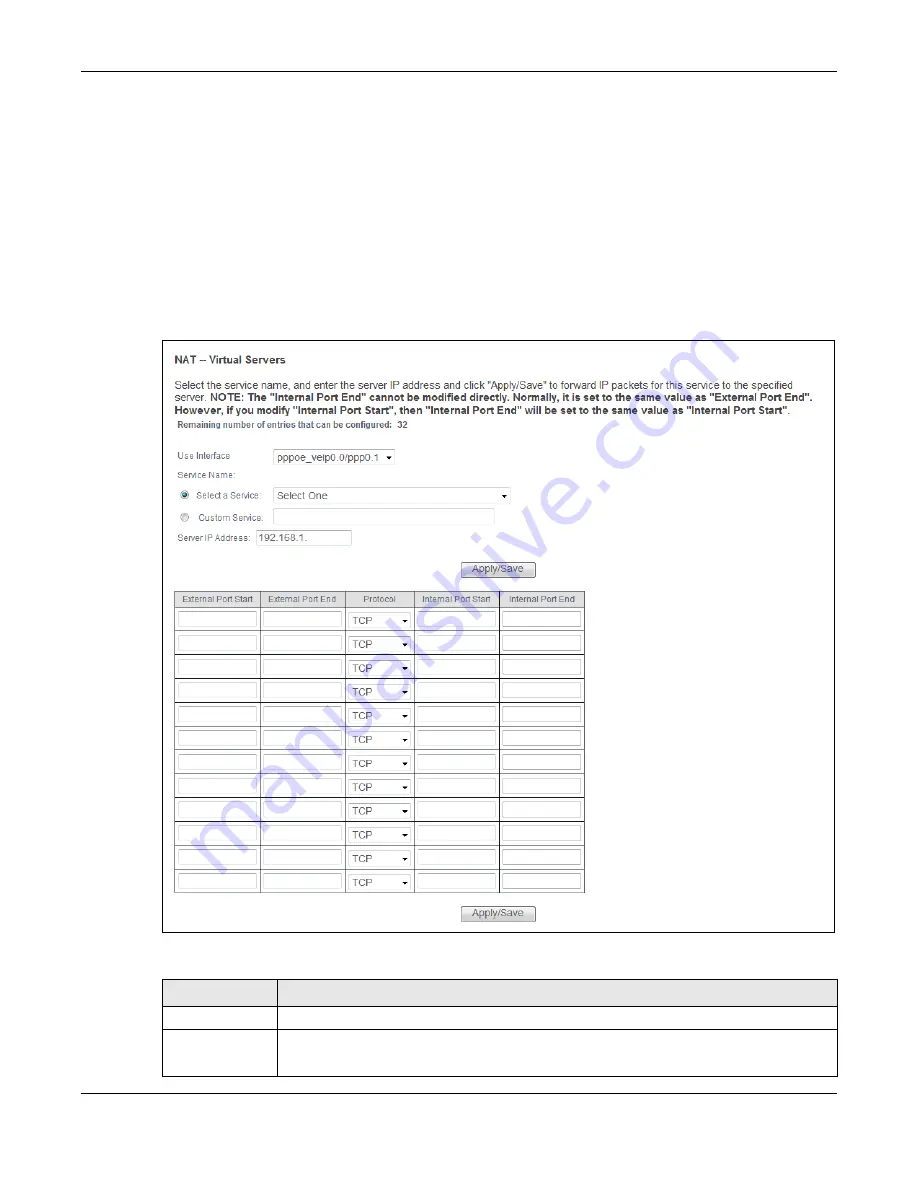
Chapter 6 Network Address Translation (NAT)
PMG5318-B20B User’s Guide
42
6.1.1 Virtual Servers Add
This screen lets you create or edit a virtual server rule. Click
Add
in the
Virtual Servers
screen to
open the following screen.
You may enter a single port number or a range of port numbers to be forwarded, and the local IP
address of the desired server. The port number identifies a service; for example, web service is on
port 80 and FTP on port 21. In some cases, such as for unknown services or where one server can
support more than one service (for example both FTP and web service), it might be better to
specify a range of port numbers. You can allocate a server IP address that corresponds to a port or
a range of ports.
Figure 28
Virtual Servers Add
Table 24
Virtual Servers Add
LABEL
DESCRIPTION
Use Interface
Select a WAN interface for which you want to configure a virtual server rules.
Service Name
Select a Service
: use the drop-down list to select a service.
Custom Service
: type a name to specify a different service.
















































