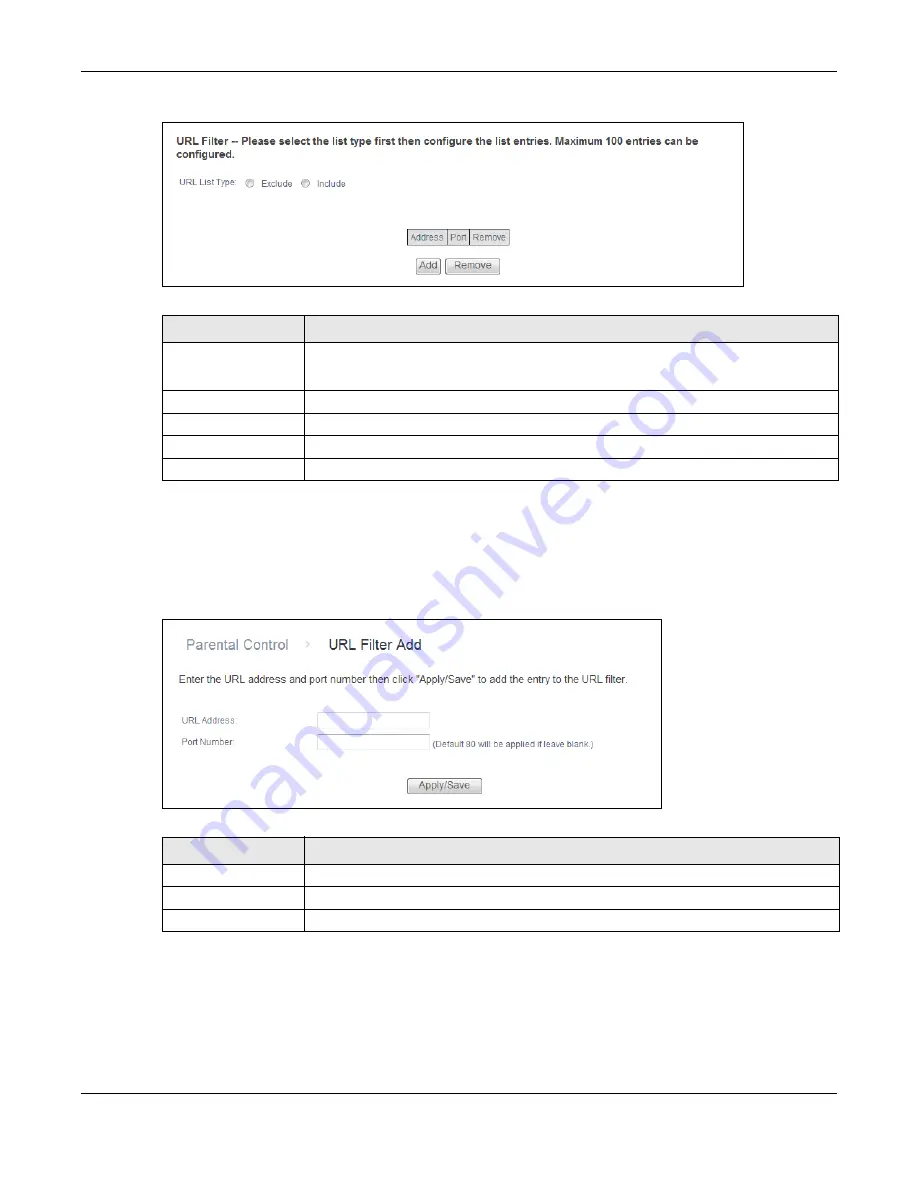
Chapter 8 Parental Control
PMG5318-B20B User’s Guide
56
Figure 40
URL Filter
8.2.1 Add a URL Filter Rule
Click
Add
in the
URL Filter
screen to add a new entry. Use this screen to configure a URL filtering
setting to control access to certain web sites.
Figure 41
URL Filter: Add
Table 37
URL Filter
LABEL
DESCRIPTION
URL List Type
Select
Exclude
to block access to the URLs in the list and allow access to other URLs.
Select
Include
to allow access to the URLs in the list and block access to other URLs.
Address
This shows the website address (URL) to which the entry applies.
Port
This shows the port number for the URL list entry.
Remove
Select entries and click the
Remove
button to delete them.
Add
Click this to add a new entry.
Table 38
URL Filter: Add
LABEL
DESCRIPTION
URL Address
Specify a web site or URL to which to filter access.
Port Number
Specify the port number if you need to control access to one other than 80.
Apply/Save
Click this button to save your changes.
















































