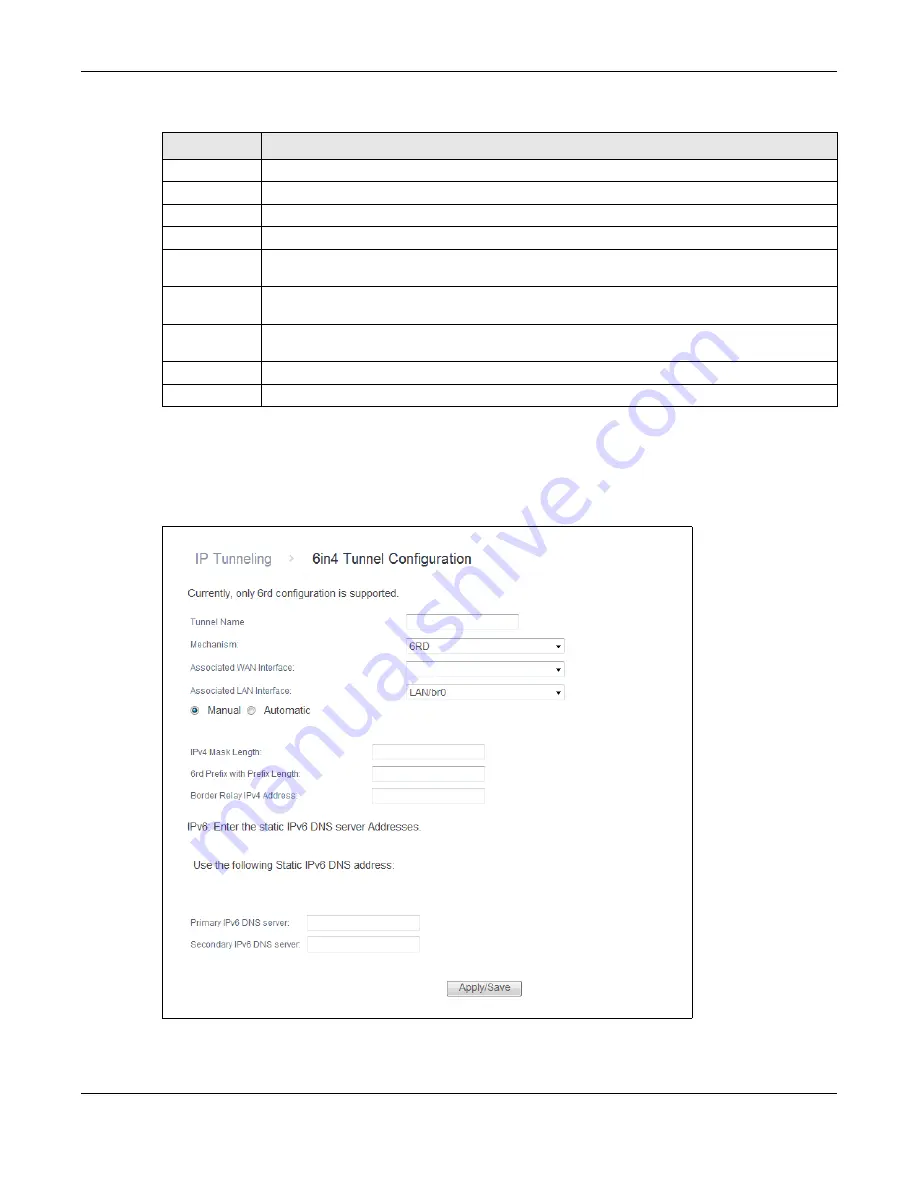
Chapter 16 IP Tunnel
PMG5318-B20B User’s Guide
77
16.1.1 IPv6inIPv4 Configuration
Click the
Add
button in the
IPv6inIPv4
screen to add a new IPv6 through IPv4 tunnel entry.
Figure 62
IPv6inIPv4: Add
Table 55
IPv6inIPv4
LABEL
DESCRIPTION
Name
This displays the IPv6 to IPv4 tunnel’s name.
WAN
This displays the associated WAN interface.
LAN
This displays the associated LAN interface.
Dynamic
This displays the type of 6RD.
IPv4 Mask
Length
This displays the subnet mask number for the IPv4 network.
6rd Prefix
This displays the IPv6 prefix for tunneling IPv6 traffic to the ISP’s border relay router and
connecting to the native IPv6 Internet.
Boarder Relay
Address
This displays the relay server’s IPv4 address.
Remove
Select an entry and click the
Remove
button to delete it.
Add
Click this to add a new IPv6 through IPv4 tunnel.
















































