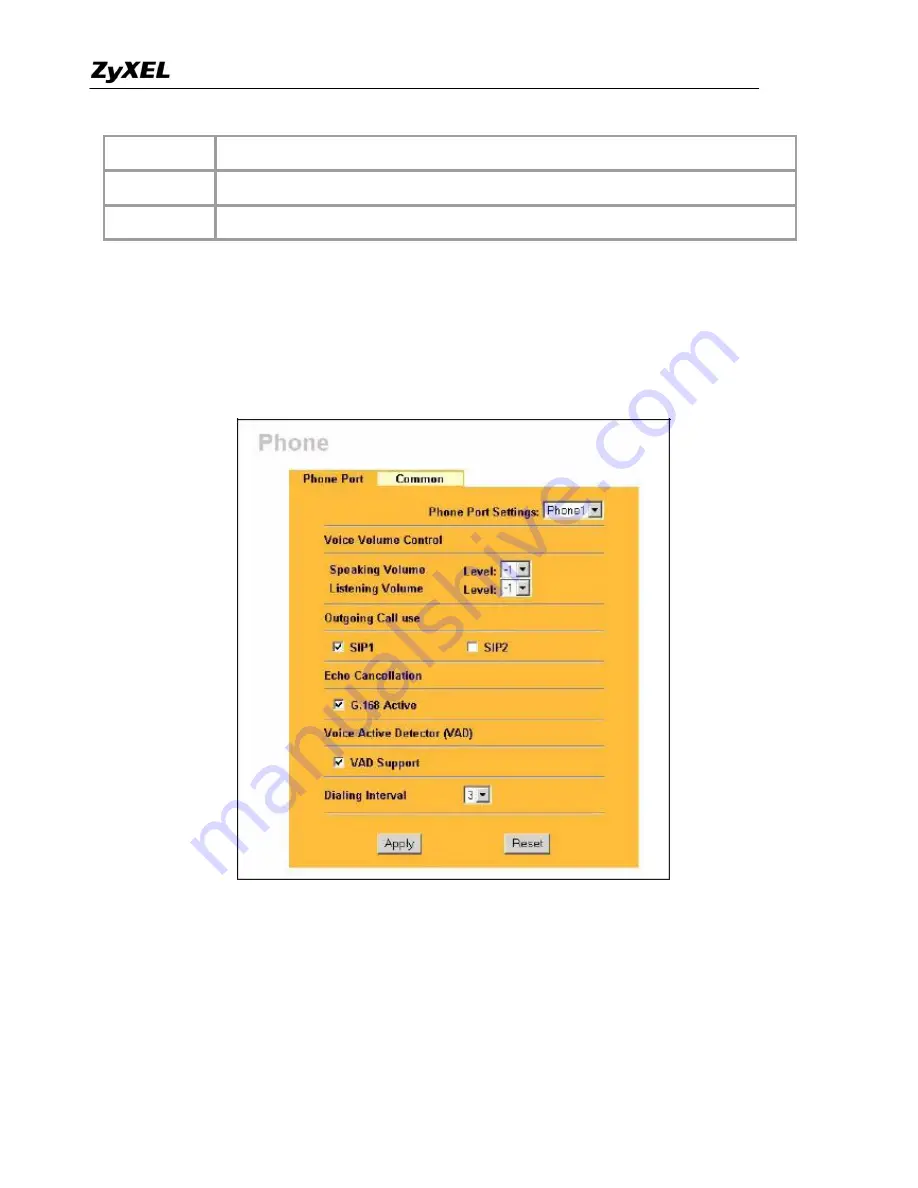
Prestige 2302RL Support Notes
All contents copyright (c) 2007 ZyXEL Communications Corporation.
106
with the SIP server.
Apply
Click
Apply
to save your changes back to the Prestige.
Reset
Click
Reset
to begin configuring this screen afresh.
Phone port settings
You can configure the ring/speaker volume and the echo cancellation settings for each phone port on the
Prestige.
To configure advanced phone port setting, follow the steps below.
Step 1. Access the web configurator on the Prestige. In a web browser, enter the management IP address (the
default is 192.168.1.1) of the Prestige in the address bar.
Step 2. A login screen displays, enter the administrative login password (the default is 1234).















































