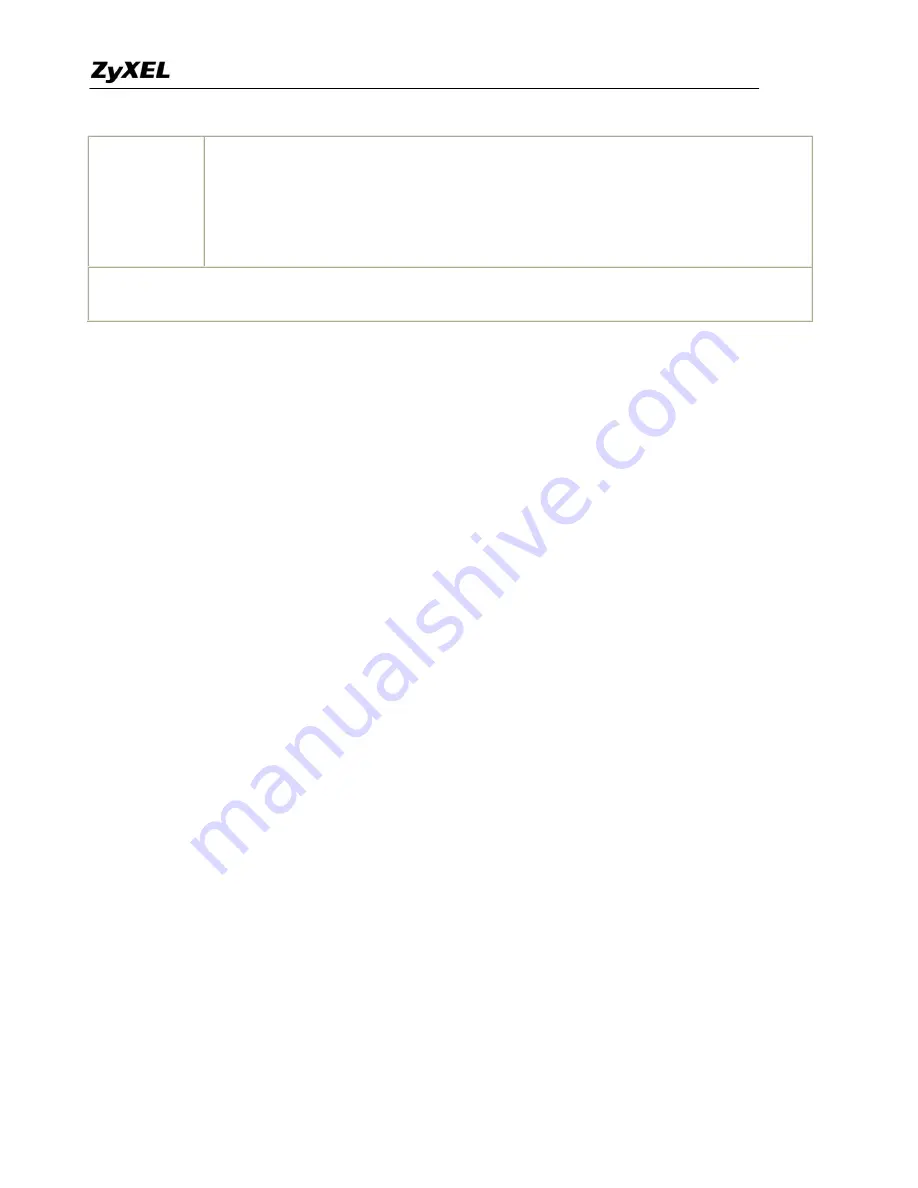
Prestige 2302RL Support Notes
All contents copyright (c) 2007 ZyXEL Communications Corporation.
89
in the
Check WAN IP Address
field before it times out. The number in this
field should be less than the number in the
Period
field. Three to 50 is usually a good
number.
The WAN connection is considered “down” after the Prestige times out the number of
times specified in the
Fail Tolerance
field.
When you have completed this menu, press [ENTER] at the prompt “Press [ENTER] to confirm or [ESC]
to cancel” to save your configuration or press [ESC] to cancel and go back to the previous screen
Using Universal Plug n Play (UPnP)
1. What is UPnP
UPnP (Universal Plug and Play) allows you to easily connect to and manage computers, network printers,
appliance, wireless devices and other UPnP-capable devices over a home or office network using TCP/IP and
web services. UPnP is supported on the latest Windows operating systems and works in both the wired and
wireless networks.
UPnP also supports NAT Traversal which solves the connection problem for NAT-unfriendly applications. In
UPnP, applications are assigned dynamic port mappings on an Internet gateway. The mappings are temporary as
they are deleted when the connection is established.
The following lists and describes the components in a UPnP communication setup.
Devices
: Network devices, such as networking gateways, TV, refrigerators, printers...etc, which
provides services.
Services
: Services are provided by devices, such as time services provided by alarm clocks. In
UPnP, services are described in XML format. Control points can set/get services information from
devices.
Control points
: Control points can manipulate network devices When you add a new control
point (in this case, a laptop) to a network, the device may ask the network to find UPnP-enabled
devices. These devices then respond with their URLs and device descriptions.
















































