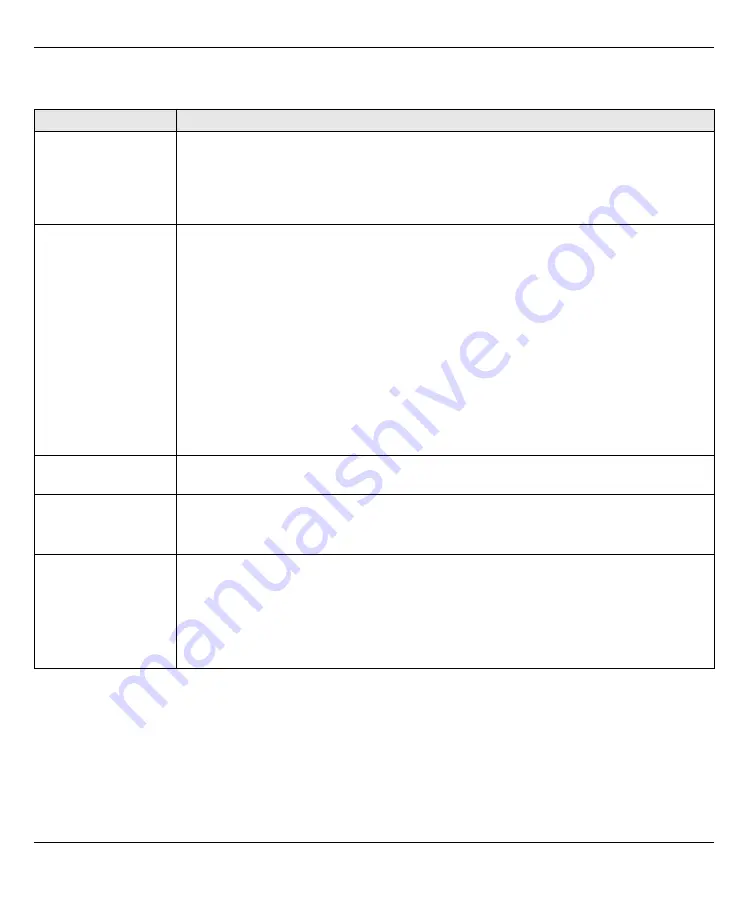
Prestige 2602H/HL Series Quick Start Guide
11
3 Troubleshooting
3.1 Set Up Your Computer’s IP Address
This section shows you how to set your Windows NT/2000/XP computer to automatically get an IP address.
This ensures that your computer can with your Prestige. Refer to your
User’s Guide
for detailed IP address
configuration for other Windows and Macintosh computer operating systems.
1
In Windows XP, click
start
,
Control Panel
. In Windows 2000/NT, click
Start
,
Settings
,
Control Panel
.
PROBLEM
CORRECTIVE ACTION
None of the LEDs turn
on when you press
the Prestige’s power
button.
Make sure that you have the correct power adaptor connected to the Prestige and an
appropriate power source. Make sure that the power source is turned on. Check all cable
connections.
If the LEDs still do not turn on, you may have a hardware problem. In this case, you
should contact your local vendor.
Cannot access the
Prestige from my
computer.
Check the cable connection from your computer to the Prestige.
Make sure your computer’s IP address is in the same subnet as the Prestige’s IP address
(see
Make sure your computer’s Ethernet adapter is installed and functioning properly.
If the Prestige’s IP address has changed, then enter the new one as the URL.
Use Internet Explorer 6.0 and later or Netscape Navigator 7.0 and later with JavaScript
enabled.
Make sure you enter the password correctly (the field is case sensitive).
If you’ve changed the Prestige’s password and forgotten it, use the
RESET
button. Press
the button in for about 10 seconds (or until the
PWR/SYS
LED starts to blink), then
release it. It returns the Prestige to the factory defaults (password is 1234, LAN IP
address 192.168.1.1 etc.).
Cannot access the
Internet.
Verify the Internet connection settings in the wizard. Make sure you entered the correct
user name and password if you are using PPPoE or PPPoA.
There is no dial tone.
Check the telephone connections.
You can test the telephone wire by using it to connect a telephone to a regular telephone
outlet and checking for a dial tone.
Cannot make voice
calls.
Make sure you have the wizard screens properly configured.
You can also check the Prestige’s IP addresses and VoIP status in the
Maintenance
Status
screen.
If the VoIP settings are correct, use speed dial to make peer-to-peer calls. If you can
make a call using speed dial, there may be something wrong with the SIP server, contact
your voice service provider.






























