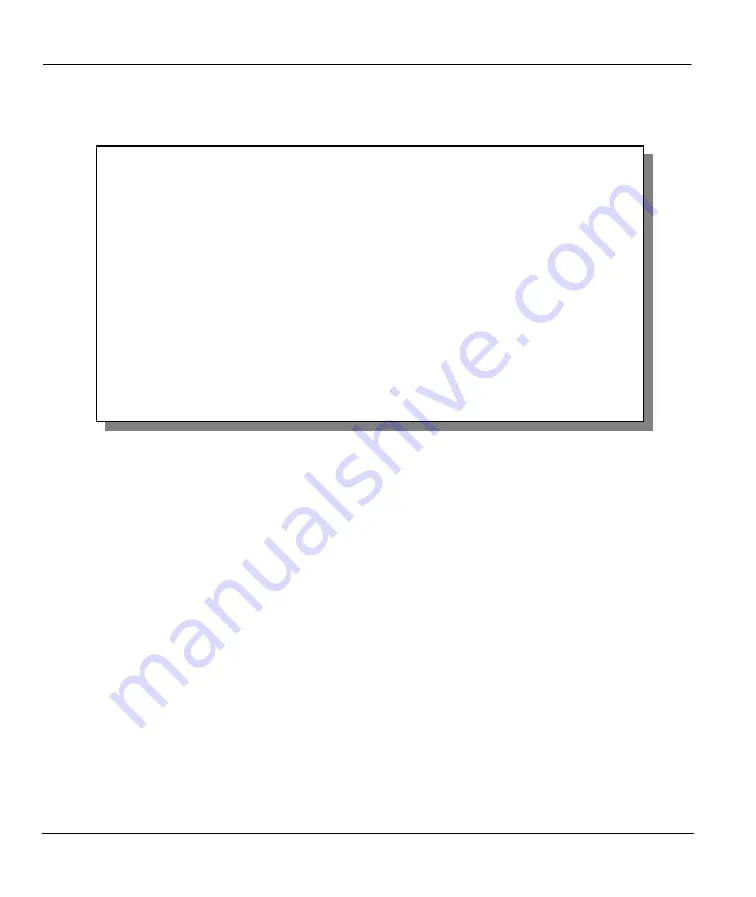
Prestige 643 ADSL Router
13-2
IP Policy Routing
13.1.3 IP Policy Routing Setup
Menu 25 shows all the policies defined
Figure 13-1 IP Routing Policy Setup
To setup a routing policy, follow the procedures below:
Step 1.
Enter
25
in the
Main Menu
to open
Menu 25 – IP Policy Routing Setup.
Step 2.
Enter the index of the policy set and a name that you wish to configure to open
Menu 25.1 - IP
Policy Routing Summary
.
Menu 25.1 shows the summary of a policy set, including the criteria and the action of a single policy, and
whether a policy is active or not. Each policy contains two lines. The former part is the criteria of the
incoming packet, and the latter is the action. Between these two parts, the separator ‘|’ means the action is
taken on criteria matched and the separator ‘=’ means the action is taken on criteria not matched.
Menu 25 - IP Routing Policy Setup
Policy Policy
Set # Name Set # Name
------ ----------------- ------ -----------------
1 test 7 _______________
2 _______________ 8 _______________
3 _______________ 9 _______________
4 _______________ 10 _______________
5 _______________ 11 _______________
6 _______________ 12 _______________
Enter Policy Set Number to Configure= 0
Edit Name= N/A
Press ENTER to Confirm or ESC to Cancel:
Summary of Contents for Prestige 643
Page 1: ...Prestige 643 ADSL Router User s Guide Version 2 50 February 2002 ...
Page 3: ...Prestige 643 ADSL Router FCC iii ...
Page 14: ......
Page 21: ......
Page 27: ......
Page 67: ......
Page 77: ......
Page 87: ......
Page 94: ......
Page 140: ......
Page 184: ......
Page 190: ......
Page 191: ......
















































