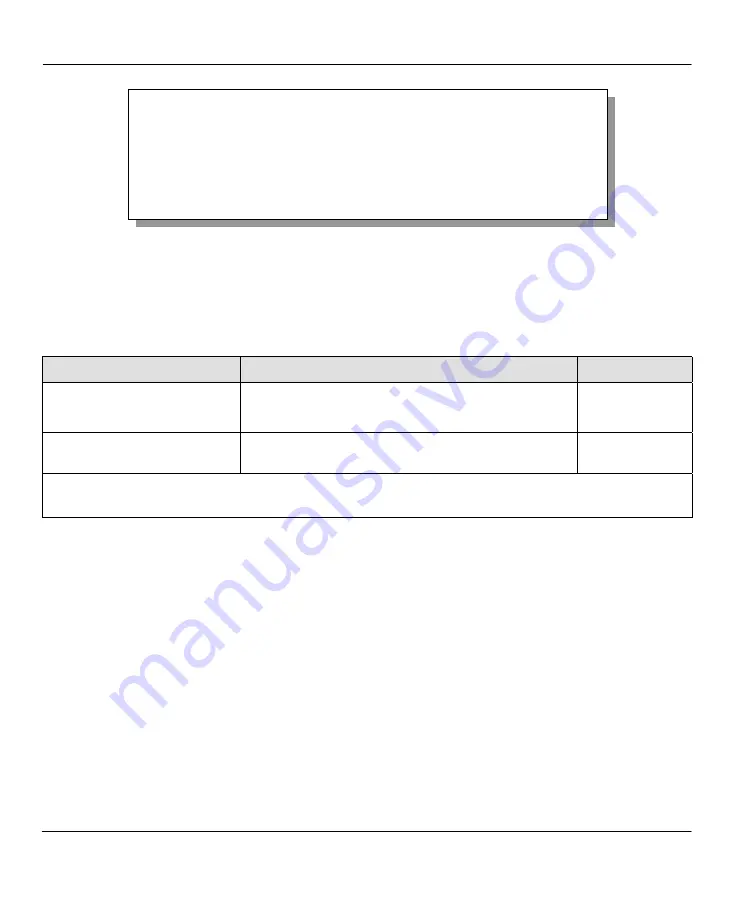
Prestige 643 ADSL Router
4-6
Remote Node Configuration
Figure 4-3 Menu 11.2 - Remote Node PPP Options
The following table describes how to configure the PPP options fields.
Table 4-2 Remote Node PPP Options Menu Fields
FIELD
DESCRIPTION
EXAMPLE
Standard PPP
Encapsulation
Choose
CISCO PPP
only when this remote node is a
Cisco machine; otherwise, select
Standard PPP
.
Compression
Choose
Yes
to turn Stac Compression on or
No
to
turn Stac Compression off.
No
(default)
Once you have completed filling in
Menu 11.2 – Remote Node PPP Options
, press [
ENTER
] at the
message “Press ENTER to Confirm…” to save your configuration, or press [
ESC
] at any time to cancel.
4.1.5 Remote Node Filter
In
Menu 11.1 – Remote Node Profile
make sure the
Edit Filter Sets
field displays
Yes
by pressing the
[
SPACE BAR
]. Press [
ENTER
] to access
Menu 11.5 – Remote Node Filter
.
Use
Menu 11.5 – Remote Node Filter
to specify the filter set(s) to apply to the incoming and outgoing
traffic between this remote node and the Prestige. You can specify up to 4 filter sets separated by commas,
eg. 1, 5, 9, 12 in each filter field. For more information on defining the filters, see the
Filter Configuration
chapter. Note that there are two versions of this menu depending on whether you use PPPoE encapsulation
or not. When using PPPoE encapsulation, you can also specify remote nodes called filter sets.
Menu 11.2 - Remote Node PPP Options
Encapsulation= Standard PPP
Compression= No
ENTER here to Confirm or ESC to Cancel:
Press Space Bar to Toggle.
Summary of Contents for Prestige 643
Page 1: ...Prestige 643 ADSL Router User s Guide Version 2 50 February 2002 ...
Page 3: ...Prestige 643 ADSL Router FCC iii ...
Page 14: ......
Page 21: ......
Page 27: ......
Page 67: ......
Page 77: ......
Page 87: ......
Page 94: ......
Page 140: ......
Page 184: ......
Page 190: ......
Page 191: ......
















































