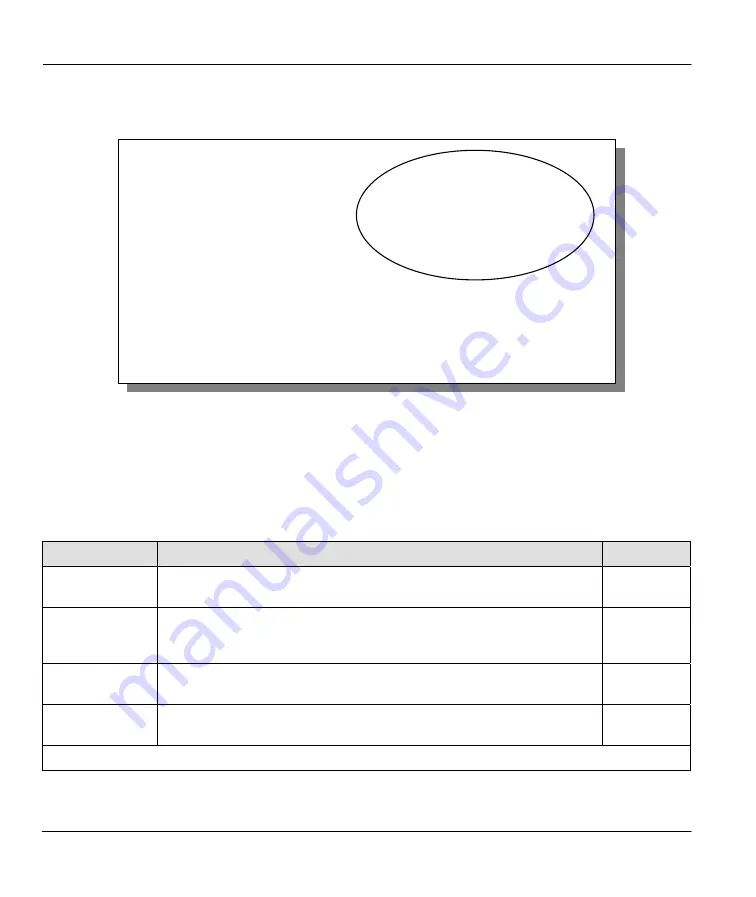
Prestige 643 ADSL Router
6-6
IPX Configuration
Step 2.
Move the cursor to the
Edit IP/IPX/Bridge
field, then press the [
SPACE BAR
] to set the value to
Yes
, and press [
ENTER]
to display
Menu 11.3
–
Remote Node Network Layer Options
.
Figure 6-5 Menu 11.3 - Remote Node Novell IPX Options
The table shown next describes the IPX protocol-dependent parameters of the Remote Node Setup.
Table 6-2 Remote Node Novell IPX Options
FIELD
DESCRIPTION
EXAMPLE
Rem LAN Net #
Enter the internal network number of the NetWare server on the remote
LAN.
00000000
(default)
My WAN Net #
Enter the network number of the WAN link. If you leave this field as
00000000, your Prestige will automatically determine the network
number through negotiation with the PPP peer.
00000000
(default)
Hop Count
This field indicates the number of intermediate networks that must be
passed through to reach the remote node.
1
(default)
Tick Count
This field indicates the time-ticks required to reach the remote node.
2
(default)
Please note that the following three fields are only valid for PPPoE encapsulation.
Menu 11.3 - Remote Node Network Layer Options
VPI/VCI (LLC-mux or PPP/PPPoE) Encap:
VPI #= 0
VCI #= 35
IP Options:
Rem IP Addr: N/A
Rem Subnet Mask= N/A
My WAN Addr= N/A
Single User Account= N/A
Metric= N/A
Private= N/A
RIP Direction= N/A
Version= N/A
Multicast= N/A
IP Policies= N/A
IPX Options:
Rem LAN Net #= 00000000
My WAN Net #= 00000000
Hop Count= 1
Tick Count= 2
W/D Spoofing(min)= 3
SAP/RIP Timeout(min)= 3
Dial-On-Query= N/A
Bridge Options:
Dial-On-Broadcast= N/A
Ethernet Addr Timeout(min)= N/A
Enter here to CONFIRM or ESC to CANCEL:
Summary of Contents for Prestige 643
Page 1: ...Prestige 643 ADSL Router User s Guide Version 2 50 February 2002 ...
Page 3: ...Prestige 643 ADSL Router FCC iii ...
Page 14: ......
Page 21: ......
Page 27: ......
Page 67: ......
Page 77: ......
Page 87: ......
Page 94: ......
Page 140: ......
Page 184: ......
Page 190: ......
Page 191: ......
















































