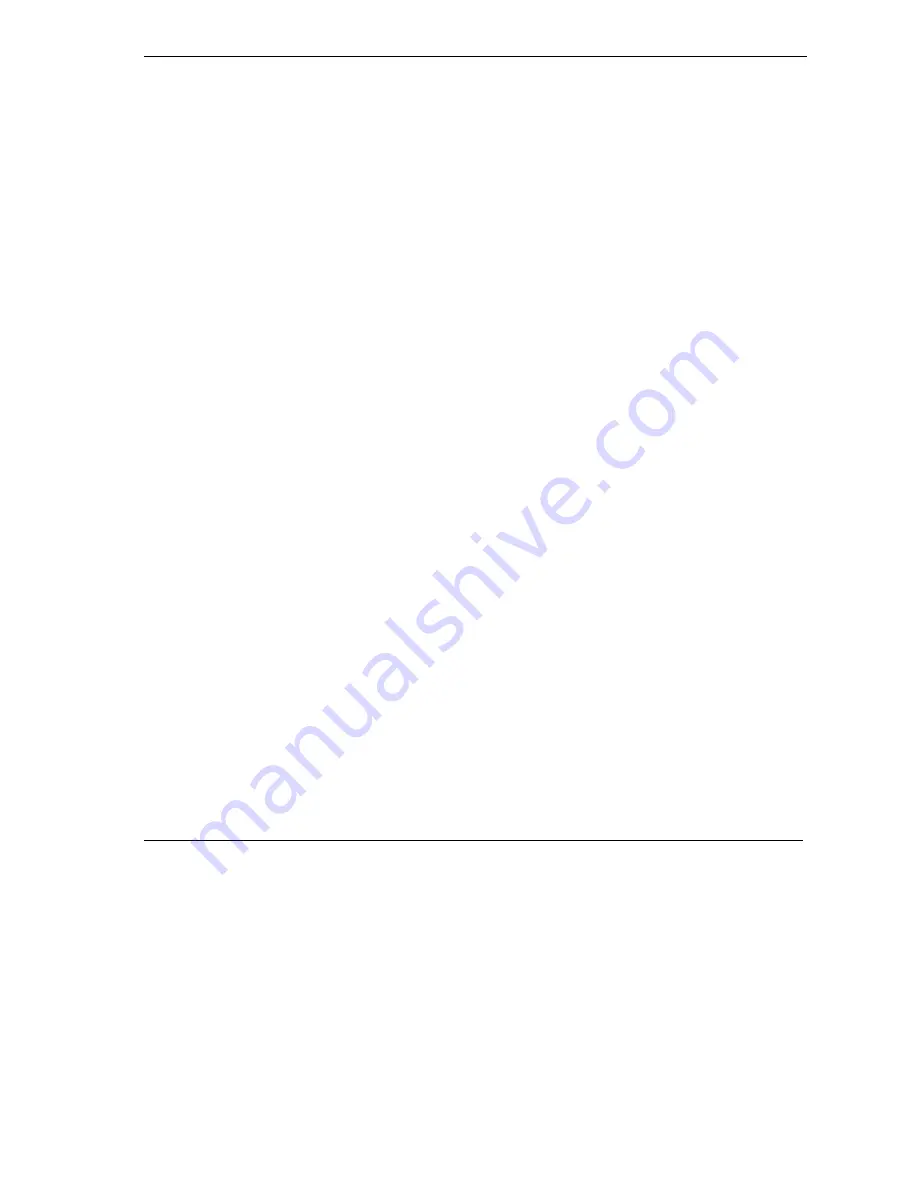
Prestige 652H/HW Series User’s Guide
Firewall Screens
13-1
Chapter 13
Firewall Screens
This chapter shows you how to configure your Prestige’s firewall.
13.1 Access Methods
The web configurator is, by far, the most comprehensive firewall configuration tool your Prestige has to
offer. For this reason, it is recommended that you configure your firewall using the web configurator. SMT
screens allow you to activate the firewall. CLI commands provide limited configuration options and are only
recommended for advanced users, please refer to the appendix for firewall CLI commands.
13.2 Firewall Policies Overview
Firewall rules are grouped based on the direction of travel of packets to which they apply:
•
LAN to LAN/ Router
•
WAN to LAN
•
DMZ to LAN
•
LAN to WAN
•
WAN to WAN/ Router
•
DMZ to WAN
•
LAN to DMZ
•
WAN to DMZ
•
DMZ to DMZ/ Router
By default, the Prestige’s stateful packet inspection allows packets traveling in the following directions:
•
LAN to LAN/ Router
This allows computers on the LAN to manage the Prestige and communicate between networks or
subnets connected to the LAN interface.
•
LAN to WAN
•
LAN to DMZ
•
WAN to DMZ
•
DMZ to WAN
By default, the Prestige’s stateful packet inspection blocks packets traveling in the following directions:
•
WAN to LAN
•
WAN to WAN/ Router
This prevents computers on the WAN from using the Prestige as a gateway to communicate with
other computers on the WAN and/or managing the Prestige.
•
DMZ to LAN
Summary of Contents for Prestige 652H series
Page 32: ......
Page 50: ......
Page 66: ......
Page 68: ......
Page 76: ......
Page 80: ......
Page 120: ...Prestige 652H HW Series User s Guide 8 12 WAN Setup Figure 8 6 Advanced WAN Backup ...
Page 128: ......
Page 146: ......
Page 148: ......
Page 162: ......
Page 178: ...Prestige 652H HW Series User s Guide 13 16 Firewall Screens Figure 13 8 Rule Edit Example ...
Page 196: ......
Page 198: ......
Page 204: ......
Page 214: ...Prestige 652H HW Series User s Guide 16 10 VPN Screens Figure 16 5 VPN IKE ...
Page 227: ...Prestige 652H HW Series User s Guide VPN Screens 16 23 Figure 16 8 Manual Setup ...
Page 238: ......
Page 258: ......
Page 277: ...Maintenance VIII Part VIII Maintenance This part covers the maintenance screens ...
Page 278: ......
Page 296: ......
Page 298: ......
Page 308: ......
Page 324: ......
Page 330: ......
Page 386: ......
Page 406: ......
Page 418: ......
Page 428: ......
Page 450: ......
Page 454: ......
Page 464: ......
Page 470: ......
Page 486: ......
Page 494: ......
Page 500: ......
Page 512: ......
Page 516: ......
Page 520: ......
Page 560: ......
Page 574: ......
















































