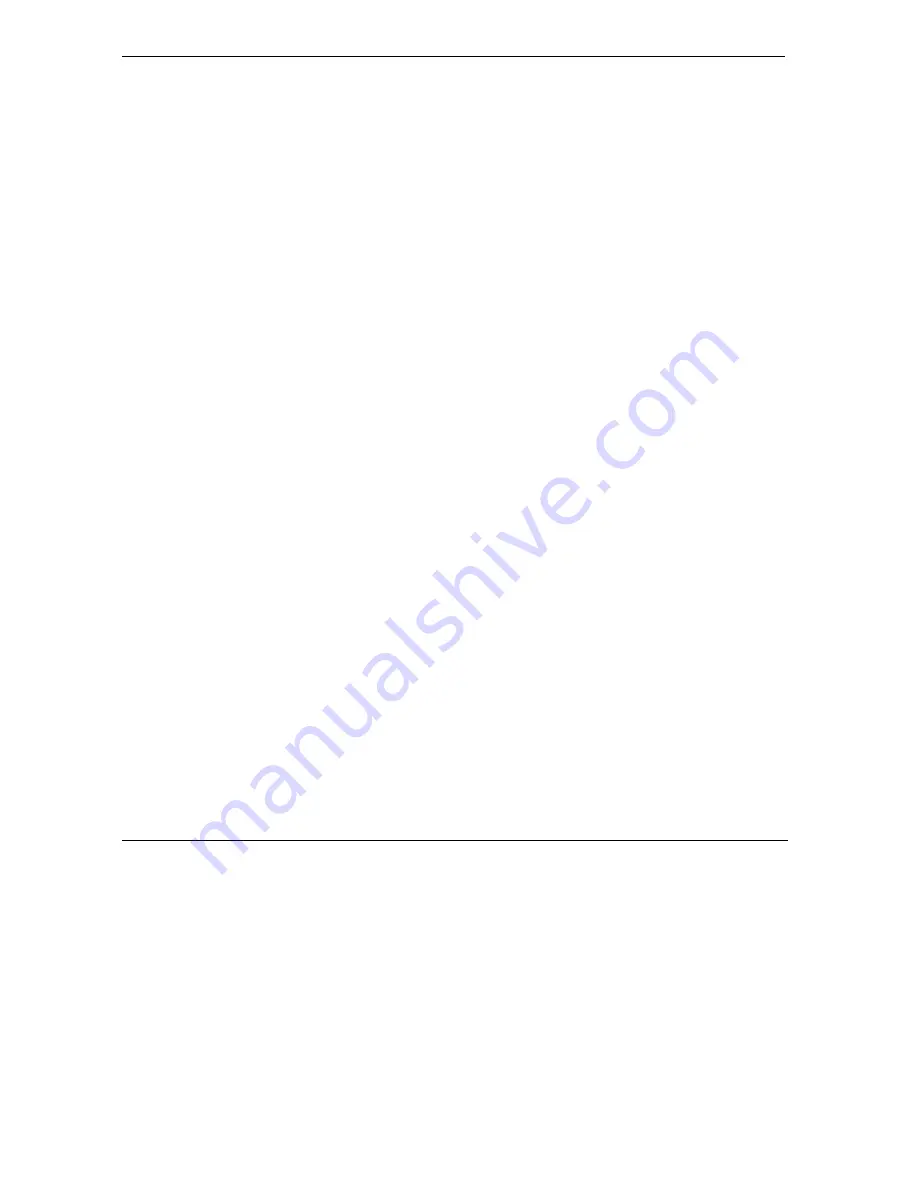
Prestige 652H/HW Series User’s Guide
xxvi
Lists of Charts
List of Charts
Chart A-1 Troubleshooting the Start-Up of Your Prestige .............................................................................A-1
Chart A-2 Troubleshooting the LAN LED.....................................................................................................A-1
Chart A-3 Troubleshooting the DSL LED .....................................................................................................A-2
Chart A-4 Troubleshooting the LAN Interface ..............................................................................................A-2
Chart A-5 Troubleshooting the WAN Interface .............................................................................................A-3
Chart A-6 Troubleshooting Internet Access...................................................................................................A-3
Chart A-7 Troubleshooting the Password ......................................................................................................A-4
Chart A-8 Troubleshooting the Web Configurator.........................................................................................A-4
Chart A-9 Troubleshooting Remote Management .........................................................................................A-5
Chart B-1 Classes of IP Addresses................................................................................................................. B-1
Chart B-2 Allowed IP Address Range By Class ............................................................................................ B-2
Chart B-3 “Natural” Masks............................................................................................................................ B-2
Chart B-4 Alternative Subnet Mask Notation ................................................................................................ B-3
Chart B-5 Subnet 1 ........................................................................................................................................ B-4
Chart B-6 Subnet 2 ........................................................................................................................................ B-4
Chart B-7 Subnet 1 ........................................................................................................................................ B-5
Chart B-8 Subnet 2 ........................................................................................................................................ B-5
Chart B-9 Subnet 3 ........................................................................................................................................ B-5
Chart B-10 Subnet 4 ...................................................................................................................................... B-6
Chart B-11 Eight Subnets .............................................................................................................................. B-6
Chart B-12 Class C Subnet Planning ............................................................................................................. B-7
Chart B-13 Class B Subnet Planning ............................................................................................................. B-7
Chart K-1 System Maintenance Logs ............................................................................................................K-1
Chart K-2 UPnP Logs ....................................................................................................................................K-2
Chart K-3 Content Filtering Logs..................................................................................................................K-2
Chart K-4 Attack Logs...................................................................................................................................K-3
Chart K-5 Access Logs ..................................................................................................................................K-4
Chart K-6 TCP Reset Logs ............................................................................................................................K-5
Chart K-7 ICMP Notes ..................................................................................................................................K-5
Chart K-8 Sample IKE Key Exchange Logs .................................................................................................K-8
Chart K-9 Sample IPSec Logs During Packet Transmission .......................................................................K-10
Chart K-10 RFC-2408 ISAKMP Payload Types ......................................................................................... K-11
Summary of Contents for Prestige 652H series
Page 32: ......
Page 50: ......
Page 66: ......
Page 68: ......
Page 76: ......
Page 80: ......
Page 120: ...Prestige 652H HW Series User s Guide 8 12 WAN Setup Figure 8 6 Advanced WAN Backup ...
Page 128: ......
Page 146: ......
Page 148: ......
Page 162: ......
Page 178: ...Prestige 652H HW Series User s Guide 13 16 Firewall Screens Figure 13 8 Rule Edit Example ...
Page 196: ......
Page 198: ......
Page 204: ......
Page 214: ...Prestige 652H HW Series User s Guide 16 10 VPN Screens Figure 16 5 VPN IKE ...
Page 227: ...Prestige 652H HW Series User s Guide VPN Screens 16 23 Figure 16 8 Manual Setup ...
Page 238: ......
Page 258: ......
Page 277: ...Maintenance VIII Part VIII Maintenance This part covers the maintenance screens ...
Page 278: ......
Page 296: ......
Page 298: ......
Page 308: ......
Page 324: ......
Page 330: ......
Page 386: ......
Page 406: ......
Page 418: ......
Page 428: ......
Page 450: ......
Page 454: ......
Page 464: ......
Page 470: ......
Page 486: ......
Page 494: ......
Page 500: ......
Page 512: ......
Page 516: ......
Page 520: ......
Page 560: ......
Page 574: ......
















































