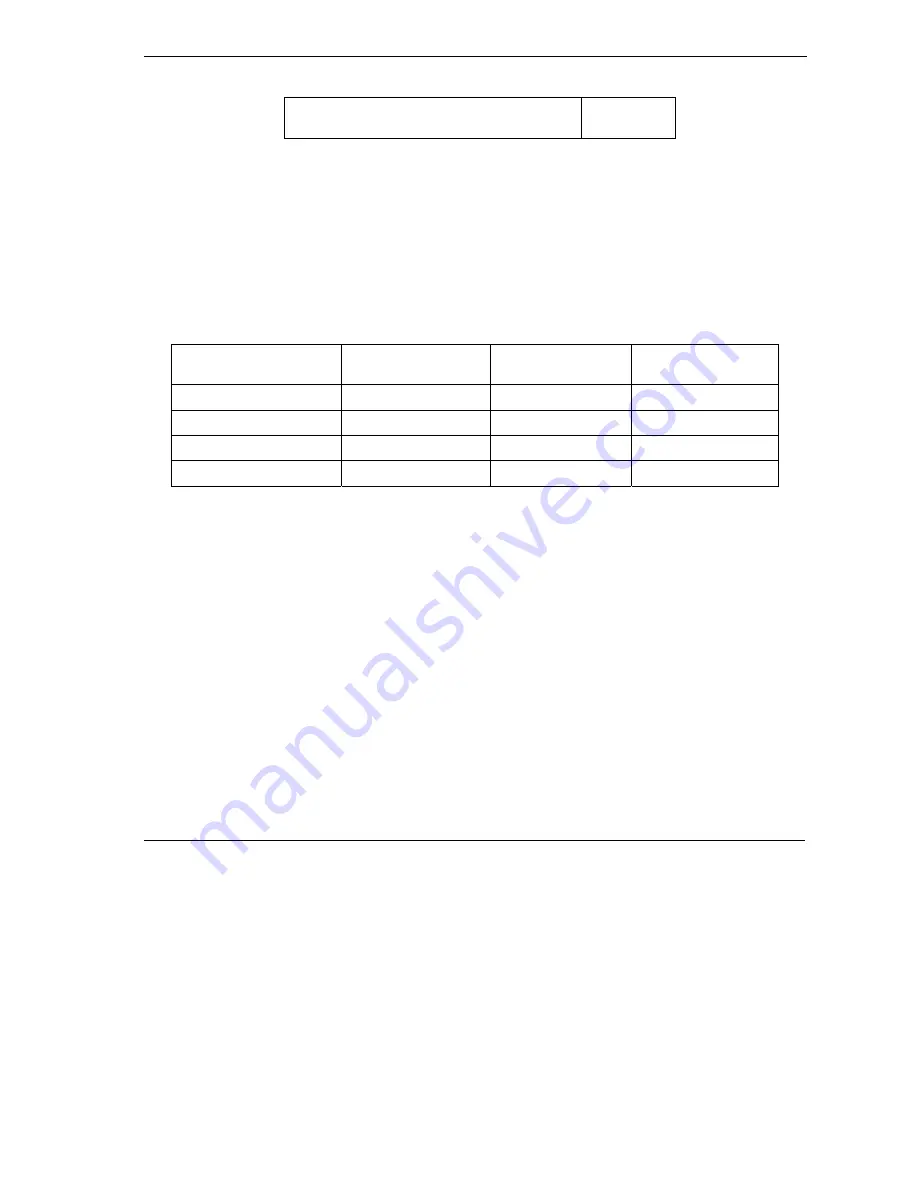
Prestige 652H/HW Series User’s Guide
Bandwidth Management
20-11
Table 20-10 DiffServ: Differentiated Service Field
The DSCP value determines the forwarding behavior, the PHB (Per-Hop Behavior), that each packet gets
across the DiffServ network. Based on the marking rule, different kinds of traffic can be marked for different
kinds of forwarding. Resources can then be allocated according to the DSCP values and the configured
policies.
PHB consists of two types of services: EF (Expedited Forwarding) and AF (Assured Forwarding). EF has
higher priority. EF guarantees services with minimal loss and delay. AF has four sub-classes, each with three
levels of importance (drop precedence). A high drop precedence means low importance.
Table 20-11 Sub-Classes of the AF Service
DiffServ PRIORITY
LOW DROP
PRECEDENCE
MEDIUM DROP
PRECEDENCE
HIGH DROP
PRECEDENCE
SUB-CLASS 4
AF41 AF42 AF43
SUB-CLASS 3
AF31 AF32 AF33
SUB-CLASS 2
AF21 AF22 AF23
SUB-CLASS 1
AF11 AF12 AF13
20.10 Configuring Class Setup
The class setup
screen displays the configured bandwidth classes by individual interface. Select an interface
and click the buttons to perform the actions described next. Click “+” to expand the class tree or click “-“ to
collapse the class tree. Each interface has a permanent root class. The bandwidth budget of the root class is
equal to the speed you configured on the interface (see
section 20.8
to configure the speed of the interface).
Configure child-class layers for the root class.
To add or delete child classes on an interface, click
BW Manager
, then
Class Setup
. The screen appears as
shown (with example classes).
The example reserves 10 Mbps of unbudgeted bandwidth for traffic that is not defined in the bandwidth
filters (see
section 20.6.1
). The Administration and Sales USA bandwidth classes each have bigger
bandwidth budgets than the total of the budgets of their child-classes. The child-classes can borrow the extra
bandwidth as long as they have bandwidth borrowing enabled (see
section 20.7
).
DSCP
(6-bit)
Unused
(2-bit)
Summary of Contents for Prestige 652H series
Page 32: ......
Page 50: ......
Page 66: ......
Page 68: ......
Page 76: ......
Page 80: ......
Page 120: ...Prestige 652H HW Series User s Guide 8 12 WAN Setup Figure 8 6 Advanced WAN Backup ...
Page 128: ......
Page 146: ......
Page 148: ......
Page 162: ......
Page 178: ...Prestige 652H HW Series User s Guide 13 16 Firewall Screens Figure 13 8 Rule Edit Example ...
Page 196: ......
Page 198: ......
Page 204: ......
Page 214: ...Prestige 652H HW Series User s Guide 16 10 VPN Screens Figure 16 5 VPN IKE ...
Page 227: ...Prestige 652H HW Series User s Guide VPN Screens 16 23 Figure 16 8 Manual Setup ...
Page 238: ......
Page 258: ......
Page 277: ...Maintenance VIII Part VIII Maintenance This part covers the maintenance screens ...
Page 278: ......
Page 296: ......
Page 298: ......
Page 308: ......
Page 324: ......
Page 330: ......
Page 386: ......
Page 406: ......
Page 418: ......
Page 428: ......
Page 450: ......
Page 454: ......
Page 464: ......
Page 470: ......
Page 486: ......
Page 494: ......
Page 500: ......
Page 512: ......
Page 516: ......
Page 520: ......
Page 560: ......
Page 574: ......
















































