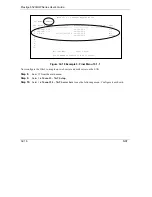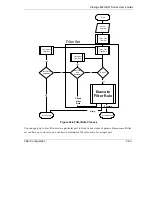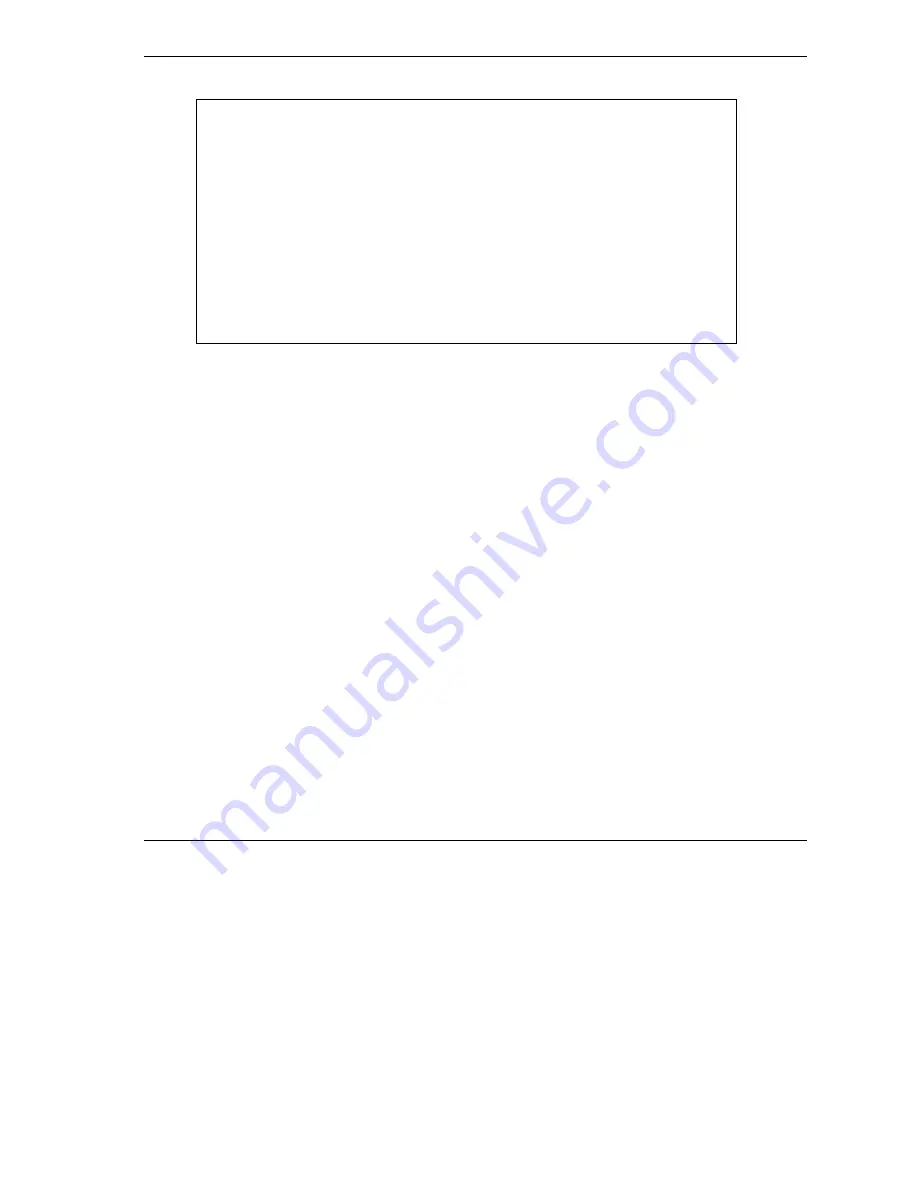
Prestige 652 Series User’s Guide
NAT
32-13
Figure 32-14 Menu 15.2.1 Specifying an Inside Server
32.5.3 Example 3: Multiple Public IP Addresses With Inside Servers
In this example, there are 3 IGAs from our ISP. There are many departments but two have their own FTP
server. All departments share the same router. The example will reserve one IGA for each department with
an FTP server and all departments use the other IGA. Map the FTP servers to the first two IGAs and the
other LAN traffic to the remaining IGA. Map the third IGA to an inside web server and mail server. Four
rules need to be configured, two bi-directional and two unidirectional as follows.
Rule 1.
Map the first IGA to the first inside FTP server for FTP traffic in both directions (
1 : 1
mapping,
giving both local and global IP addresses).
Rule 2.
Map the second IGA to our second inside FTP server for FTP traffic in both directions (
1 : 1
mapping, giving both local and global IP addresses).
Rule 3.
Map the other outgoing LAN traffic to IGA3 (
Many : 1
mapping).
Rule 4.
You also map your third IGA to the web server and mail server on the LAN. Type
Server
allows
you to specify multiple servers, of different types, to other computers behind NAT on the LAN.
The example situation looks somewhat like this:
Menu 15.2.1 - NAT Server Setup (Used for SUA Only)
Rule Start Port No. End Port No. IP Address
---------------------------------------------------
1. Default Default 192.168.1.10
2. 0 0 0.0.0.0
3. 0 0 0.0.0.0
4. 0 0 0.0.0.0
5. 0 0 0.0.0.0
6. 0 0 0.0.0.0
7. 0 0 0.0.0.0
8. 0 0 0.0.0.0
9. 0 0 0.0.0.0
10. 0 0 0.0.0.0
11. 0 0 0.0.0.0
12. 0 0 0.0.0.0
Press ENTER to Confirm or ESC to Cancel:
Summary of Contents for Prestige 652H series
Page 32: ......
Page 50: ......
Page 66: ......
Page 68: ......
Page 76: ......
Page 80: ......
Page 120: ...Prestige 652H HW Series User s Guide 8 12 WAN Setup Figure 8 6 Advanced WAN Backup ...
Page 128: ......
Page 146: ......
Page 148: ......
Page 162: ......
Page 178: ...Prestige 652H HW Series User s Guide 13 16 Firewall Screens Figure 13 8 Rule Edit Example ...
Page 196: ......
Page 198: ......
Page 204: ......
Page 214: ...Prestige 652H HW Series User s Guide 16 10 VPN Screens Figure 16 5 VPN IKE ...
Page 227: ...Prestige 652H HW Series User s Guide VPN Screens 16 23 Figure 16 8 Manual Setup ...
Page 238: ......
Page 258: ......
Page 277: ...Maintenance VIII Part VIII Maintenance This part covers the maintenance screens ...
Page 278: ......
Page 296: ......
Page 298: ......
Page 308: ......
Page 324: ......
Page 330: ......
Page 386: ......
Page 406: ......
Page 418: ......
Page 428: ......
Page 450: ......
Page 454: ......
Page 464: ......
Page 470: ......
Page 486: ......
Page 494: ......
Page 500: ......
Page 512: ......
Page 516: ......
Page 520: ......
Page 560: ......
Page 574: ......