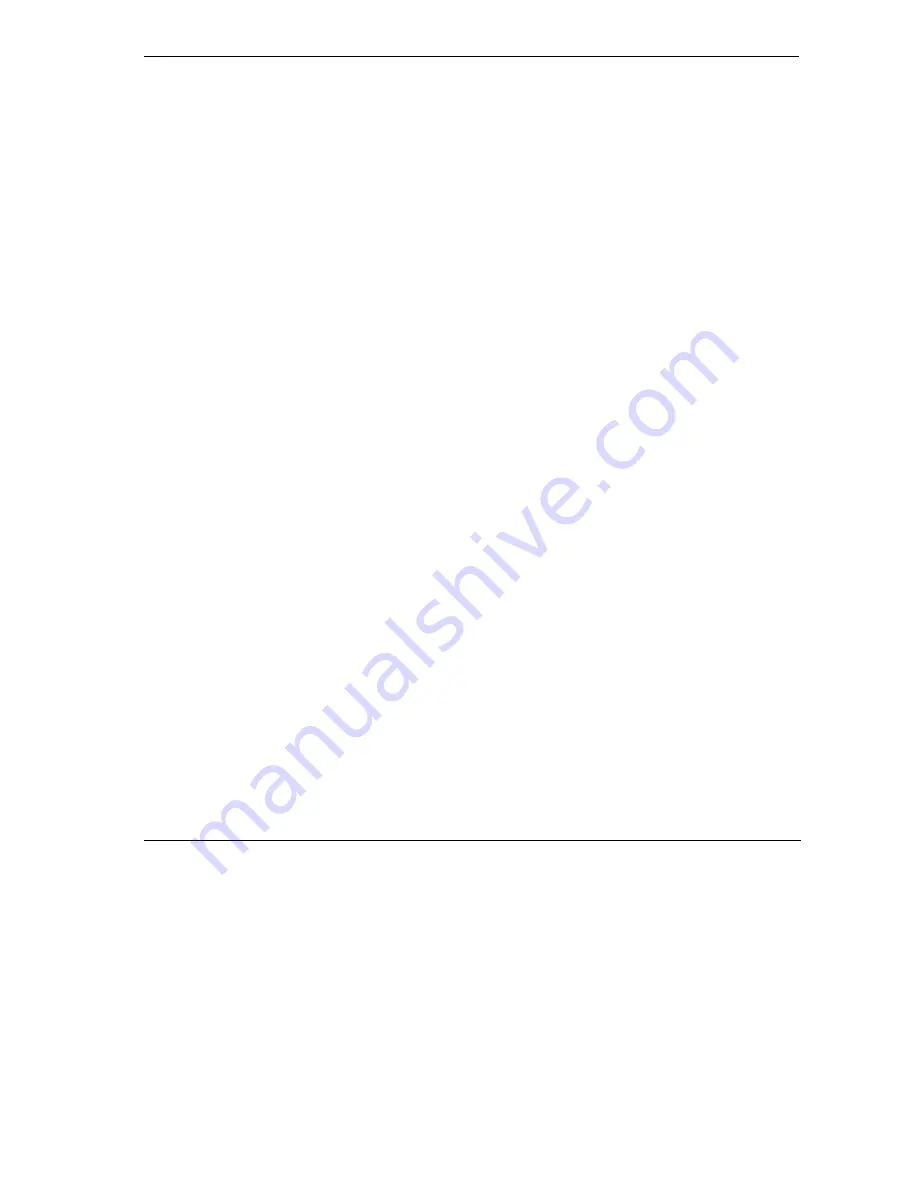
Prestige 652H/HW Series User’s Guide
Table of Contents
vii
Table of Contents
Copyright.........................................................................................................................................................ii
Federal Communications Commission (FCC) Interference Statement.....................................................iii
ZyXEL Limited Warranty.............................................................................................................................iv
Customer Support...........................................................................................................................................v
List of Figures................................................................................................................................................xv
List of Tables................................................................................................................................................xxii
List of Charts..............................................................................................................................................xxvi
Preface........................................................................................................................................................xxvii
Introduction to DSL....................................................................................................................................xxx
Getting Started ................................................................................................................................................ I
Chapter 1 Getting To Know Your Prestige.................................................................................................1-1
1.1
Introducing the Prestige 652H/HW Series .................................................................................1-1
1.2
Features of the Prestige ..............................................................................................................1-1
1.3
Applications for the Prestige ......................................................................................................1-7
Chapter 2 Introducing the Web Configurator...........................................................................................2-1
2.1
Web Configurator Overview......................................................................................................2-1
2.2
Accessing the Prestige Web Configurator..................................................................................2-1
2.3
Resetting the Prestige.................................................................................................................2-2
2.4
Navigating the Prestige Web Configurator ................................................................................2-4
Chapter 3 Wizard Setup ..............................................................................................................................3-1
3.1
Wizard Setup Introduction .........................................................................................................3-1
3.2
Encapsulation .............................................................................................................................3-1
3.3
Multiplexing...............................................................................................................................3-2
3.4
VPI and VCI...............................................................................................................................3-2
3.5
Wizard Setup Configuration: First Screen .................................................................................3-2
3.6
IP Address and Subnet Mask .....................................................................................................3-4
3.7
IP Address Assignment ..............................................................................................................3-4
3.8
Nailed-Up Connection (PPP) .....................................................................................................3-6
3.9
NAT ...........................................................................................................................................3-6
3.10
Wizard Setup Configuration: Second Screen .............................................................................3-6
3.11
DHCP Setup.............................................................................................................................3-11
3.12
Wizard Setup Configuration: Third Screen..............................................................................3-12
3.13
Wizard Setup Configuration: Connection Tests.......................................................................3-14
3.14
Test Your Internet Connection.................................................................................................3-15
Password, LAN, DMZ, Wireless LAN and WAN ........................................................................................II
Chapter 4 Password Setup ..........................................................................................................................4-1
4.1
Password Overview....................................................................................................................4-1
4.2
Configuring Password................................................................................................................4-1
Summary of Contents for Prestige 652H series
Page 32: ......
Page 50: ......
Page 66: ......
Page 68: ......
Page 76: ......
Page 80: ......
Page 120: ...Prestige 652H HW Series User s Guide 8 12 WAN Setup Figure 8 6 Advanced WAN Backup ...
Page 128: ......
Page 146: ......
Page 148: ......
Page 162: ......
Page 178: ...Prestige 652H HW Series User s Guide 13 16 Firewall Screens Figure 13 8 Rule Edit Example ...
Page 196: ......
Page 198: ......
Page 204: ......
Page 214: ...Prestige 652H HW Series User s Guide 16 10 VPN Screens Figure 16 5 VPN IKE ...
Page 227: ...Prestige 652H HW Series User s Guide VPN Screens 16 23 Figure 16 8 Manual Setup ...
Page 238: ......
Page 258: ......
Page 277: ...Maintenance VIII Part VIII Maintenance This part covers the maintenance screens ...
Page 278: ......
Page 296: ......
Page 298: ......
Page 308: ......
Page 324: ......
Page 330: ......
Page 386: ......
Page 406: ......
Page 418: ......
Page 428: ......
Page 450: ......
Page 454: ......
Page 464: ......
Page 470: ......
Page 486: ......
Page 494: ......
Page 500: ......
Page 512: ......
Page 516: ......
Page 520: ......
Page 560: ......
Page 574: ......








































