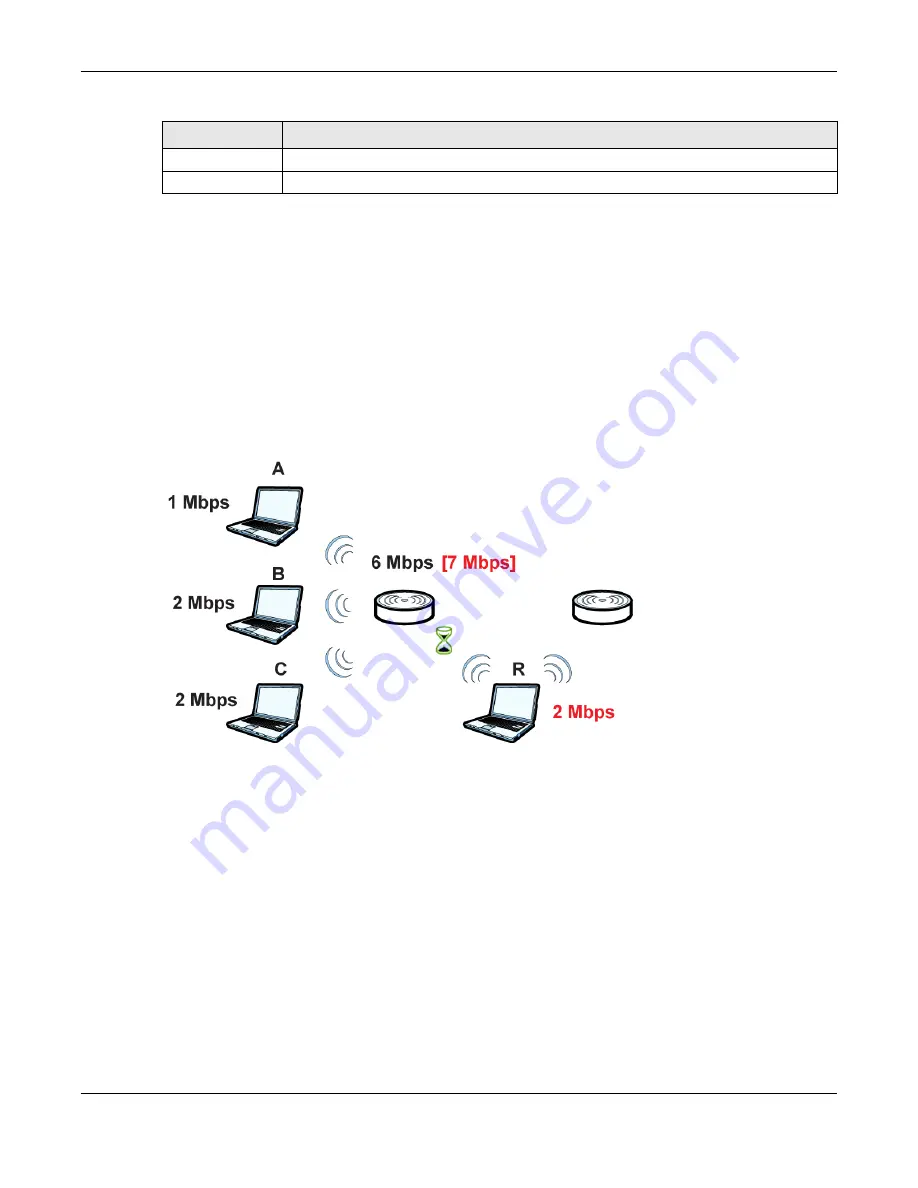
Chapter 9 Wireless
UAG Series User’s Guide
147
9.5.1 Disassociating and Delaying Connections
When your AP becomes overloaded, there are two basic responses it can take. The first one is to
“delay” a client connection. This means that the AP withholds the connection until the data transfer
throughput is lowered or the client connection is picked up by another AP. If the client is picked up
by another AP then the original AP cannot resume the connection.
For example, here the AP has a balanced bandwidth allotment of 6 Mbps. If laptop
R
connects and
it pushes the AP over its allotment, say to 7 Mbps, then the AP delays the red laptop’s connection
until it can afford the bandwidth or the laptop is picked up by a different AP with bandwidth to
spare.
Figure 103
Delaying a Connection
The second response your AP can take is to kick the connections that are pushing it over its
balanced bandwidth allotment.
Apply
Click
Apply
to save your changes back to the UAG.
Reset
Click
Reset
to return the screen to its last-saved settings.
Table 61
Configuration > Wireless > Load Balancing (continued)
LABEL
DESCRIPTION
















































