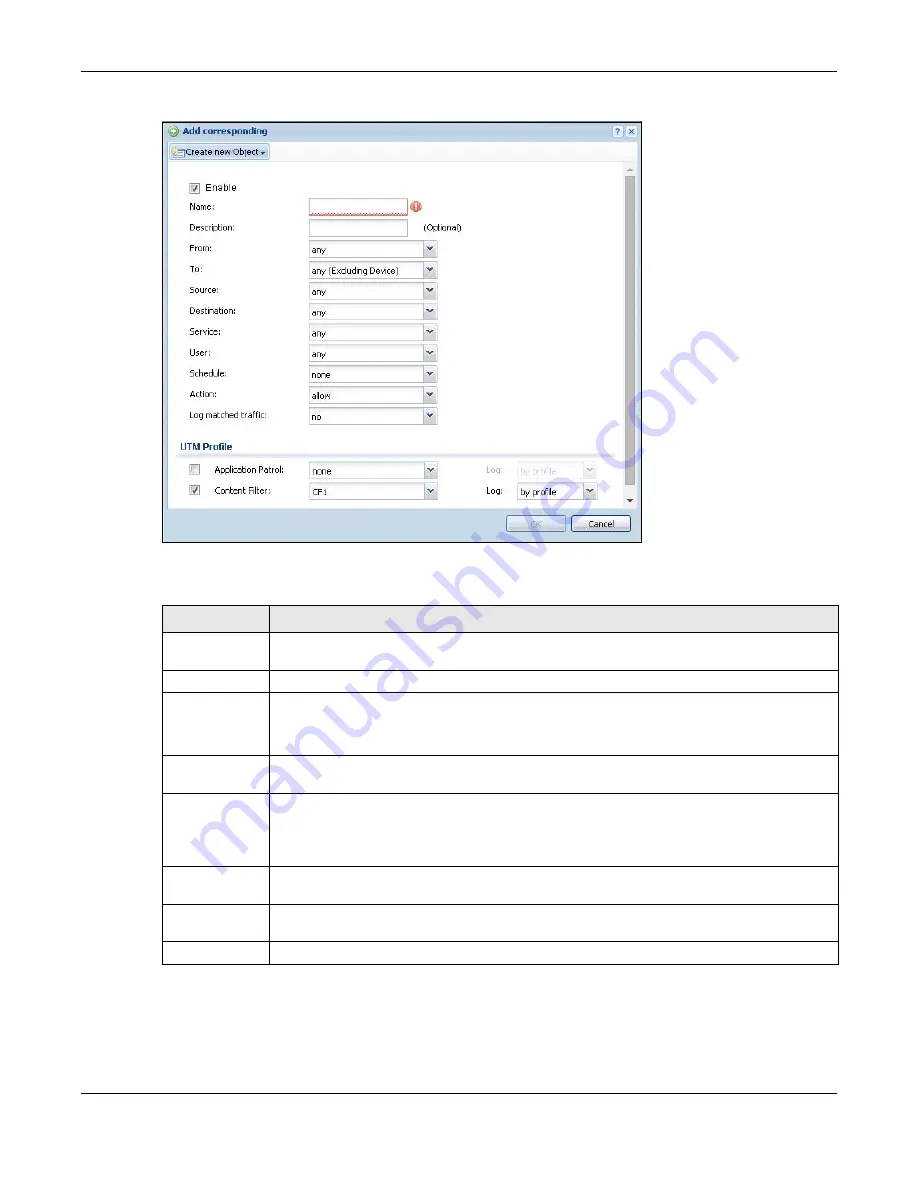
Chapter 25 Security Policy
UAG Series User’s Guide
295
Figure 208
Configuration > Security Policy > Policy Control > Add
The following table describes the labels in this screen.
Table 131
Configuration > Security Policy > Policy Control > Add/Edit
LABEL
DESCRIPTION
Create new
Object
Use to configure any new settings objects that you need to use in this screen.
Enable
Select this check box to activate the security policy.
Name
Type a name to identify the policy.
You can use up to 31 alphanumeric characters (A-Z, a-z, 0-9), hyphens (-) and underscores
(_). Spaces are not allowed. The first character must be a letter.
Description
Enter a descriptive name of up to 60 printable ASCII characters for the security policy.
Spaces are allowed.
From
To
For through-UAG rules, select the direction of travel of packets to which the policy applies.
any
means all interfaces.
Device
means packets destined for the UAG itself.
Source
Select an IPv4 address or address group to apply an IPv4 rule to traffic coming from it.
Select
any
to apply an IPv4 rule to all traffic coming from IPv4 addresses.
Destination
Select an IPv4 address or address group to apply an IPv4 rule to traffic going to it. Select
any
to apply an IPv4 rule to all traffic going to IPv4 addresses.
Service
Select a service or service group from the drop-down list box.
















































