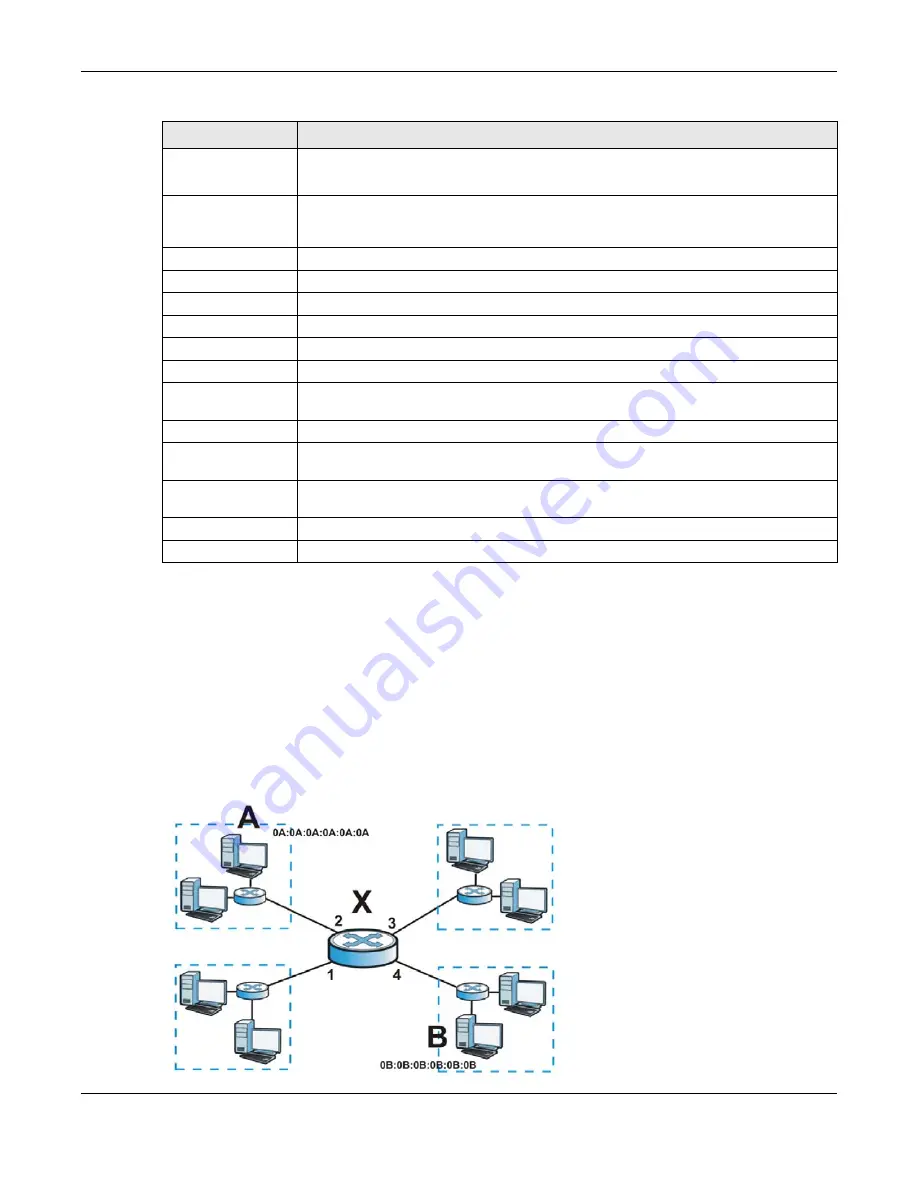
Chapter 10 Interfaces
UAG4100 User’s Guide
139
10.6 Bridge Interfaces
This section introduces bridges and bridge interfaces and then explains the screens for bridge
interfaces.
Bridge Overview
A bridge creates a connection between two or more network segments at the layer-2 (MAC
address) level. In the following example, bridge
X
connects four network segments.
Enable Logs for
IP/MAC Binding
Violation
Select this option to have the UAG generate a log if a device connected to this VLAN
attempts to use an IP address that is bound to another device’s MAC address.
Static DHCP
Table
Configure a list of static IP addresses the UAG assigns to computers connected to the
interface. Otherwise, the UAG assigns an IP address dynamically using the interface’s
IP Pool Start Address
and
Pool Size
.
Add
Click this to create a new entry.
Edit
Select an entry and click this to be able to modify it.
Remove
Select an entry and click this to delete it.
#
This field is a sequential value, and it is not associated with a specific entry.
IP Address
Enter the IP address to assign to a device with this entry’s MAC address.
MAC
Enter the MAC address to which to assign this entry’s IP address.
Description
Enter a description to help identify this static DHCP entry. You can use alphanumeric
and
()+/:=?!*#@$_%-
characters, and it can be up to 60 characters long.
Related Setting
Configure
WAN_TRUNK
Click
WAN_TRUNK
to go to a screen where you can set this VLAN to be part of a WAN
trunk for load balancing.
Configure Policy
Route
Click
Policy Route
to go to the screen where you can manually configure a policy route
to associate traffic with this VLAN.
OK
Click
OK
to save your changes back to the UAG.
Cancel
Click
Cancel
to exit this screen without saving.
Table 58
Configuration > Network > Interface > VLAN > Edit (continued)
LABEL
DESCRIPTION















































