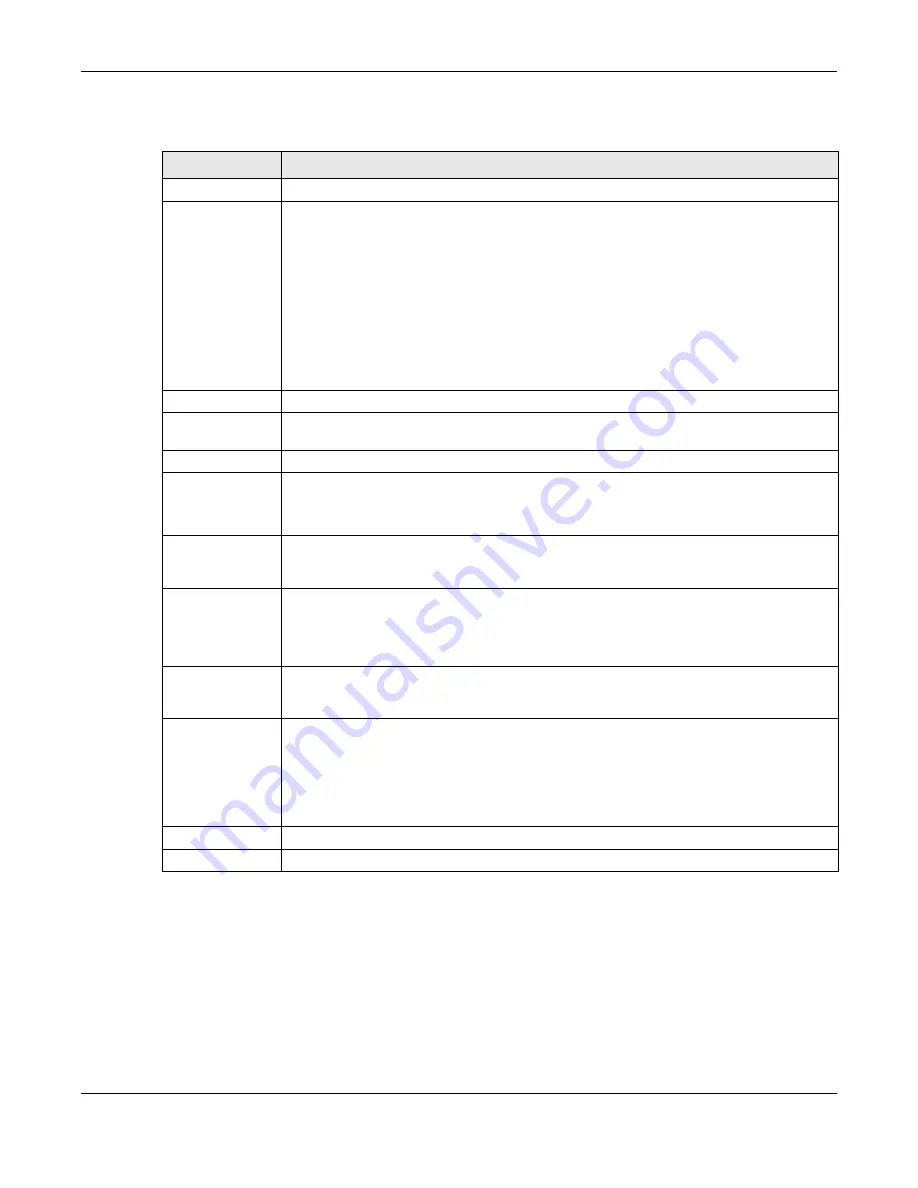
Chapter 11 Trunks
UAG4100 User’s Guide
159
Each field is described in the table below.
Table 71
Configuration > Network > Interface > Trunk > Edit (System Default)
LABEL
DESCRIPTION
Name
This field displays the name of the selected system default trunk.
Load Balancing
Algorithm
Select the load balancing method to use for the trunk.
Select
Weighted Round Robin
to balance the traffic load between interfaces based on
their respective weights. An interface with a larger weight gets more chances to transmit
traffic than an interface with a smaller weight. For example, if the weight ratio of wan1
and ppp0 interfaces is 2:1, the UAG chooses wan1 for 2 sessions’ traffic and ppp0 for 1
session’s traffic in each round of 3 new sessions.
Select
Least Load First
to send new session traffic through the least utilized trunk
member.
Select
Spillover
to send network traffic through the first interface in the group member
list until there is enough traffic that the second interface needs to be used (and so on).
The table lists the trunk’s member interfaces. This table is read-only.
#
This column displays the priorities of the group’s interfaces. The order of the interfaces in
the list is important since they are used in the order they are listed.
Member
This column displays the name of the member interfaces.
Mode
This field displays
Active
if the UAG always attempt to use this connection.
This field displays
Passive
if the UAG only use this connection when all of the connections
set to active are down. Only one of a group’s interfaces can be set to passive mode.
Weight
This field displays with the weighted round robin load balancing algorithm. Specify the
weight (1~10) for the interface. The weights of the different member interfaces form a
ratio. s
Ingress
Bandwidth
This is reserved for future use.
This field displays with the least load first load balancing algorithm. It displays the
maximum number of kilobits of data the UAG is to allow to come in through the interface
per second.
Egress Bandwidth This field displays with the least load first or spillover load balancing algorithm. It displays
the maximum number of kilobits of data the UAG is to send out through the interface per
second.
Spillover
This field displays with the spillover load balancing algorithm. Specify the maximum
bandwidth of traffic in kilobits per second (1~1048576) to send out through the interface
before using another interface. When this spillover bandwidth limit is exceeded, the UAG
sends new session traffic through the next interface. The traffic of existing sessions still
goes through the interface on which they started.
The UAG uses the group member interfaces in the order that they are listed.
OK
Click
OK
to save your changes back to the UAG.
Cancel
Click
Cancel
to exit this screen without saving.
















































