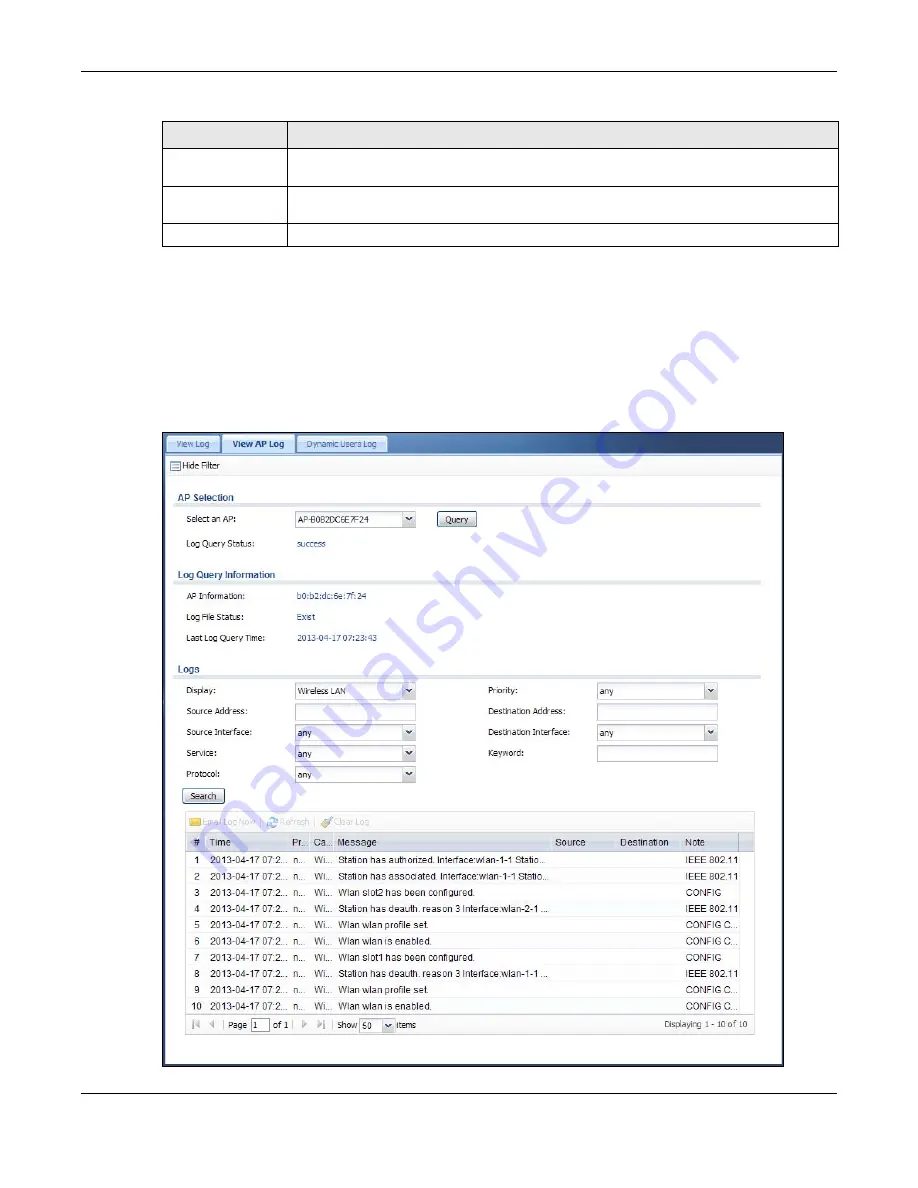
Chapter 7 Monitor
UAG4100 User’s Guide
101
The Web Configurator saves the filter settings if you leave the
View Log
screen and return to it
later.
7.17.1 View AP Log
Use this screen to view the UAG’s current wireless AP log messages. Click
Monitor > Log > View
AP Log
to access this screen.
Figure 67
Monitor > Log > View AP Log
Source
This field displays the source IP address and the port number in the event that generated
the log message.
Destination
This field displays the destination IP address and the port number of the event that
generated the log message.
Note
This field displays any additional information about the log message.
Table 41
Monitor > Log (continued)
LABEL
DESCRIPTION
















































