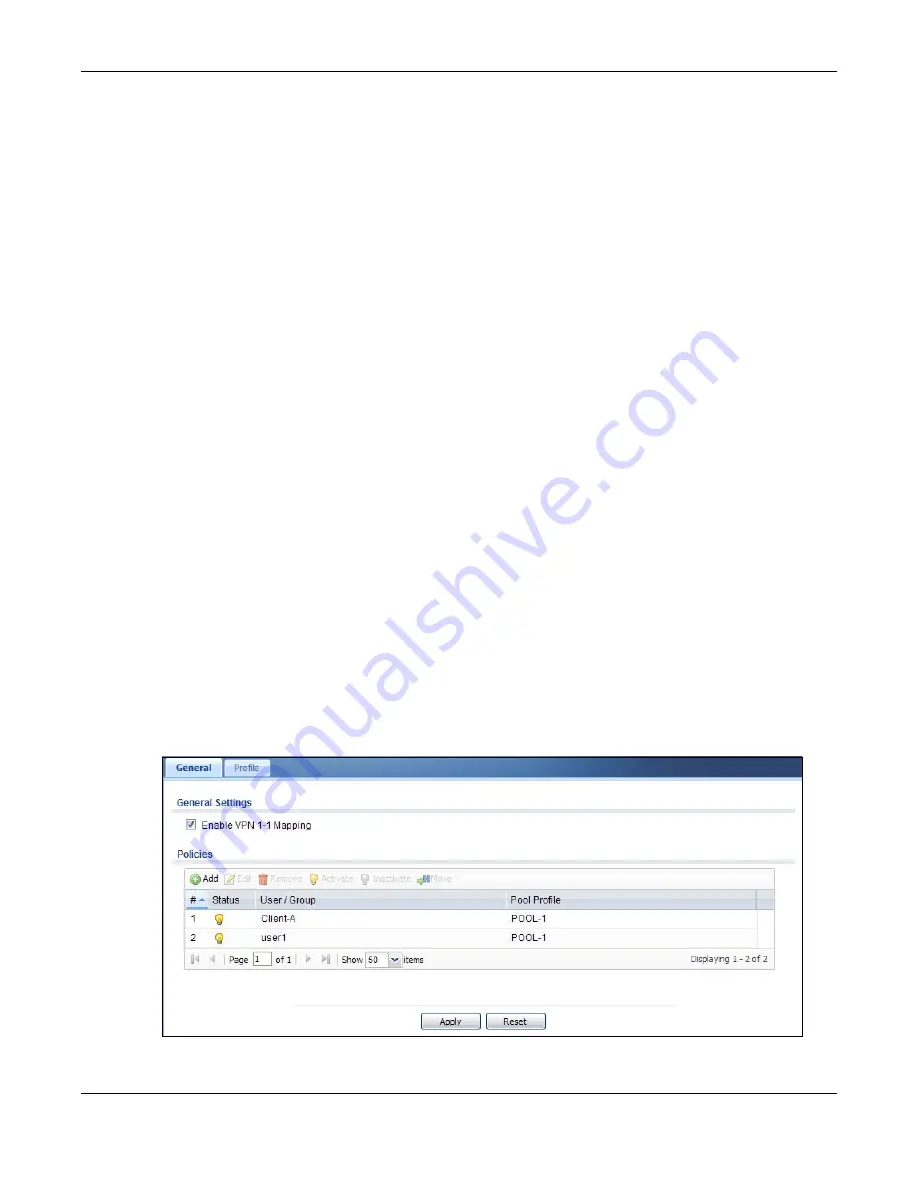
Chapter 16 VPN 1-1 Mapping
UAG5100 User’s Guide
193
16.1.2 What You Need to Know
VPN 1-1 Mapping, Firewall and Policy Route
With VPN 1-1 mapping, the relevant packet flow for traffic from the matched user is:
1
Firewall
2
Policy Route
3
VPN 1-1 Mapping
If you set a policy route to the same user/user group as a VPN 1-1 mapping rule, the UAG checks
the policy routing rules first and forwards the traffic to a specified next-hop if matched. You need to
make sure there is no firewall rule(s) blocking the traffic from the matched user or user group.
To make the example in
work, make sure you have the following settings.
For traffic between lan1, lan2 or dmz and wan1:
• a from LAN1/LAN2/DMZ to WAN1 firewall rule (default) to allow any traffic from the user A/B
from lan1, lan2 or dmz to wan1. Responses to this request are allowed automatically.
• a VPN 1-1 mapping rule to forward any traffic from the user A/B through the wan1 interface
using a unique public IP address.
16.2 The VPN 1-1 Mapping General Screen
The VPN 1-1 Mapping summary screen provides a summary of all VPN 1-1 mapping rules and
their configuration. In addition, this screen allows you to create new VPN 1-1 mapping rules and
edit and delete existing VPN 1-1 mapping rules. To access this screen, login to the Web Configurator
and click Configuration > Network > VPN 1-1 Mapping. The following screen appears,
providing a summary of the existing VPN 1-1 mapping rules.
Figure 120
Configuration > Network > VPN 1-1 Mapping
















































