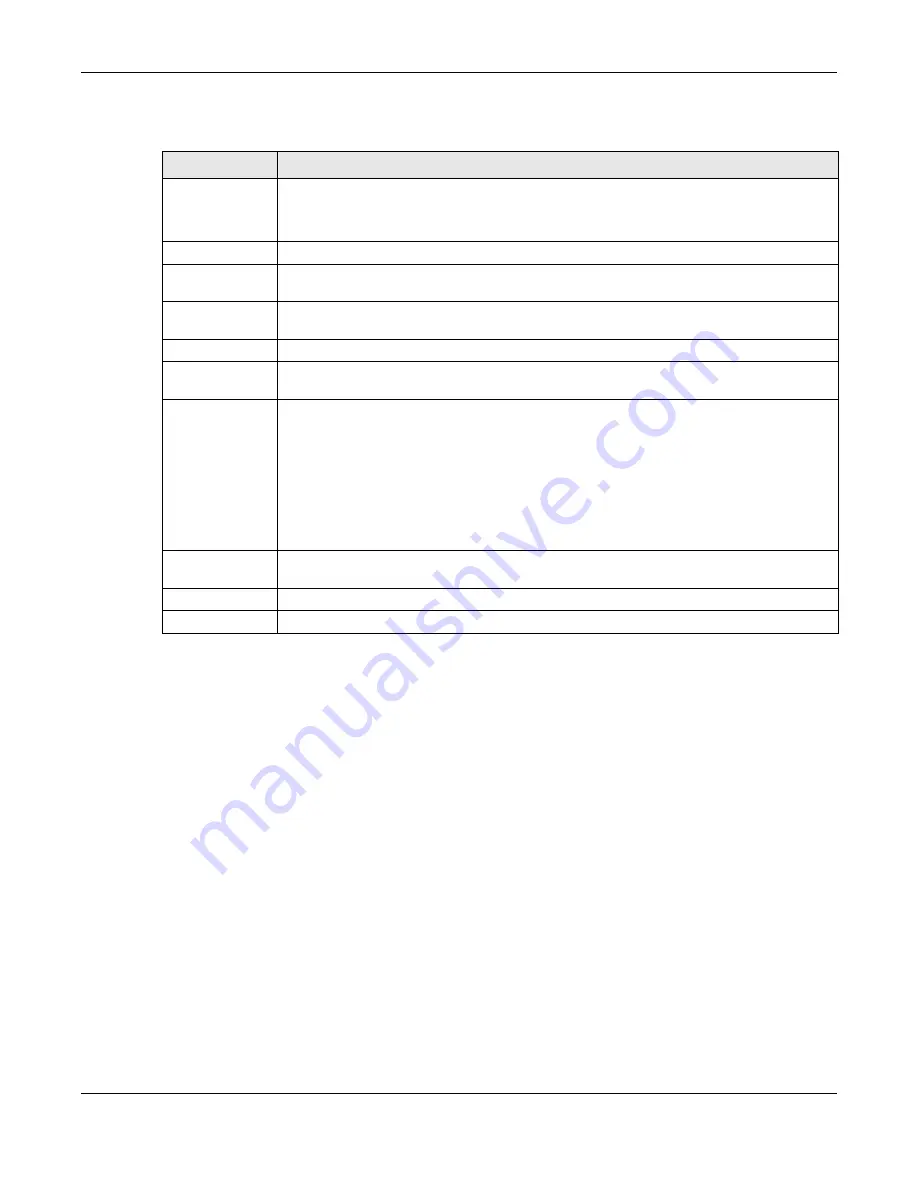
Chapter 16 VPN 1-1 Mapping
UAG5100 User’s Guide
196
The following table describes the labels in this screen.
Table 87
Configuration > Network > VPN 1-1 Mapping > Profile
LABEL
DESCRIPTION
Add
Click this to add an entry to the table.
If you click Add without selecting an entry in advance then the new entry appears as the
first entry.
Edit
Double-click an entry or select it and click Edit to be able to modify the entry’s settings.
Remove
To remove an entry, select it and click Remove. The UAG confirms you want to remove it
before doing so.
Object Reference Select an entry and click Object Reference to open a screen that shows which settings
use the entry. See
for an example.
#
This field is a sequential value, and it is not associated with a specific entry.
Name
This field displays a descriptive name for the profile. Enter a descriptive name to identify
the profile.
Address
This field displays the name of the IP address object the profile is set to use. Select an
address object that presents the IP address(es), which can be assigned to the matched
users by the UAG.
Note: You cannot select an address group object at the time of writing.
Note: It's recommended that the IP addresses of the selected address object and the WAN
interface are in the same subnet so that the UAG can receive response packets from
the remote node.
Interface
This field displays the name of the interface the profile is set to use. Select the interface
through which the UAG sends traffic from the matched users.
Apply
Click this button to save your changes to the UAG.
Reset
Click this button to return the screen to its last-saved settings.
















































