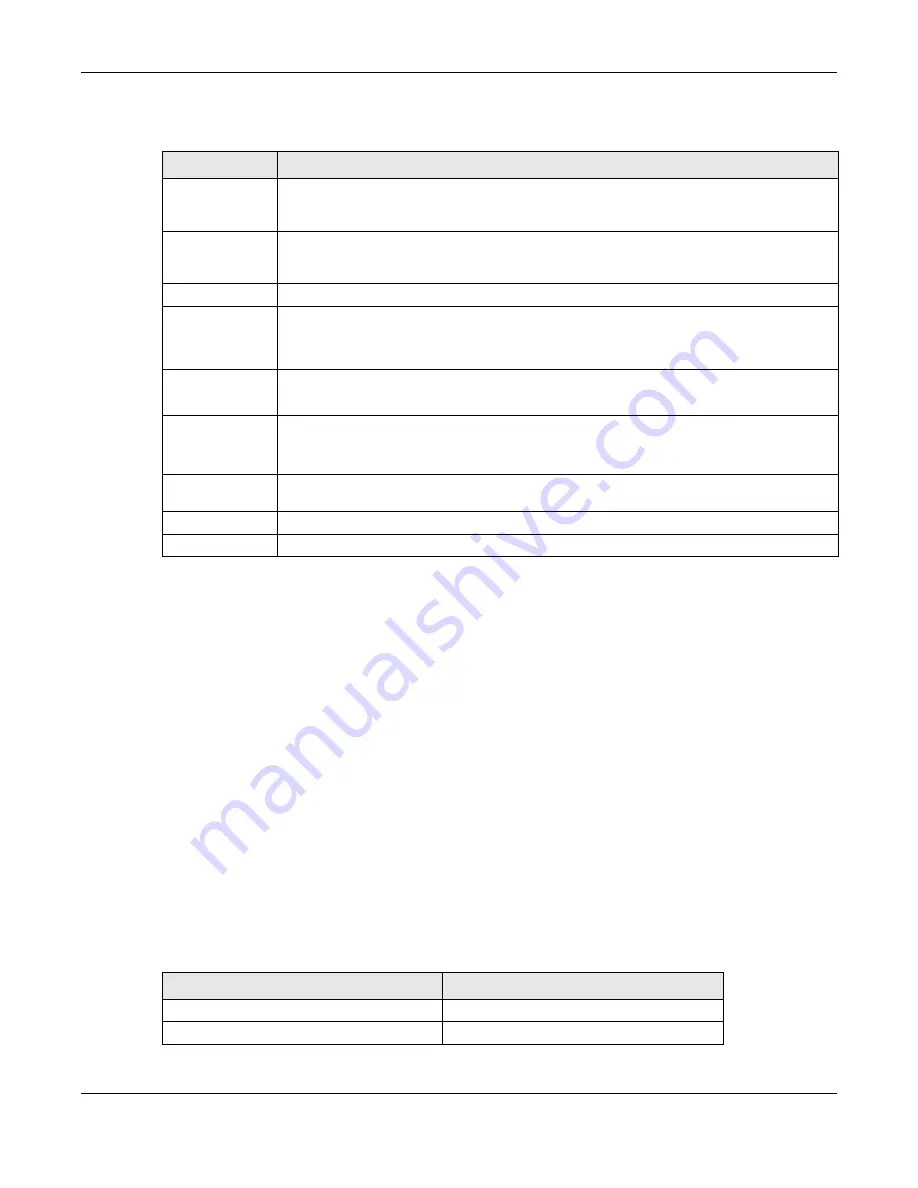
Chapter 27 Printer Manager
UAG5100 User’s Guide
278
The following table describes the labels in this screen.
27.3.1 Reports Overview
The SP350E allows you to print status reports about the guest accounts and general UAG system
information. Simply press a key combination on the SP350E to print a report instantly without
accessing the web configurator.
The following lists the reports that you can print using the SP300E.
• Daily account summary
• Monthly account summary
• Last month account summary
• System status
27.3.2 Key Combinations
The following table lists the key combination to print each report.
Note: You must press the key combination on the SP350E within five seconds to print.
Table 126
Configuration > Printer Manager > Printout Configuration
LABEL
DESCRIPTION
Use Default
Printout
Configuration
Select this to use the default account printout format built into the device. If you later
create a custom account printout format, you can still return to the UAG’s default format as
it is saved indefinitely.
Use Customized
Printout
Configuration
Select this to use a custom account printout format instead of the default one built into the
UAG. Once this option is selected, the custom format controls below become active.
Preview
Click the button to display a preview of account printout format you uploaded to the UAG.
File Name
This shows the file name of account printout format file in the UAG.
Click Download to download the account printout format file from the UAG to your
computer.
File Path /
Browse /
Upload
Browse for the account printout format file or enter the file path in the available input box,
then click the Upload button to put it on the UAG.
Restore
Customized
File to
Default
Click Restore to set the UAG back to use the default built-in account printout format.
Download
Click this to download an example account printout format file from the UAG for your
reference.
Apply
Click this button to save your changes to the UAG.
Reset
Click this button to return the screen to its last-saved settings.
Table 127
Report Printing Key Combinations
REPORT TYPE
KEY COMBINATION
Daily Account Summary
A B C A A
Monthly Account Summary
A B C B A
















































