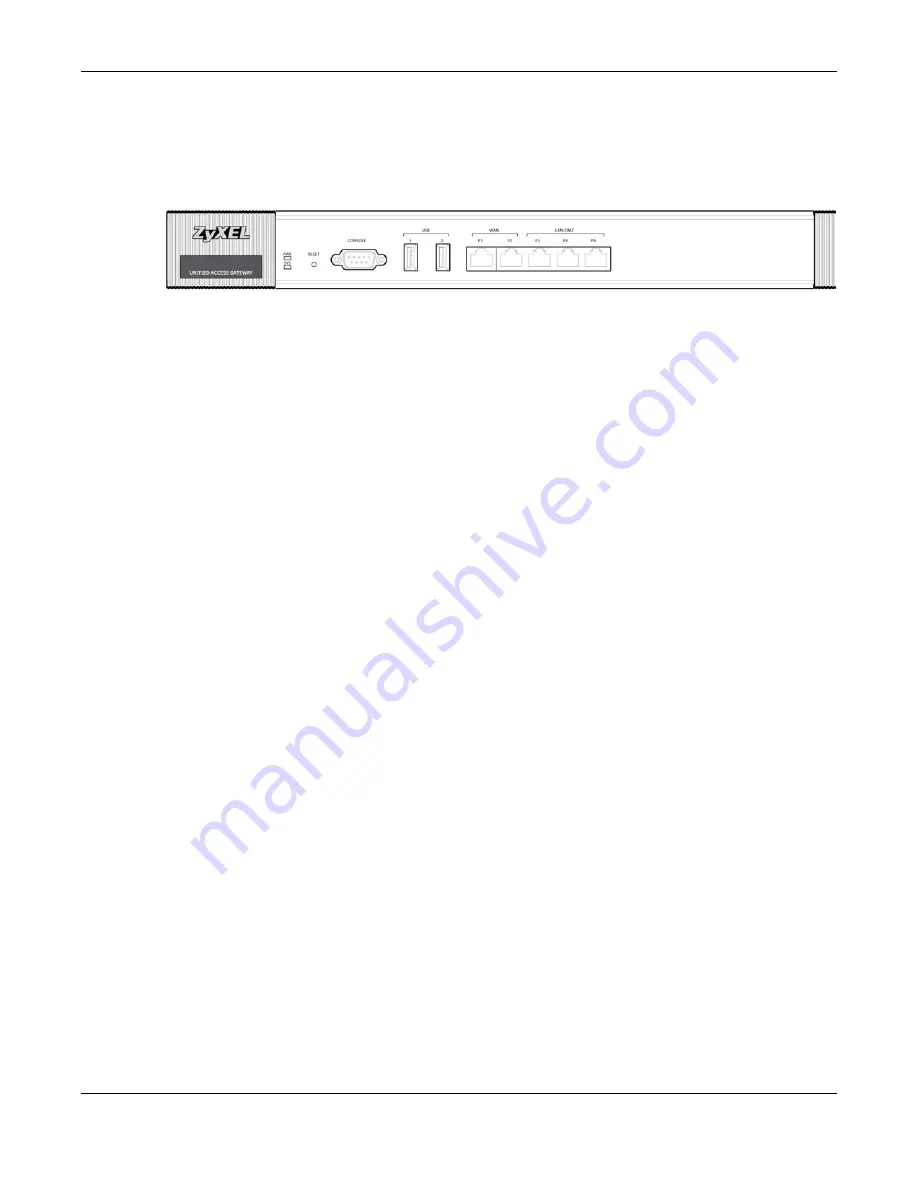
Chapter 2 Hardware Installation and Connection
UAG5100 User’s Guide
33
2.2 Front Panel
This section introduces the UAG’s front panel.
Figure 16
UAG Front Panel
Ethernet Ports
The 1000Base-T auto-negotiating, auto-crossover Ethernet ports support 10/100/1000 Mbps
Gigabit Ethernet so the speed can be 100 Mbps or 1000 Mbps. The duplex mode is full at 1000
Mbps and half or full at 10/100 Mbps. An auto-negotiating port can detect and adjust to the
optimum Ethernet speed (10/100/1000 Mbps) and duplex mode (full duplex or half duplex) of the
connected device. An auto-crossover (auto-MDI/MDI-X) port automatically works with a straight-
through or crossover Ethernet cable. The factory default negotiation settings for the Ethernet ports
on the UAG are speed: auto, duplex: auto, and flow control: on (you cannot configure the flow
control setting, but the UAG can negotiate with the peer and turn it off if needed).
The color-coded Ethernet port supports the IEEE 802.3at High Power over Ethernet (PoE) standard
and can receive power of up to 30W per Ethernet port from a PoE switch via an 8-pin CAT 5
Ethernet cable. This helps eliminate the need for power sockets.
USB 2.0 Ports
Connect a USB storage device to a USB port on the UAG to archive the UAG system logs or save the
UAG operating system kernel to it.
Console Port
Connect this port to your computer (using an RS-232 cable) if you want to configure the UAG using
the command line interface (CLI) via the console port.
For local management, you can use a computer with terminal emulation software
configured to the following parameters:
• VT100 terminal emulation
• 115200 bps
• No parity, 8 data bits, 1 stop bit
• No flow control
Connect the male 9-pin end of the RS-232 console cable to the console port of the UAG.
Connect the female end to a serial port (COM1, COM2 or other COM port) of your
computer.
















































