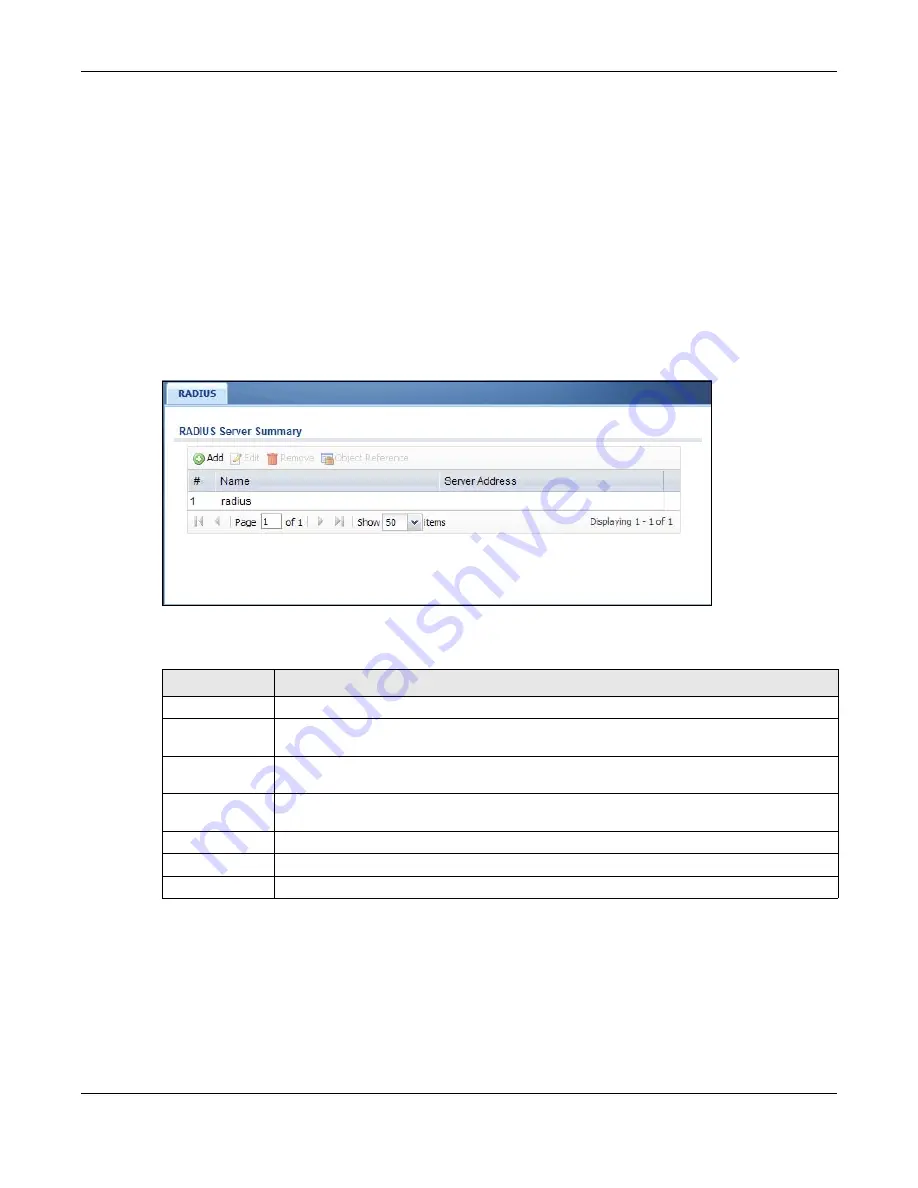
Chapter 37 AAA Server
UAG5100 User’s Guide
369
• RADIUS
RADIUS (Remote Authentication Dial-In User Service) authentication is a popular protocol used
to authenticate users by means of an external or built-in RADIUS server. RADIUS authentication
allows you to validate a large number of users from a central location.
37.2 RADIUS Server Summary
Use the RADIUS screen to manage the list of RADIUS servers the UAG can use in authenticating
users.
Click Configuration > Object > AAA Server > RADIUS to display the RADIUS screen.
Figure 245
Configuration > Object > AAA Server > RADIUS
The following table describes the labels in this screen.
37.2.1 Adding/Editing a RADIUS Server
Click Configuration > Object > AAA Server > RADIUS to display the RADIUS screen. Click the
Add icon or select an entry and click the Edit icon to display the following screen. Use this screen
to create a new RADIUS entry or edit an existing one.
Table 171
Configuration > Object > AAA Server > RADIUS
LABEL
DESCRIPTION
Add
Click this to create a new entry.
Edit
Double-click an entry or select it and click Edit to open a screen where you can modify the
entry’s settings.
Remove
To remove an entry, select it and click Remove. The UAG confirms you want to remove it
before doing so.
Object
Reference
Select an entry and click Object Reference to open a screen that shows which settings
use the entry. See
for an example.
#
This field displays the index number.
Name
This is the name of the RADIUS server entry.
Server Address
This is the address of the RADIUS server.
















































