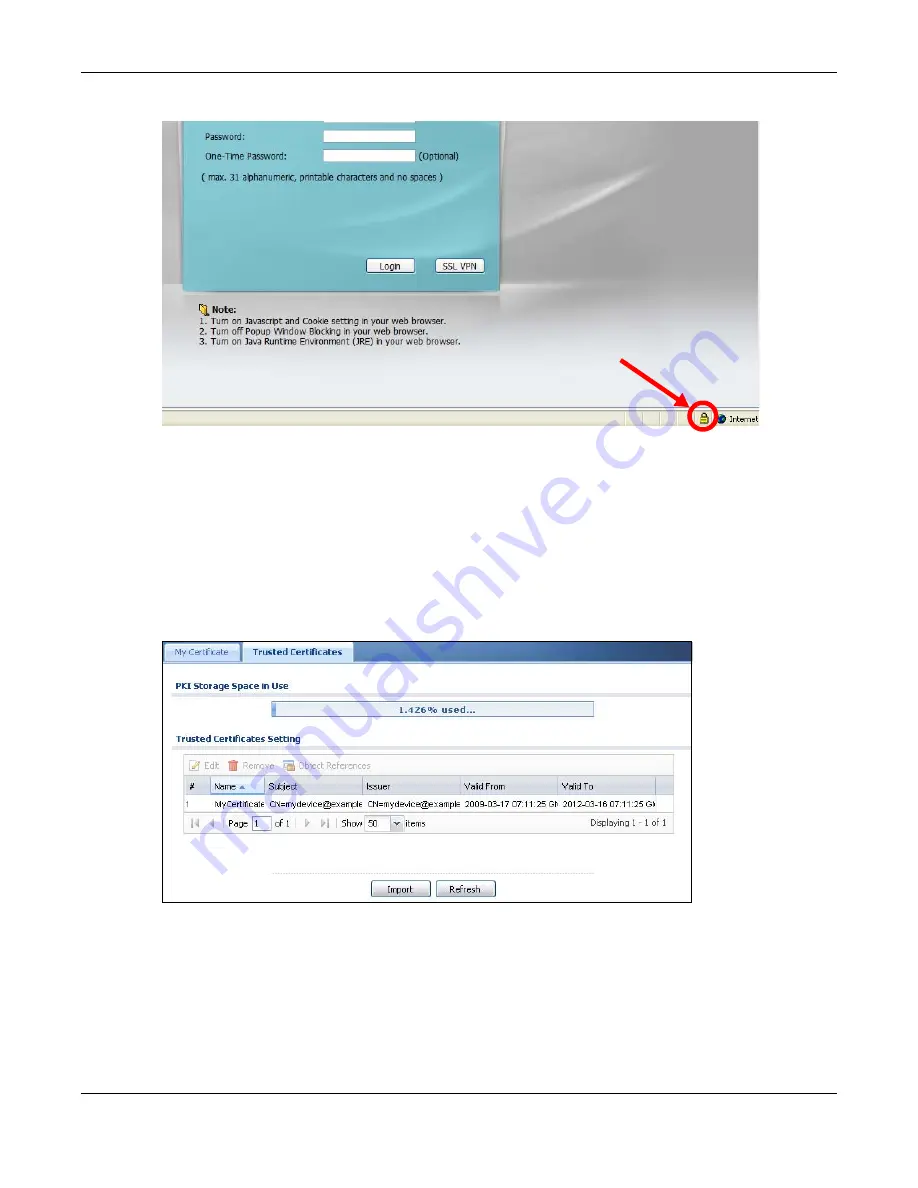
Chapter 41 System
UAG5100 User’s Guide
418
Figure 279
Login Screen (Internet Explorer)
41.7.7.5 Enrolling and Importing SSL Client Certificates
The SSL client needs a certificate if Authenticate Client Certificates is selected on the UAG.
You must have imported at least one trusted CA to the UAG in order for the Authenticate Client
Certificates to be active (see the Certificates chapter for details).
Apply for a certificate from a Certification Authority (CA) that is trusted by the UAG (see the UAG’s
Trusted CA Web Configurator screen).
Figure 280
UAG Trusted CA Screen
The CA sends you a package containing the CA’s trusted certificate(s), your personal certificate(s)
and a password to install the personal certificate(s).
41.7.7.5.1 Installing the CA’s Certificate
1
Double click the CA’s trusted certificate to produce a screen similar to the one shown next.
















































