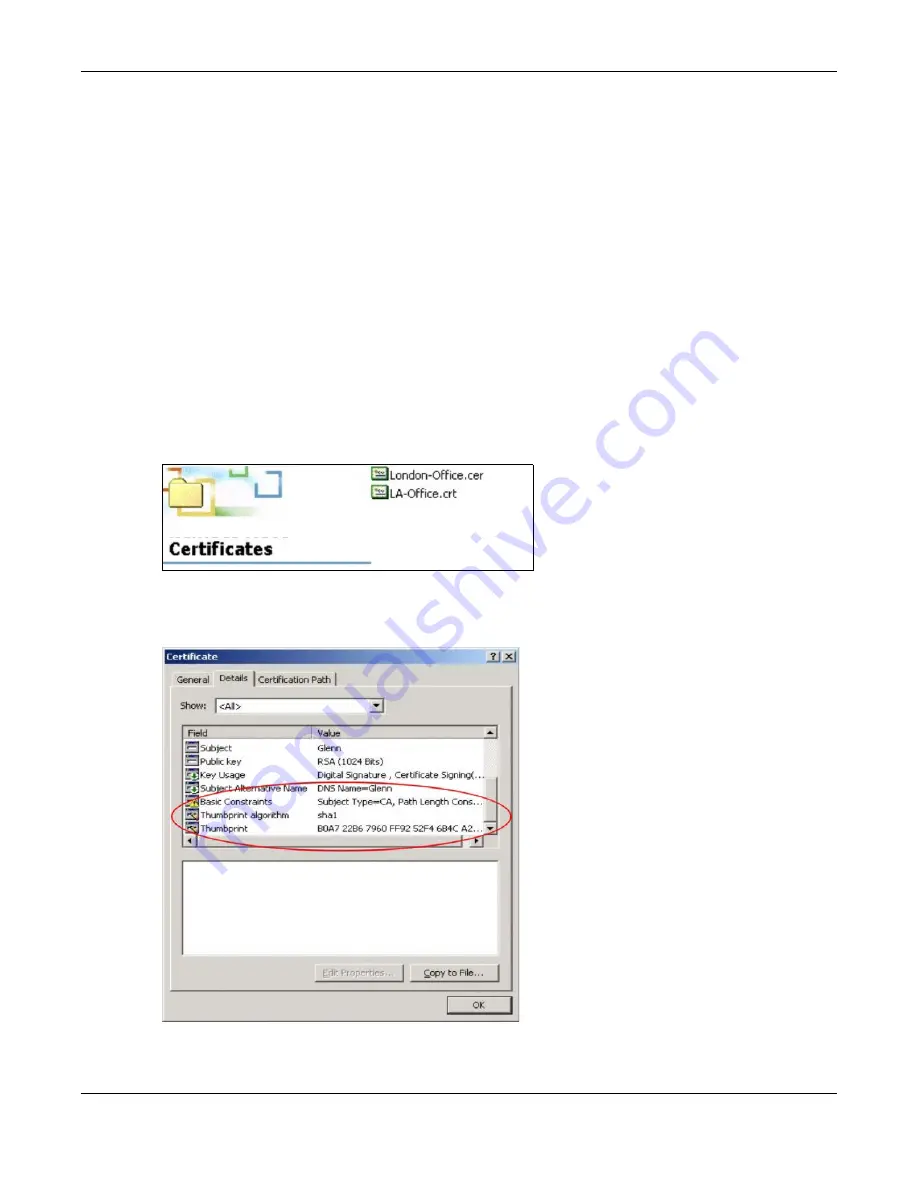
Chapter 39 Certificates
UAG5100 User’s Guide
377
• Binary PKCS#12: This is a format for transferring public key and private key certificates. The
private key in a PKCS #12 file is within a password-encrypted envelope. The file’s password is not
connected to your certificate’s public or private passwords. Exporting a PKCS #12 file creates this
and you must provide it to decrypt the contents when you import the file into the UAG.
Note: Be careful not to convert a binary file to text during the transfer process. It is easy
for this to occur since many programs use text files by default.
39.1.3 Verifying a Certificate
Before you import a trusted certificate into the UAG, you should verify that you have the correct
certificate. You can do this using the certificate’s fingerprint. A certificate’s fingerprint is a message
digest calculated using the MD5 or SHA1 algorithm. The following procedure describes how to check
a certificate’s fingerprint to verify that you have the actual certificate.
1
Browse to where you have the certificate saved on your computer.
2
Make sure that the certificate has a “.cer” or “.crt” file name extension.
Figure 249
Remote Host Certificates
3
Double-click the certificate’s icon to open the Certificate window. Click the Details tab and scroll
down to the Thumbprint Algorithm and Thumbprint fields.
Figure 250
Certificate Details
















































