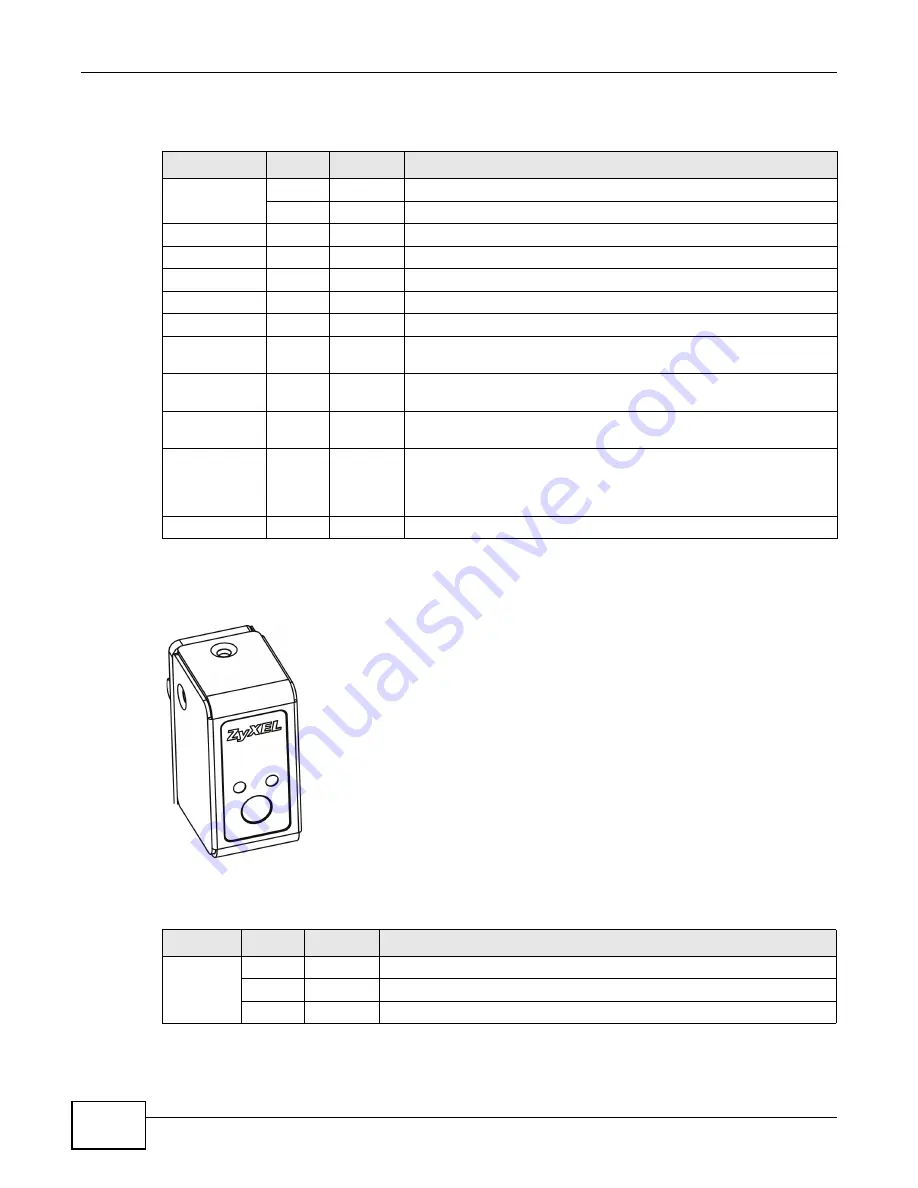
Chapter 1 Hardware Installation
UNS Series Hardware Installation Guide
12
The following table describes the LEDs and buzzer on the power module.
1.7.3 UNS Power Switch LEDs
The LEDs are above the power switch.
The following table describes the LEDs on the UNS power switch.
Table 3
Power Module LEDs and Buzzer
LED/BUTTON
COLOR STATUS
DESCRIPTION
AC
Green
On
The power module is receiving AC power.
Blinking
This power module is not receiving AC power.
Off
Both power modules are not receiving AC power.
DC
Green
On
The power module is receiving DC power.
Off
Both power modules are not receiving DC power.
!
Amber
On
There is power supply failure.
Blinking
Power supply to the module is low.
Off
Power supply to the module is abnormal (too much current or not
enough voltage) or the temperature is too high.
Buzzer Button
(B)
Red
N/A
If the alarm sounds, push the buzzer button (1) to turn the alarm off.
The buzzer LED (1) will then turn from red to green.
Buzzer LED
Red
On
An alarm sounds if one of the power modules is connected but not
supplying power to the UNS.
Green
On
The power module(s) connected to the UNS are supplying power
normally or the buzzer button (1) has been used to turn the alarm off
(if one of the connected power modules is not supplying power to the
UNS.
Off
The power module(s) connected are not receiving power.
Table 4
UNS
Power Switch LEDs
LED
COLOR STATUS
DESCRIPTION
1 - Power
Green
On
The UNS has booted successfully.
Blinking
The UNS is booting or shutting down.
Off
The power is off.
1
2



































