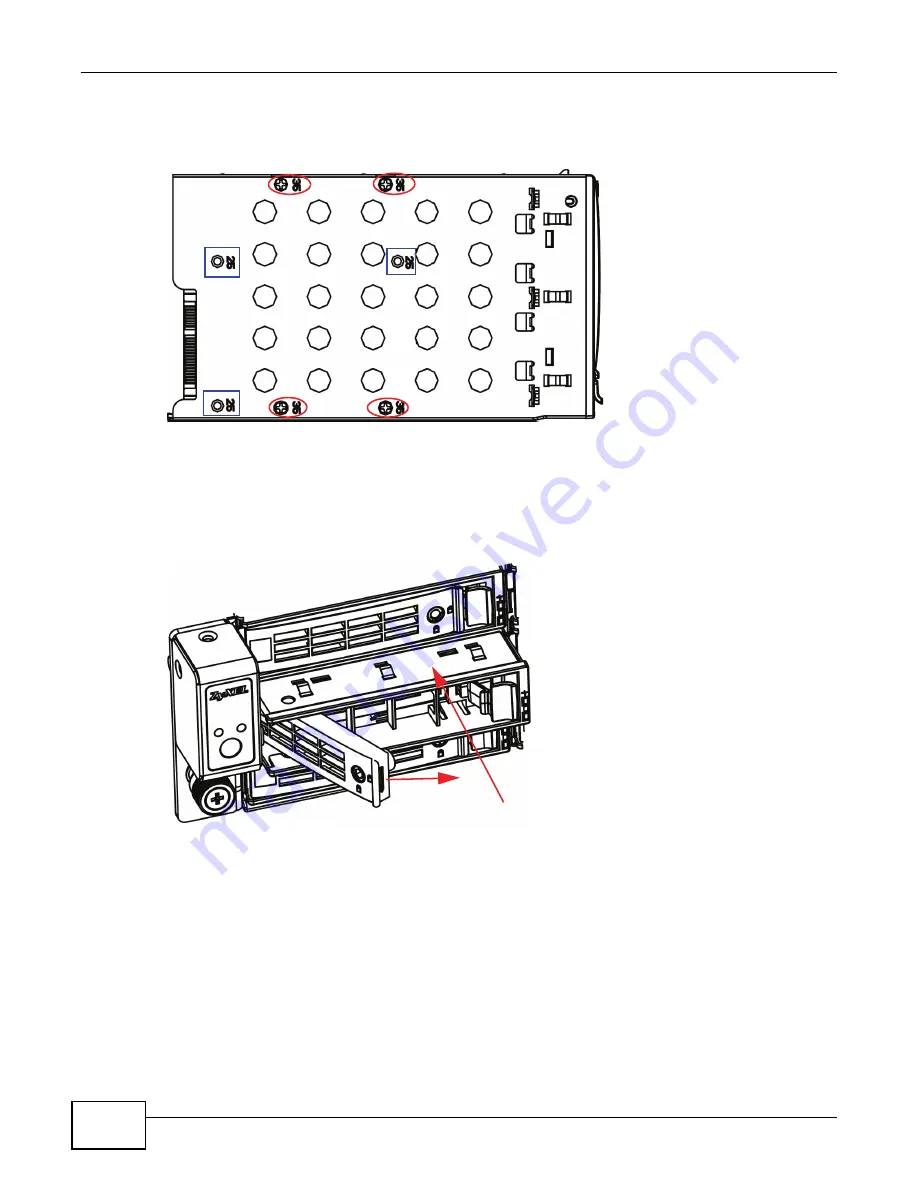
Chapter 1 Hardware Installation
UNS Series Hardware Installation Guide
8
Note: Make sure the screws are fastened tightly as protruding screws will impede
insertion of the hard drive tray into the UNS.
Put the hard drive tray back into the UNS by sliding it gently all the way in, and then closing the
front.
Note: Do NOT close the front handle before you slide the hard drive tray all the way back
in.
1.4 About the Power Modules
There are two power module slots with two power modules. One module is redundant, so if one
power module fails the system can operate on the remaining module. It is recommended that you
use two power modules.
1
2



































