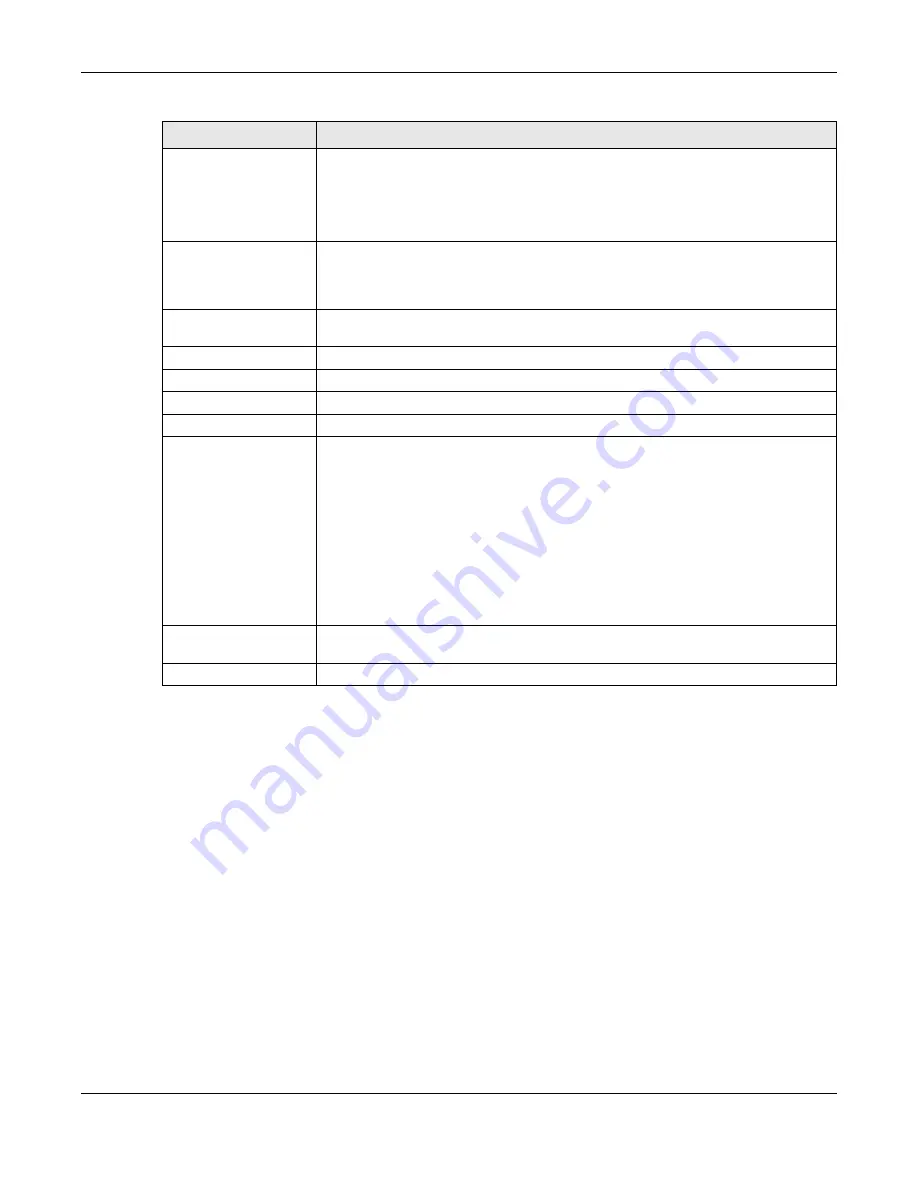
Chapter 47 Diagnostics
ZyWALL USG Series User’s Guide
1002
47.3.1 The Packet Capture on AP Screen
Use this screen to capture network traffic going through the connected APs’ interfaces. Studying these
packet captures may help you identify network problems. Click
Maintenance > Diagnostics > Packet
Capture > Capture on AP
to open the packet capture screen.
Note: New capture files overwrite existing files of the same name. Change the
File Suffix
field’s
setting to avoid this.
File Suffix
Specify text to add to the end of the file name (before the dot and filename extension)
to help you identify the packet capture files. Modifying the file suffix also avoids making
new capture files that overwrite existing files of the same name.
The file name format is “interface name-file suffix.cap”, for example “vlan2-packet-
capture.cap”.
Number Of Bytes To
Capture (Per Packet)
Specify the maximum number of bytes to capture per packet. The Zyxel Device
automatically truncates packets that exceed this size. As a result, when you view the
packet capture files in a packet analyzer, the actual size of the packets may be larger
than the size of captured packets.
Save data to ftp server
(available: xx MB)
Select this to have the Zyxel Device store packet capture entries on the defined FTP site.
The available storage size is displayed as well.
Server Address
Type the IP address of the FTP server.
Server Port
Type the port this server uses for FTP traffic. The default FTP port is 21.
Name
Type the login username to access the FTP server.
Password
Type the associated login password to access the FTP server.
Capture
Click this button to have the Zyxel Device capture packets according to the settings
configured in this screen.
You can configure the Zyxel Device while a packet capture is in progress although you
cannot modify the packet capture settings.
The Zyxel Device’s throughput or performance may be affected while a packet capture
is in progress.
After the Zyxel Device finishes the capture it saves a separate capture file for each
selected interface. The total number of packet capture files that you can save depends
on the file sizes and the available flash storage space. Once the flash storage space is
full, adding more packet captures will fail.
Stop
Click this button to stop a currently running packet capture and generate a separate
capture file for each selected interface.
Reset
Click this button to return the screen to its last-saved settings.
Table 406 Maintenance > Diagnostics > Packet Capture (continued)
LABEL
DESCRIPTION
Summary of Contents for USG110
Page 27: ...27 PART I User s Guide ...
Page 195: ...195 PART II Technical Reference ...
Page 309: ...Chapter 10 Interfaces ZyWALL USG Series User s Guide 309 ...
Page 313: ...Chapter 10 Interfaces ZyWALL USG Series User s Guide 313 ...
Page 358: ...Chapter 10 Interfaces ZyWALL USG Series User s Guide 358 ...
Page 373: ...Chapter 10 Interfaces ZyWALL USG Series User s Guide 373 ...
















































