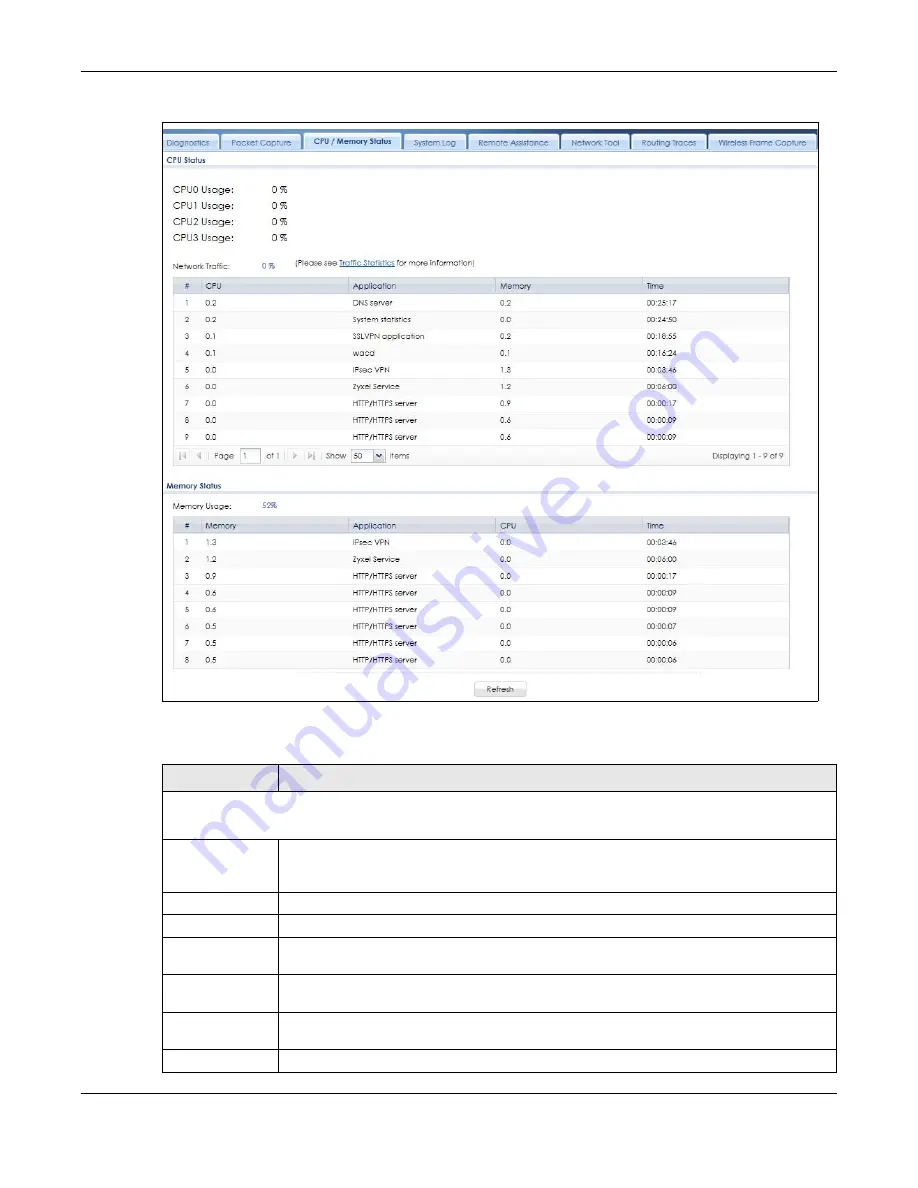
Chapter 47 Diagnostics
ZyWALL USG Series User’s Guide
1007
Figure 716
Maintenance > Diagnostics > CPU / Memory Status
The following table describes the labels in this screen.
Table 409 Maintenance > Diagnostics > CPU / Memory Status
LABEL
DESCRIPTION
CPU Status
This table displays the applications that use the most Zyxel Device CPU processing.
CPUn Usage
CPU usage shows how much processing power the Zyxel Device is using. This field displays the
current percentage usage of a CPU (where n is the number of the CPU) as a percentage of
total processing power.
Network Traffic
This field displays the current percentage of network traffic through the Zyxel Device.
#
This field is a sequential value, and it is not associated with any entry.
CPU
This field displays the current CPU utilization percentage for each application used on the Zyxel
Device.
Application
This field displays the name of the application consuming the related processing power on the
Zyxel Device.
Memory
This field displays the current DRAM memory utilization percentage for each application used
on the Zyxel Device.
Time
This field displays each application’s running time in hours - minutes - seconds.
Summary of Contents for USG110
Page 27: ...27 PART I User s Guide ...
Page 195: ...195 PART II Technical Reference ...
Page 309: ...Chapter 10 Interfaces ZyWALL USG Series User s Guide 309 ...
Page 313: ...Chapter 10 Interfaces ZyWALL USG Series User s Guide 313 ...
Page 358: ...Chapter 10 Interfaces ZyWALL USG Series User s Guide 358 ...
Page 373: ...Chapter 10 Interfaces ZyWALL USG Series User s Guide 373 ...







































