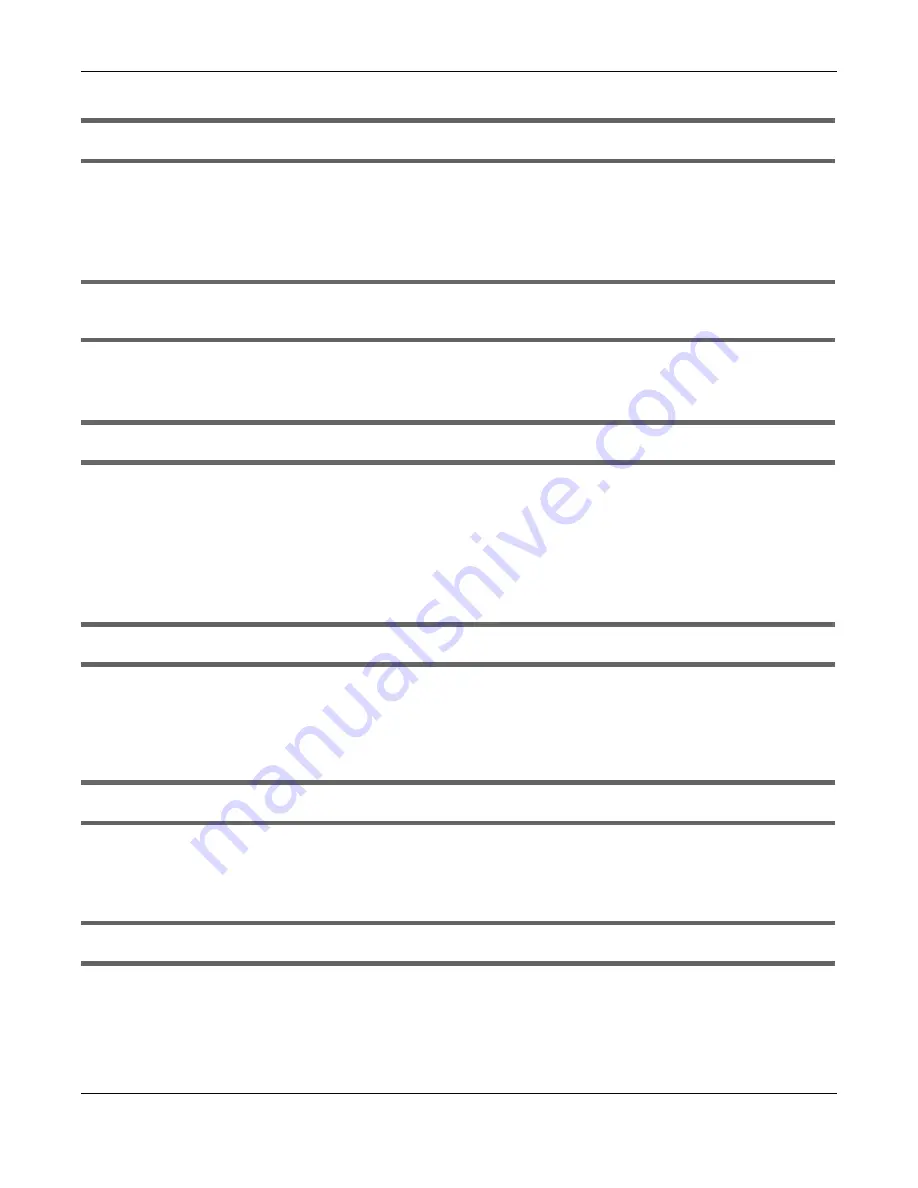
Chapter 50 Troubleshooting
ZyWALL USG Series User’s Guide
1027
I cannot update the anti-virus/IDP/application patrol signatures.
• Make sure your Zyxel Device has the anti-virus/IDP/application patrol service registered and that the
license is not expired. Purchase a new license if the license is expired.
• Make sure your Zyxel Device is connected to the Internet.
I downloaded updated anti-virus or IDP/application patrol signatures. Why has the Zyxel Device
not re-booted yet?
The Zyxel Device does not have to reboot when you upload new signatures.
The content filter category service is not working.
• Make sure your Zyxel Device has the content filter category service registered and that the license is
not expired. Purchase a new license if the license is expired.
• Make sure your Zyxel Device is connected to the Internet.
• Make sure you select
Enable Content Filter Category Service
when you add a filter profile in the
Content Filter > Profile > Add Filter Profile > Category Service
screen.
I configured security settings but the Zyxel Device is not applying them for certain interfaces.
Many security settings are usually applied to zones. Make sure you assign the interfaces to the
appropriate zones. When you create an interface, there is no security applied on it until you assign it to
a zone.
The Zyxel Device is not applying the custom policy route I configured.
The Zyxel Device checks the policy routes in the order that they are listed. So make sure that your
custom policy route comes before any other routes that the traffic would also match.
The Zyxel Device is not applying the custom security policy I configured.
The Zyxel Device checks the security policies in the order that they are listed. So make sure that your
custom security policy comes before any other rules that the traffic would also match.
Summary of Contents for USG110
Page 27: ...27 PART I User s Guide ...
Page 195: ...195 PART II Technical Reference ...
Page 309: ...Chapter 10 Interfaces ZyWALL USG Series User s Guide 309 ...
Page 313: ...Chapter 10 Interfaces ZyWALL USG Series User s Guide 313 ...
Page 358: ...Chapter 10 Interfaces ZyWALL USG Series User s Guide 358 ...
Page 373: ...Chapter 10 Interfaces ZyWALL USG Series User s Guide 373 ...




































