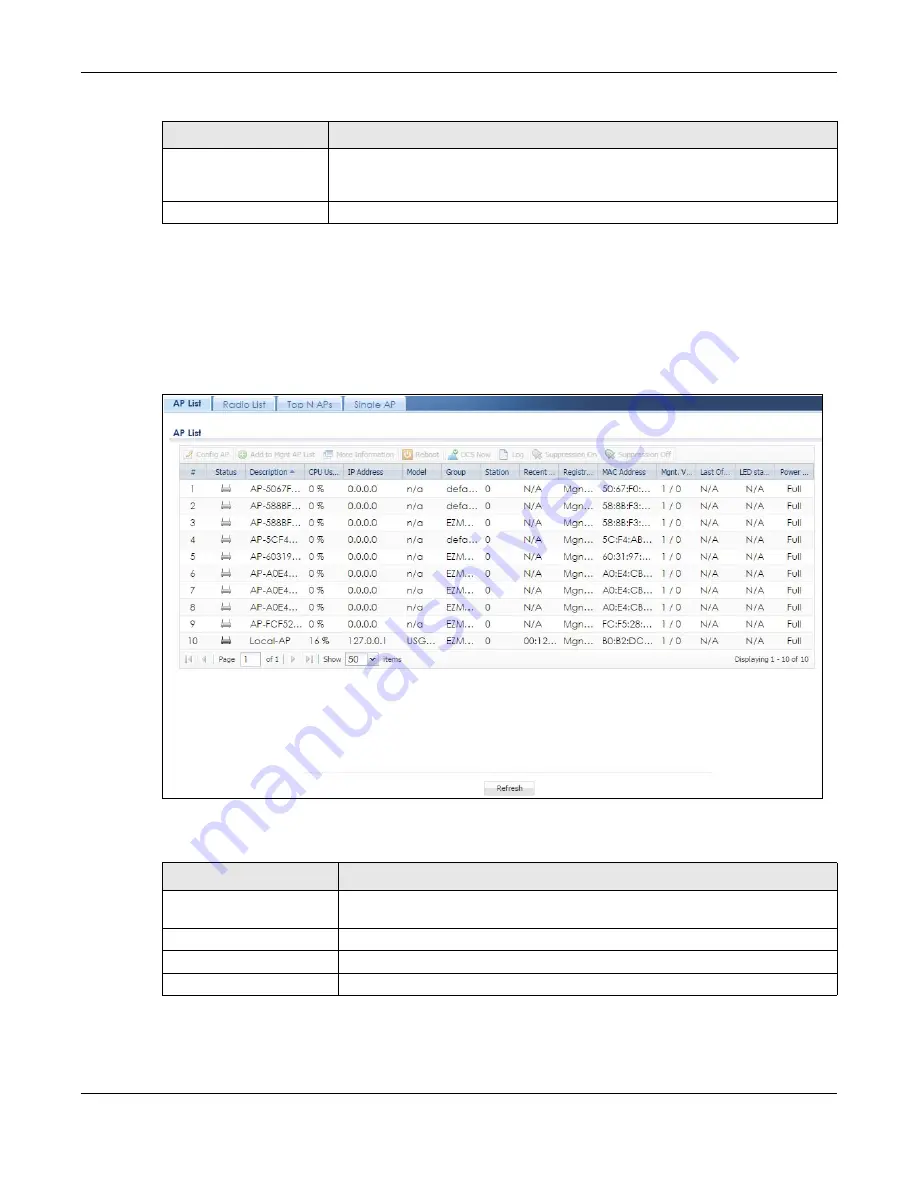
Chapter 7 Monitor
ZyWALL USG Series User’s Guide
222
7.16 AP Information: AP List
The
AP Information
menu contains
AP List, Radio List, Top N APs
and
Single AP
screens. Click
Monitor >
Wireless > AP Information
to display the
AP List
screen.
Figure 183
Monitor > Wireless > AP Information > AP List
The following table describes the labels in this screen.
TTL
This field displays the number of seconds the Zyxel Device holds IP address - FQDN
object mapping in its cache. The mapping is updated when the TTL (Time To Live)
setting expires.
Refresh
Click this button to update the information in the screen.
Table 53 Monitor > System Status > FQDN Object
LABEL
DESCRIPTION
Table 54 Monitor > Wireless > AP Information > AP List
LABEL
DESCRIPTION
Config AP
Select an AP and click this to change the selected AP’s group, radio, VLAN and port
settings.
Add to Mgnt AP List
Click this to add new Access Points
More Information
Click this icon to see AP Information and Station count.
Reboot
Select an AP and click this button to force it to restart.
Summary of Contents for USG110
Page 27: ...27 PART I User s Guide ...
Page 195: ...195 PART II Technical Reference ...
Page 309: ...Chapter 10 Interfaces ZyWALL USG Series User s Guide 309 ...
Page 313: ...Chapter 10 Interfaces ZyWALL USG Series User s Guide 313 ...
Page 358: ...Chapter 10 Interfaces ZyWALL USG Series User s Guide 358 ...
Page 373: ...Chapter 10 Interfaces ZyWALL USG Series User s Guide 373 ...






































