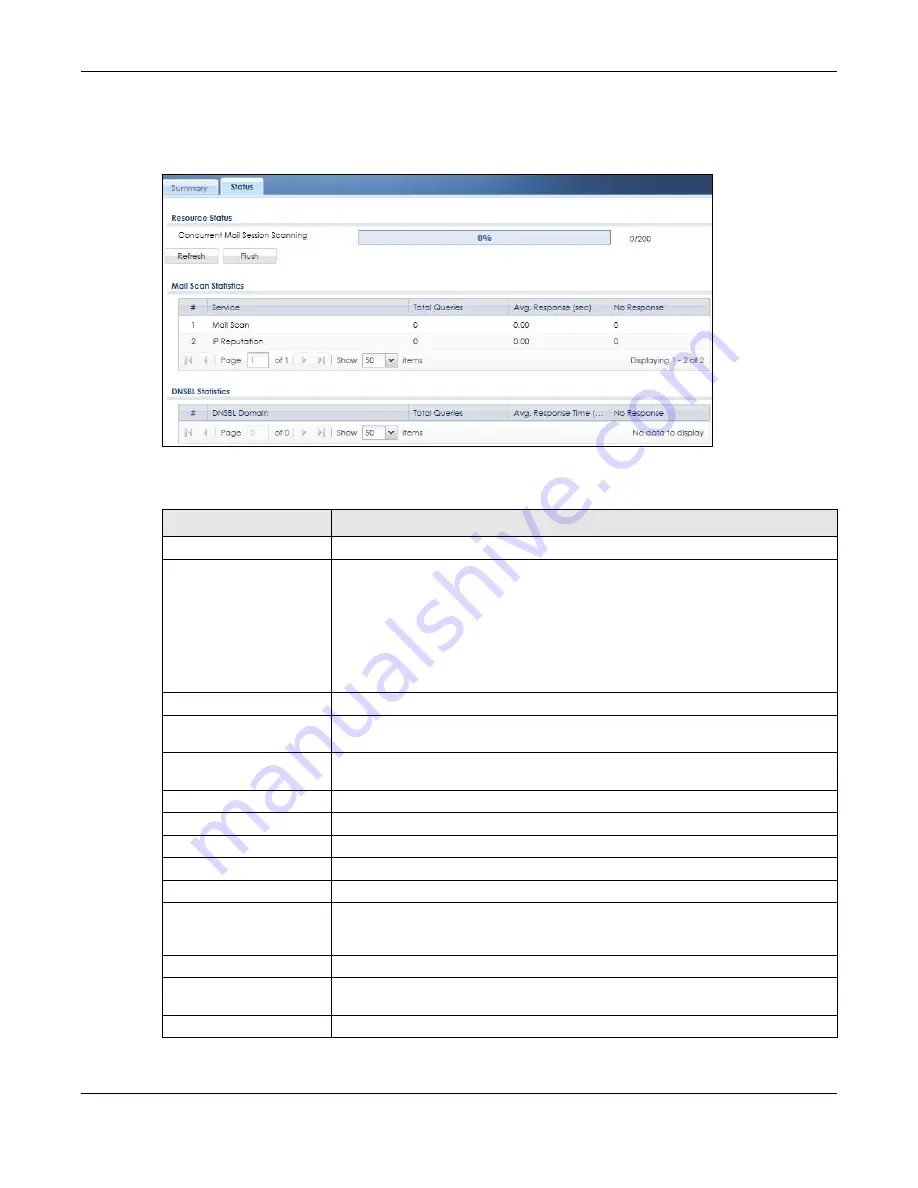
Chapter 7 Monitor
ZyWALL USG Series User’s Guide
257
Use the
Anti-Spam Status
screen to see how many e-mail sessions the anti-spam feature is scanning and
statistics for the DNSBLs.
Figure 214
Monitor > UTM Statistics > Anti-Spam > Status
The following table describes the labels in this screen.
Table 80 Monitor > UTM Statistics > Anti-Spam > Status
LABEL
DESCRIPTION
Resource Status
Concurrent Mail Session
Scanning
The darker shaded part of the bar shows how much of the Zyxel Device’s total spam
checking capability is currently being used.
The lighter shaded part of the bar and the pop-up show the historical high.
The first number to the right of the bar is how many e-mail sessions the Zyxel Device is
presently checking for spam. The second number is the maximum number of e-mail
sessions that the Zyxel Device can check at once. An e-mail session is when an e-mail
client and e-mail server (or two e-mail servers) connect through the Zyxel Device.
Refresh
Click this button to update the information displayed on this screen.
Flush
Click this button to clear the DNSBL statistics. This also clears the concurrent mail
session scanning bar’s historical high.
Mail Scan Statistics
These are the statistics for the service the Zyxel Device uses. These statistics are for
when the Zyxel Device actually queries the service servers.
#
This is the entry’s index number in the list.
Service
This displays the name of the service.
Total Queries
This is the total number of queries the Zyxel Device has sent to this service.
Avg. Response Time (sec)
This is the average for how long it takes to receive a reply from this service.
No Response
This is how many queries the Zyxel Device sent to this service without receiving a reply.
DNSBL Statistics
These are the statistics for the DNSBL the Zyxel Device uses. These statistics are for
when the Zyxel Device actually queries the DNSBL servers. Matches for DNSBL
responses stored in the cache do not affect these statistics.
#
This is the entry’s index number in the list.
DNSBL Domain
These are the DNSBLs the Zyxel Device uses to check sender and relay IP addresses in
e-mails.
Total Queries
This is the total number of DNS queries the Zyxel Device has sent to this DNSBL.
Summary of Contents for USG110
Page 27: ...27 PART I User s Guide ...
Page 195: ...195 PART II Technical Reference ...
Page 309: ...Chapter 10 Interfaces ZyWALL USG Series User s Guide 309 ...
Page 313: ...Chapter 10 Interfaces ZyWALL USG Series User s Guide 313 ...
Page 358: ...Chapter 10 Interfaces ZyWALL USG Series User s Guide 358 ...
Page 373: ...Chapter 10 Interfaces ZyWALL USG Series User s Guide 373 ...









































