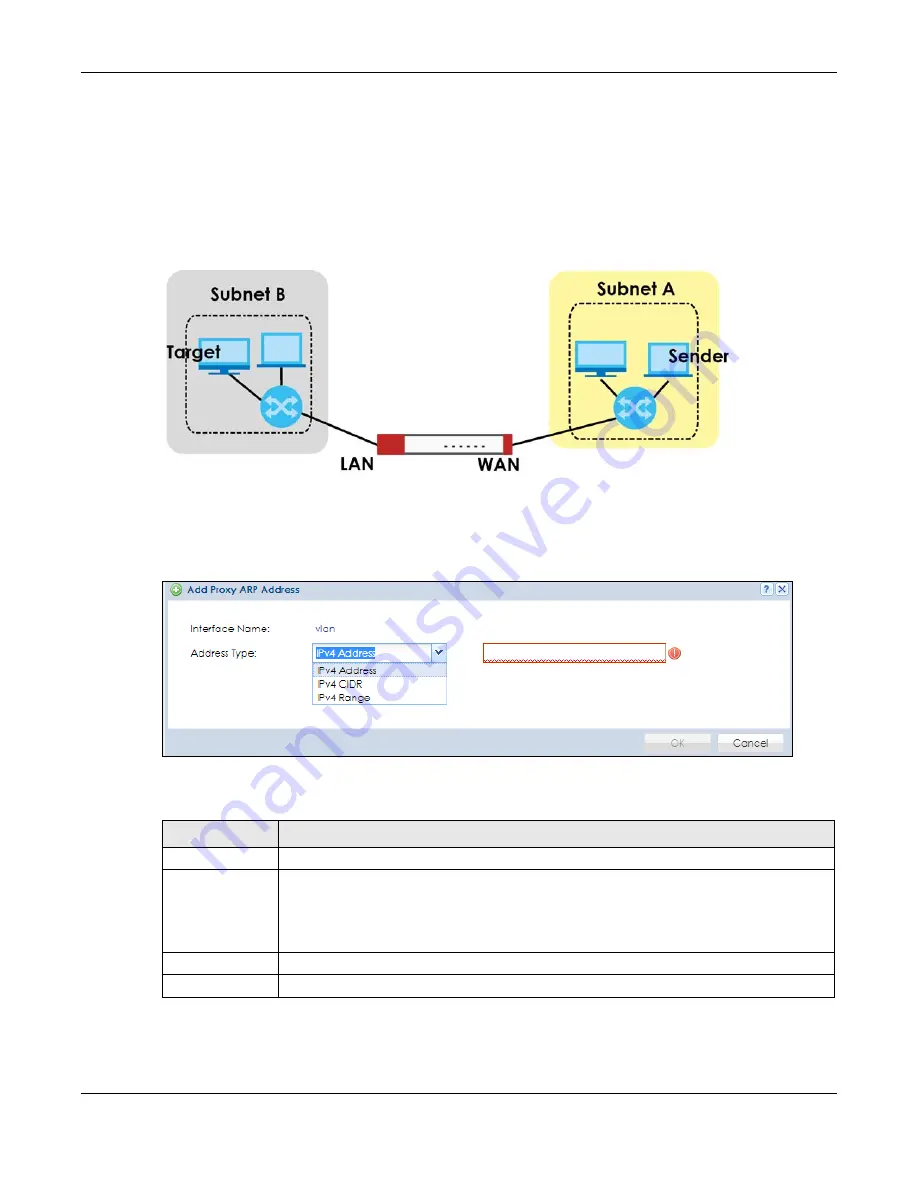
Chapter 10 Interfaces
ZyWALL USG Series User’s Guide
326
• VLAN
• Bridge
The Zyxel Device sends its external MAC address to the WAN sender as the destination for the target IP
address. From then on the sender will send packets containing that target IP address directly to the
external interface of the Zyxel Device. The Zyxel Device then forwards the packet to the correct target IP
address in its LAN.
Figure 247
Proxy ARP
To allow the Zyxel Device to answer external interface ARP requests on behalf of a device on a
supported interface, select the interface, click
Add
or
Edit
, then click
Add
in the
Proxy ARP
section of the
screen.
Figure 248
Interface > Edit > Add Proxy ARP
The following table describes labels that can appear in this screen.
Table 107 Interface > Edit > Add Proxy ARP
LABEL
DESCRIPTION
Interface Name
This identifies the interface for which the configuration settings that use it are displayed.
Address Type
Choose
IPv4 Address
, or
IPv4 CIDR
(for example, 192.168.1.1/24) or an
IPv4 Range
(for
example, 192.168.1.2-192.168.1.100) and then enter the target IP address information. The
Zyxel Device answers external ARP requests only if they match one of these inputted target IP
addresses. For example, if the
IPv4 Address
is 192.168.1.5, then the Zyxel Device will answer
ARP requests coming from the WAN only if it contains 192.168.1.5 as the target IP address.
OK
Click
OK
to save your changes back to the Zyxel Device.
Cancel
Click
Cancel
to exit this screen without saving.
172.16.x.x
172.16.x.x
Summary of Contents for USG110
Page 27: ...27 PART I User s Guide ...
Page 195: ...195 PART II Technical Reference ...
Page 309: ...Chapter 10 Interfaces ZyWALL USG Series User s Guide 309 ...
Page 313: ...Chapter 10 Interfaces ZyWALL USG Series User s Guide 313 ...
Page 358: ...Chapter 10 Interfaces ZyWALL USG Series User s Guide 358 ...
Page 373: ...Chapter 10 Interfaces ZyWALL USG Series User s Guide 373 ...







































