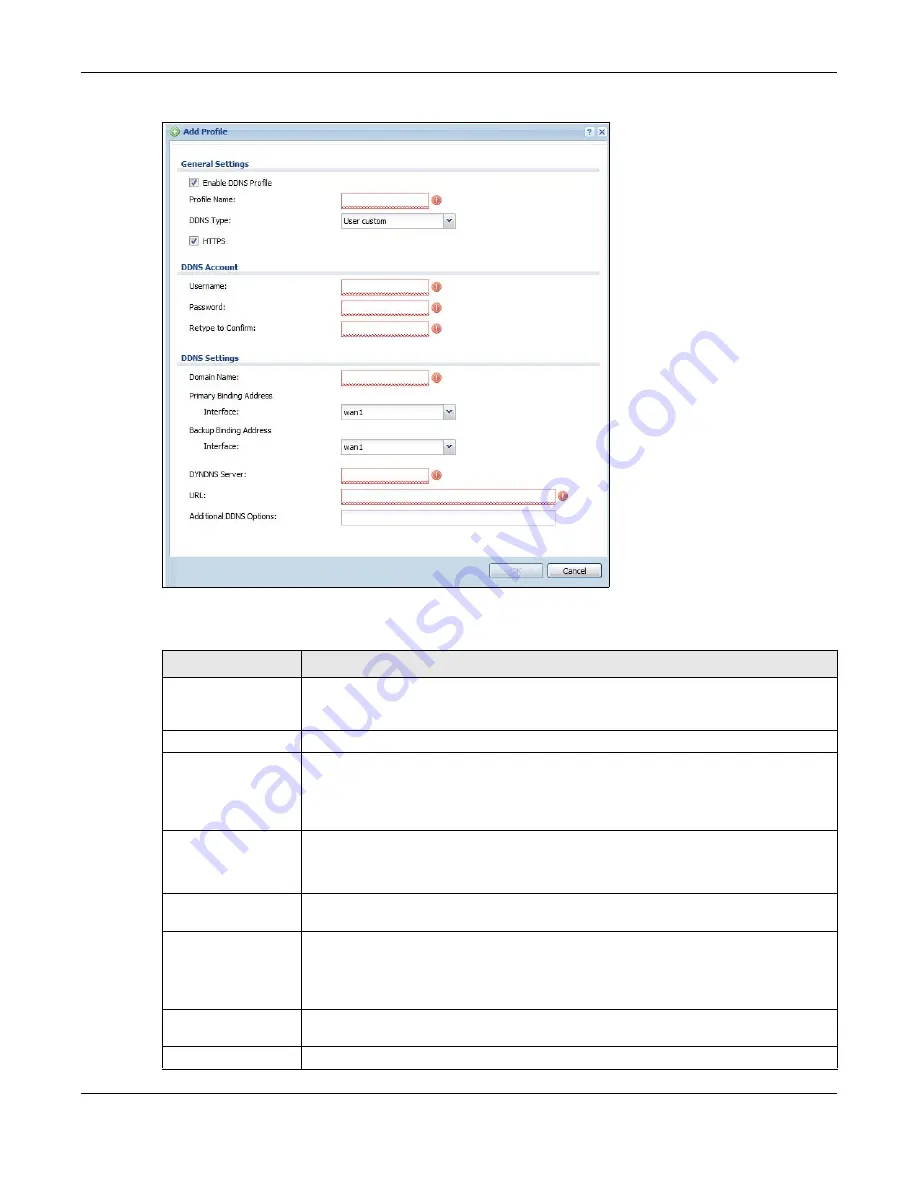
Chapter 12 DDNS
ZyWALL USG Series User’s Guide
436
Figure 303
Configuration > Network > DDNS > Add - Custom
The following table describes the labels in this screen.
Table 152 Configuration > Network > DDNS > Add
LABEL
DESCRIPTION
Show Advanced
Settings / Hide
Advanced Settings
Click this button to display a greater or lesser number of configuration fields.
Enable DDNS Profile
Select this check box to use this DDNS entry.
Profile Name
When you are adding a DDNS entry, type a descriptive name for this DDNS entry in the
Zyxel Device. You may use 1-31 alphanumeric characters, underscores(
_
), or dashes (-),
but the first character cannot be a number. This value is case-sensitive.
This field is read-only when you are editing an entry.
DDNS Type
Select the type of DDNS service you are using.
Select
User custom
to create your own DDNS service and configure the
DYNDNS Server
,
URL
, and
Additional DDNS Options
fields below.
HTTPS
Select this to encrypt traffic using SSL (port 443), including traffic with username and
password, to the DDNS server. Not all DDNS providers support this option.
Username
Type the user name used when you registered your domain name. You can use up to 31
alphanumeric characters and the underscore. Spaces are not allowed.
For a Dynu DDNS entry, this user name is the one you use for logging into the service, not
the name recorded in your personal information in the Dynu website.
Password
Type the password provided by the DDNS provider. You can use up to 64 alphanumeric
characters and the underscore. Spaces are not allowed.
Retype to Confirm
Type the password again to confirm it.
Summary of Contents for USG110
Page 27: ...27 PART I User s Guide ...
Page 195: ...195 PART II Technical Reference ...
Page 309: ...Chapter 10 Interfaces ZyWALL USG Series User s Guide 309 ...
Page 313: ...Chapter 10 Interfaces ZyWALL USG Series User s Guide 313 ...
Page 358: ...Chapter 10 Interfaces ZyWALL USG Series User s Guide 358 ...
Page 373: ...Chapter 10 Interfaces ZyWALL USG Series User s Guide 373 ...































