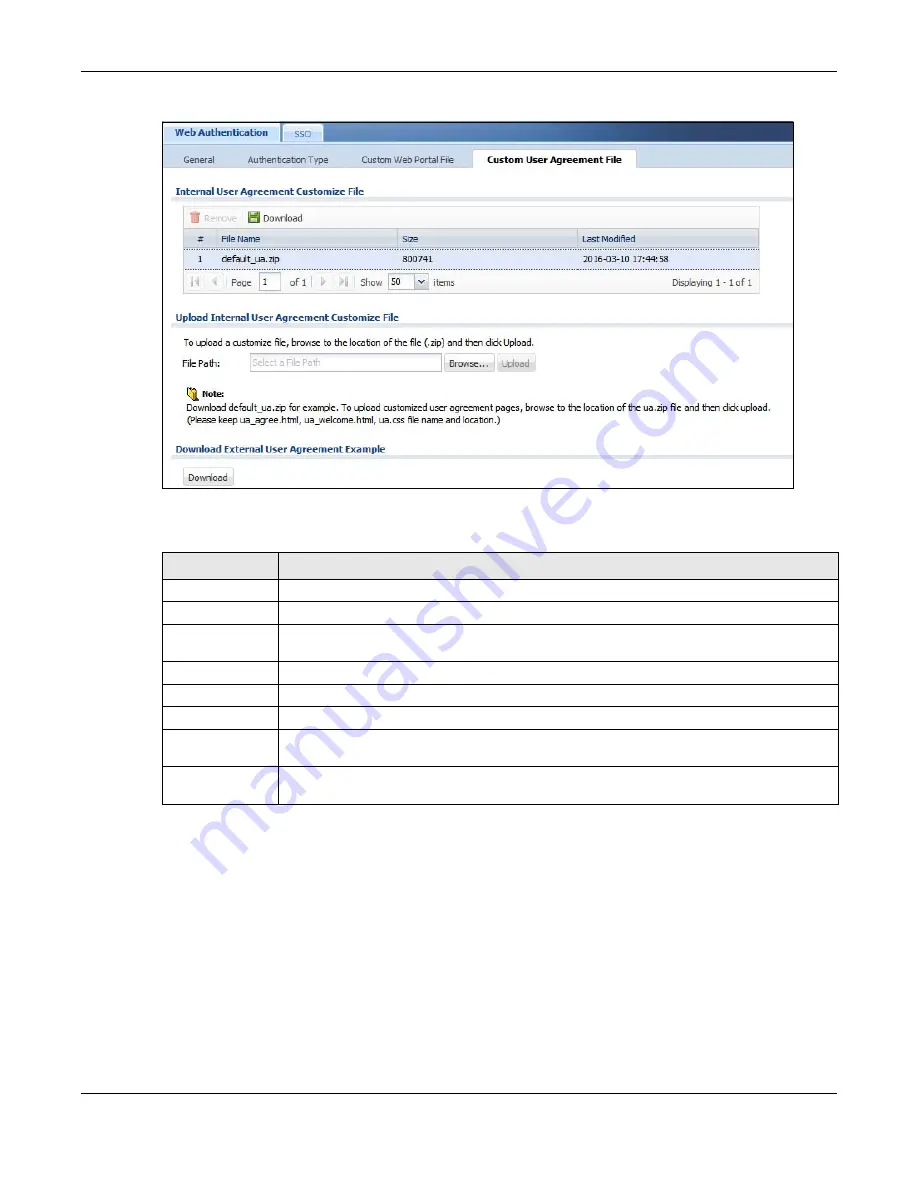
Chapter 20 Web Authentication
ZyWALL USG Series User’s Guide
507
Figure 368
Configuration > Web Authentication > Custom User Agreement File
The following table describes the labels in this screen.
20.2.4 Facebook Wi-Fi Screen
The Zyxel Device supports Facebook Wi-Fi to let users check in to a business on Facebook for free
Internet access after connecting to the Zyxel Device’s wireless or LAN network. Users then have the
option to like the Facebook fan page. This helps promote the Facebook page and then promote the
business.
Use this screen to turn on Facebook Wi-Fi on the Zyxel Device and select a Facebook Page. You should
already have:
• connected the Zyxel Device to the Internet and registered the Zyxel Device with myZyxel.
• set up a Facebook fan page associated with the business location.
Table 174 Configuration > Web Authentication > Custom Web Portal / User Agreement File
LABEL
DESCRIPTION
Remove
Click a file’s row to select it and click
Remove
to delete it from the Zyxel Device.
Download
Click a file’s row to select it and click
Download
to save the zipped file to your computer.
#
This column displays the index number for each file entry. This field is a sequential value, and it is
not associated with a specific entry.
File Name
This column displays the label that identifies a web portal or user agreement file.
Size
This column displays the size (in KB) of a file.
Last Modified
This column displays the date and time that the individual files were last changed or saved.
Browse / Upload
Click
Browse...
to find the zipped file you want to upload, then click the
Upload
button to put it
on the Zyxel Device.
Download
Click this to download an example external web portal or user agreement file for your
reference.
Summary of Contents for USG110
Page 27: ...27 PART I User s Guide ...
Page 195: ...195 PART II Technical Reference ...
Page 309: ...Chapter 10 Interfaces ZyWALL USG Series User s Guide 309 ...
Page 313: ...Chapter 10 Interfaces ZyWALL USG Series User s Guide 313 ...
Page 358: ...Chapter 10 Interfaces ZyWALL USG Series User s Guide 358 ...
Page 373: ...Chapter 10 Interfaces ZyWALL USG Series User s Guide 373 ...













































