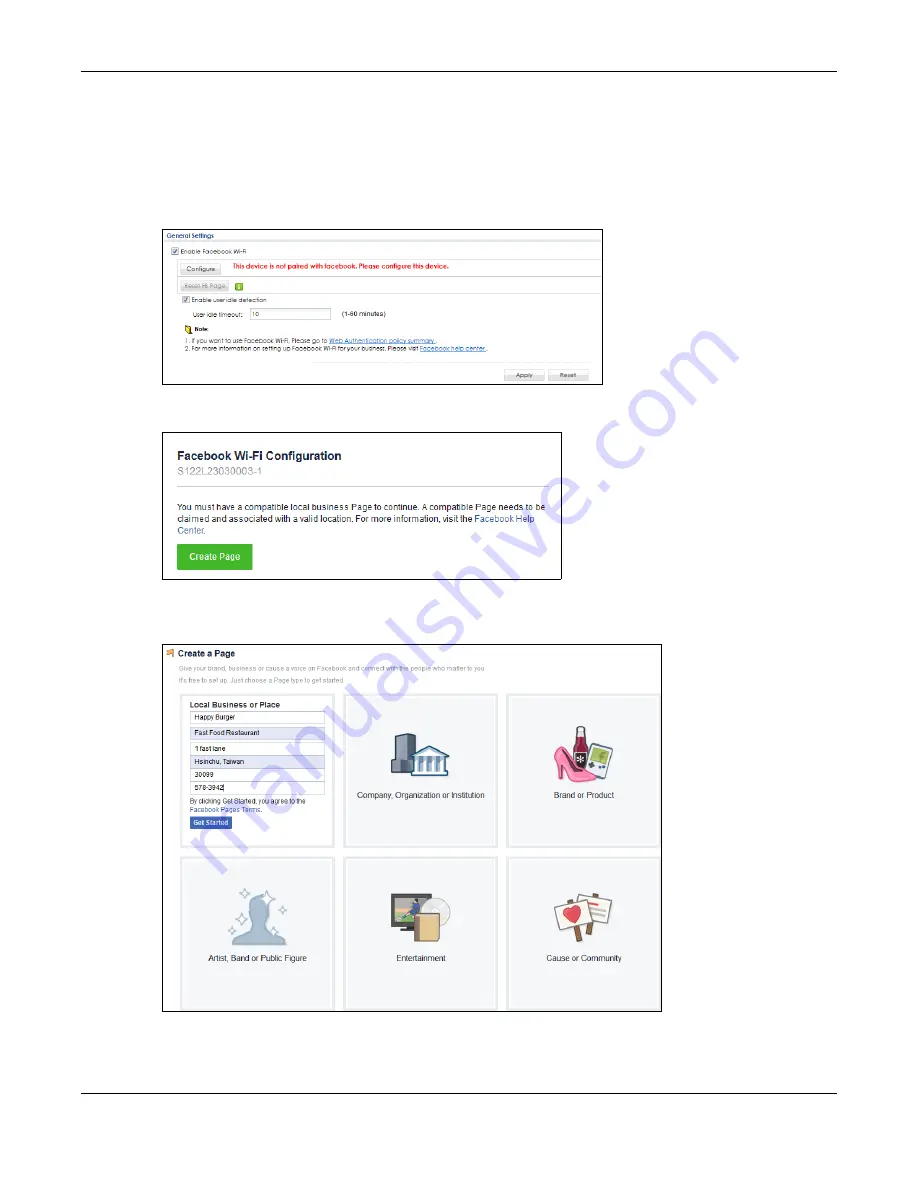
Chapter 20 Web Authentication
ZyWALL USG Series User’s Guide
509
20.2.4.1 How to Configure Facebook for Facebook Wi-Fi
This section shows you what to do if you have not yet set up a Facebook fan page and see the following
message ‘This device is not paired with facebook. Please configure this device’.
1
Click
Configure
.
2
Log into Facebook and click
Create Page
.
3
Select the Facebook page type and fill in the information prompts to create a Facebook page. Then
click
Get Started
.
4
In the following screen, select the page just created and click
Save Settings
. Your Facebook page is
now paired with Facebook Wi-Fi.
Summary of Contents for USG110
Page 27: ...27 PART I User s Guide ...
Page 195: ...195 PART II Technical Reference ...
Page 309: ...Chapter 10 Interfaces ZyWALL USG Series User s Guide 309 ...
Page 313: ...Chapter 10 Interfaces ZyWALL USG Series User s Guide 313 ...
Page 358: ...Chapter 10 Interfaces ZyWALL USG Series User s Guide 358 ...
Page 373: ...Chapter 10 Interfaces ZyWALL USG Series User s Guide 373 ...









































