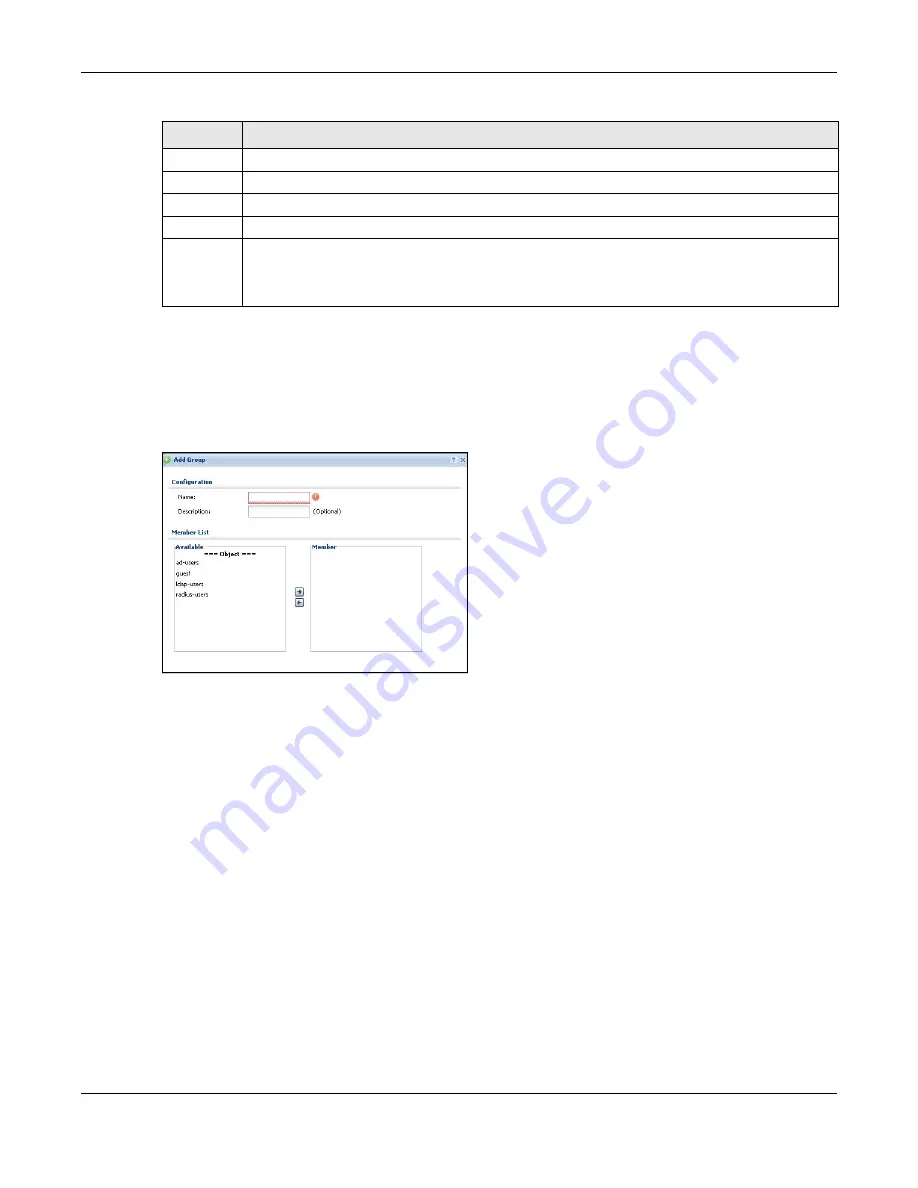
Chapter 1 Introduction
ZyWALL USG Series User’s Guide
52
Working with Lists
When a list of available entries displays next to a list of selected entries, you can often just double-click
an entry to move it from one list to the other. In some lists you can also use the [Shift] or [Ctrl] key to
select multiple entries, and then use the arrow button to move them to the other list.
Figure 23
Working with Lists
Inactivate
To turn off an entry, select it and click
Inactivate
.
Connect
To connect an entry, select it and click
Connect
.
Disconnect To disconnect an entry, select it and click
Disconnect
.
References
Select an entry and click
References
to check which settings use the entry.
Move
To change an entry’s position in a numbered list, select it and click
Move
to display a field to type a
number for where you want to put that entry and press [ENTER] to move the entry to the number that
you typed. For example, if you type 6, the entry you are moving becomes number 6 and the previous
entry 6 (if there is one) gets pushed up (or down) one.
Table 9 Common Table Icons (continued)
LABEL
DESCRIPTION
Summary of Contents for USG110
Page 27: ...27 PART I User s Guide ...
Page 195: ...195 PART II Technical Reference ...
Page 309: ...Chapter 10 Interfaces ZyWALL USG Series User s Guide 309 ...
Page 313: ...Chapter 10 Interfaces ZyWALL USG Series User s Guide 313 ...
Page 358: ...Chapter 10 Interfaces ZyWALL USG Series User s Guide 358 ...
Page 373: ...Chapter 10 Interfaces ZyWALL USG Series User s Guide 373 ...
















































