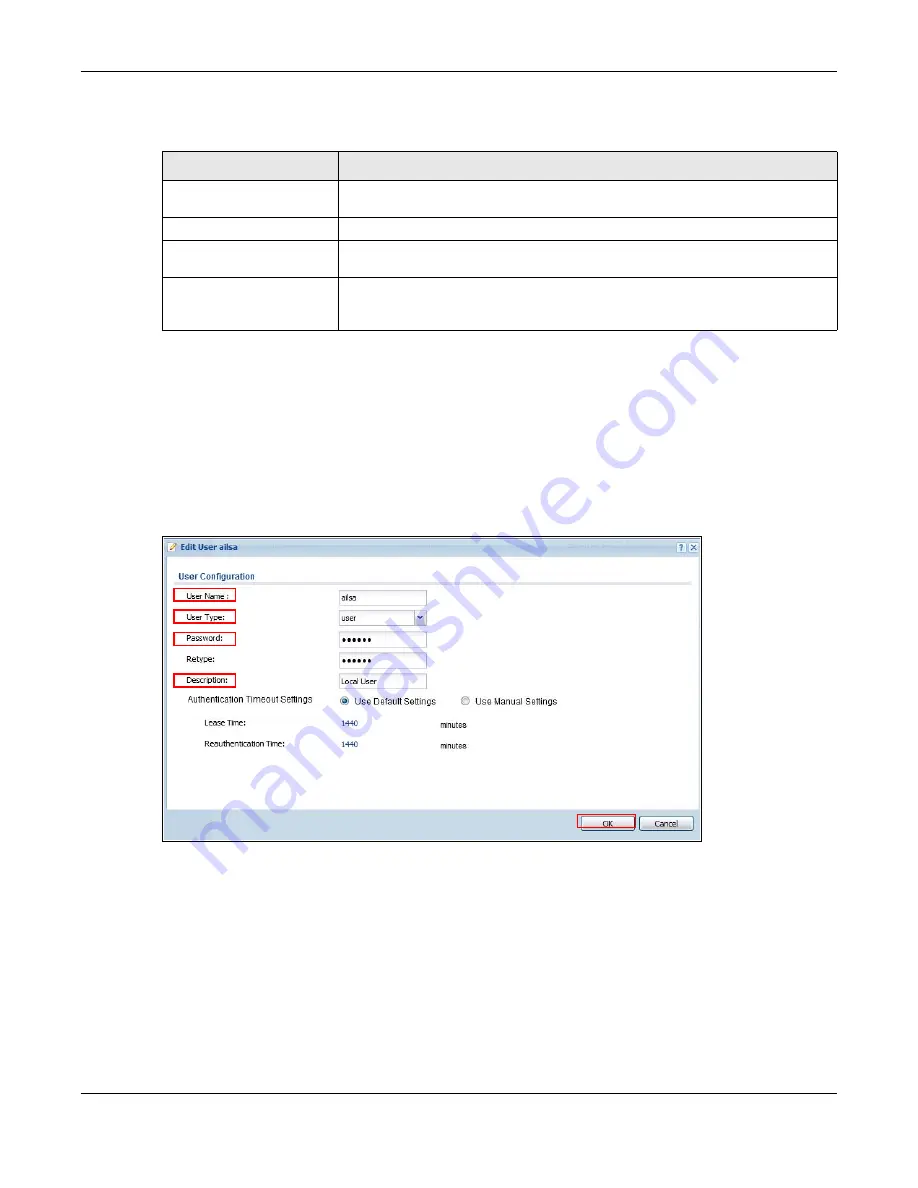
Chapter 31 SSL VPN
ZyWALL USG Series User’s Guide
649
The following table describes the labels in this screen.
31.4.1 Example: Configure Zyxel Device for SecuExtender
Make these configurations on the Zyxel Device to allow the remote user to access resources behind the
Zyxel Device using SecuExtender. These steps can be performed in any order.
1
Create a user that can log into the Zyxel Device. Using the Zyxel Device web configurator, go to
Configuration > Object > User > Add
and substitute your information for the information shown in the
following example.
Figure 451
Create a User
2
Next create an SSL VPN Access Privilege policy substituting your information for the information shown in
the following example. Using the Zyxel Device web configurator, go to
Configuration > VPN > SSL VPN >
Access Privilege > Add
.
Table 233 Configuration > VPN > SSL VPN > SecuExtender
LABEL
DESCRIPTION
Latest Version
This displays the latest version of the Zyxel Device Security SecuExtender that is
available.
Current Version
This displays the current version of SecuExtender that is installed in the Zyxel Device.
Note:
You need to register first at portal.myZyxel.com to download the latest version of
SecuExtender.
Update Now
The Zyxel Device periodically checks if there’s a later version of SecuExtender at the
portal. The
Update Now
button is enabled when there is.Click
Update Now
to get the
latest version of SecuExtender.
Summary of Contents for USG110
Page 27: ...27 PART I User s Guide ...
Page 195: ...195 PART II Technical Reference ...
Page 309: ...Chapter 10 Interfaces ZyWALL USG Series User s Guide 309 ...
Page 313: ...Chapter 10 Interfaces ZyWALL USG Series User s Guide 313 ...
Page 358: ...Chapter 10 Interfaces ZyWALL USG Series User s Guide 358 ...
Page 373: ...Chapter 10 Interfaces ZyWALL USG Series User s Guide 373 ...









































