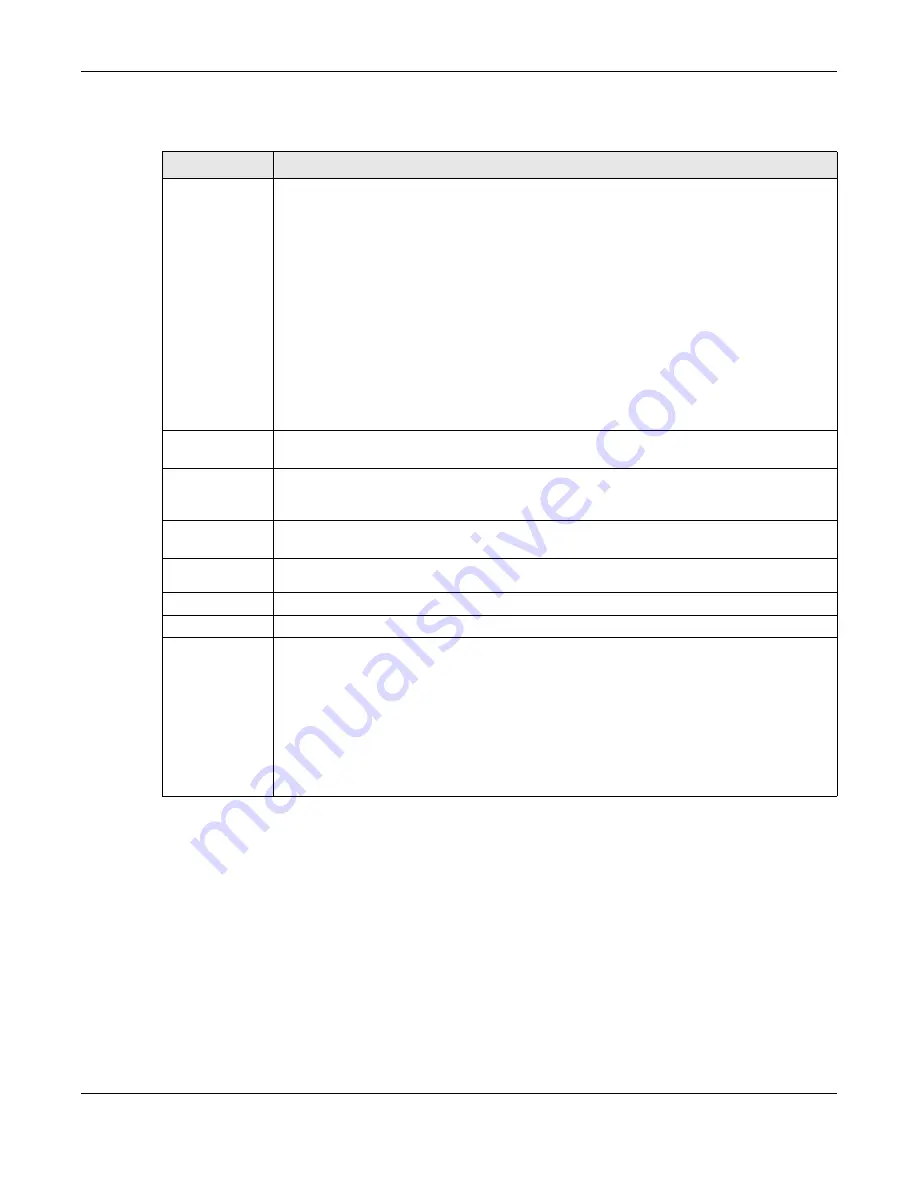
Chapter 38 IDP
ZyWALL USG Series User’s Guide
719
The following table describes the fields in this screen.
Table 260 Configuration > UTM Profile> IDP > Profile > Add > Group View
LABEL
DESCRIPTION
Name
This is the name of the profile. You may use 1-31 alphanumeric characters, underscores(
_
), or
dashes (-), but the first character cannot be a number. This value is case-sensitive. These are
valid, unique profile names:
• MyProfile
• mYProfile
• Mymy12_3-4
These are invalid profile names:
• 1mYProfile
• My Profile
• MyProfile?
• Whatalongprofilename123456789012
Description
Enter additional information about this IDP rule. You can enter up to 60 characters ("0-9", "a-z",
"A-Z", "-" and "_").
Switch to query
view
Click this button to go to a screen where you can search for signatures by criteria such as
name, ID, severity, attack type, vulnerable attack platforms, service category, log options or
actions.
Severity Level
Select a severity level and these use the icons to enable/disable and configure logs and
actions for all signatures of that level.
Signature
Group
Activate
To turn on an entry, select it and click
Activate
.
Inactivate
To turn off an entry, select it and click
Inactivate
.
Log
To edit an item’s log option, select it and use the
Log
icon. These are the log options:
no
: Select this option on an individual signature or a complete service group to have the Zyxel
Device create no log when a packet matches a signature(s).
log
: Select this option on an individual signature or a complete service group to have the Zyxel
Device create a log when a packet matches a signature(s).
log alert
: An alert is an e-mailed log for more serious events that may need more immediate
attention. They also appear in red in the
Monitor > Log
screen. Select this option to have the
Zyxel Device send an alert when a packet matches a signature(s).
Summary of Contents for USG110
Page 27: ...27 PART I User s Guide ...
Page 195: ...195 PART II Technical Reference ...
Page 309: ...Chapter 10 Interfaces ZyWALL USG Series User s Guide 309 ...
Page 313: ...Chapter 10 Interfaces ZyWALL USG Series User s Guide 313 ...
Page 358: ...Chapter 10 Interfaces ZyWALL USG Series User s Guide 358 ...
Page 373: ...Chapter 10 Interfaces ZyWALL USG Series User s Guide 373 ...




































