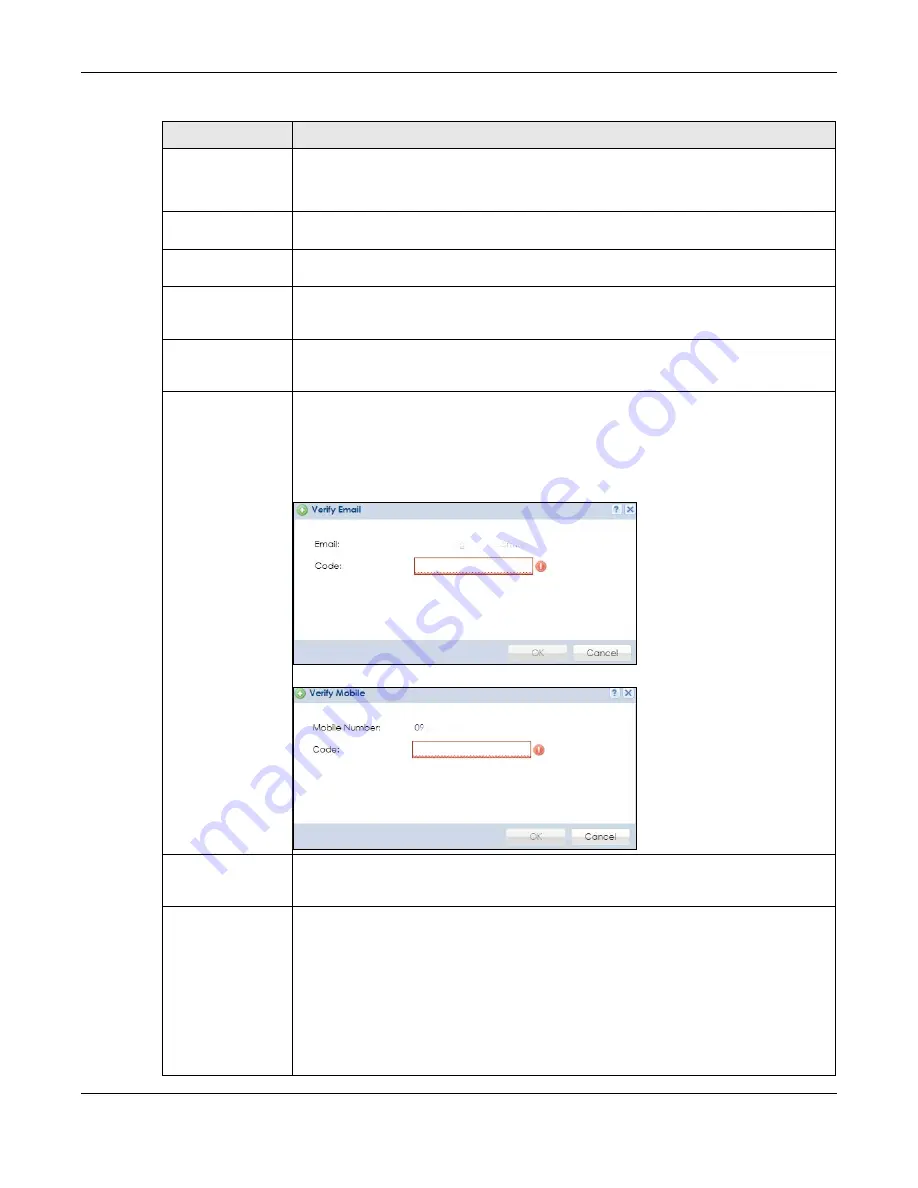
Chapter 43 Object
ZyWALL USG Series User’s Guide
802
Group Identifier
This field is available for a
ext-group-user
type user account.
Specify the value of the AD or LDAP server’s
Group Membership Attribute
that identifies the
group to which this user belongs.
Associated AAA
Server Object
This field is available for a
ext-group-user
type user account. Select the AAA server to use to
authenticate this account’s users.
Description
Enter the description of each user, if any. You can use up to 60 printable ASCII characters.
Default descriptions are provided.
Type one or more valid email addresses for this user so that email messages can be sent to
this user if required. A valid email address must contain the @ character. For example, this is
a valid email address: abc@example.com.
Mobile Number
Type a valid mobile telephone number for this user so that SMS messages can be sent to this
user if required. A valid mobile telephone number can be up to 20 characters in length,
including the numbers 1~9 and the following characters in the square brackets [+*#()-].
Send Code
This button is available when the user type is
admin
or
limited-admin
.
Click this and an authorization email or SMS message with a code of six digits will be sent to
the email addresses or mobile telephone number you put in.
Enter the verification code to verify your email addresses or mobile telephone number.
Figure 551
Verification Code for Email
Figure 552
Verification Code for Mobile Telephone Number
Authentication
Timeout Settings
If you want the system to use default settings, select
Use Default Settings
. If you want to set
authentication timeout to a value other than the default settings, select
Use Manual Settings
then fill your preferred values in the fields that follow.
Lease Time
If you select
Use Default Settings
in the
Authentication Timeout Settings
field, the default
lease time is shown.
If you select
Use Manual Settings
, you need to
enter the number of minutes this user has to
renew the current session before the user is logged out. You can specify 1 to 1440 minutes.
You can enter 0 to make the number of minutes unlimited. Admin users renew the session
every time the main screen refreshes in the Web Configurator. Access users can renew the
session by clicking the
Renew
button on their screen. If you allow access users to renew time
automatically (see
), the users can select this check box on their
screen as well. In this case, the session is automatically renewed before the lease time
expires.
Table 295 Configuration > Object > User/Group > User > Add (continued)
LABEL
DESCRIPTION
Summary of Contents for USG110
Page 27: ...27 PART I User s Guide ...
Page 195: ...195 PART II Technical Reference ...
Page 309: ...Chapter 10 Interfaces ZyWALL USG Series User s Guide 309 ...
Page 313: ...Chapter 10 Interfaces ZyWALL USG Series User s Guide 313 ...
Page 358: ...Chapter 10 Interfaces ZyWALL USG Series User s Guide 358 ...
Page 373: ...Chapter 10 Interfaces ZyWALL USG Series User s Guide 373 ...




































