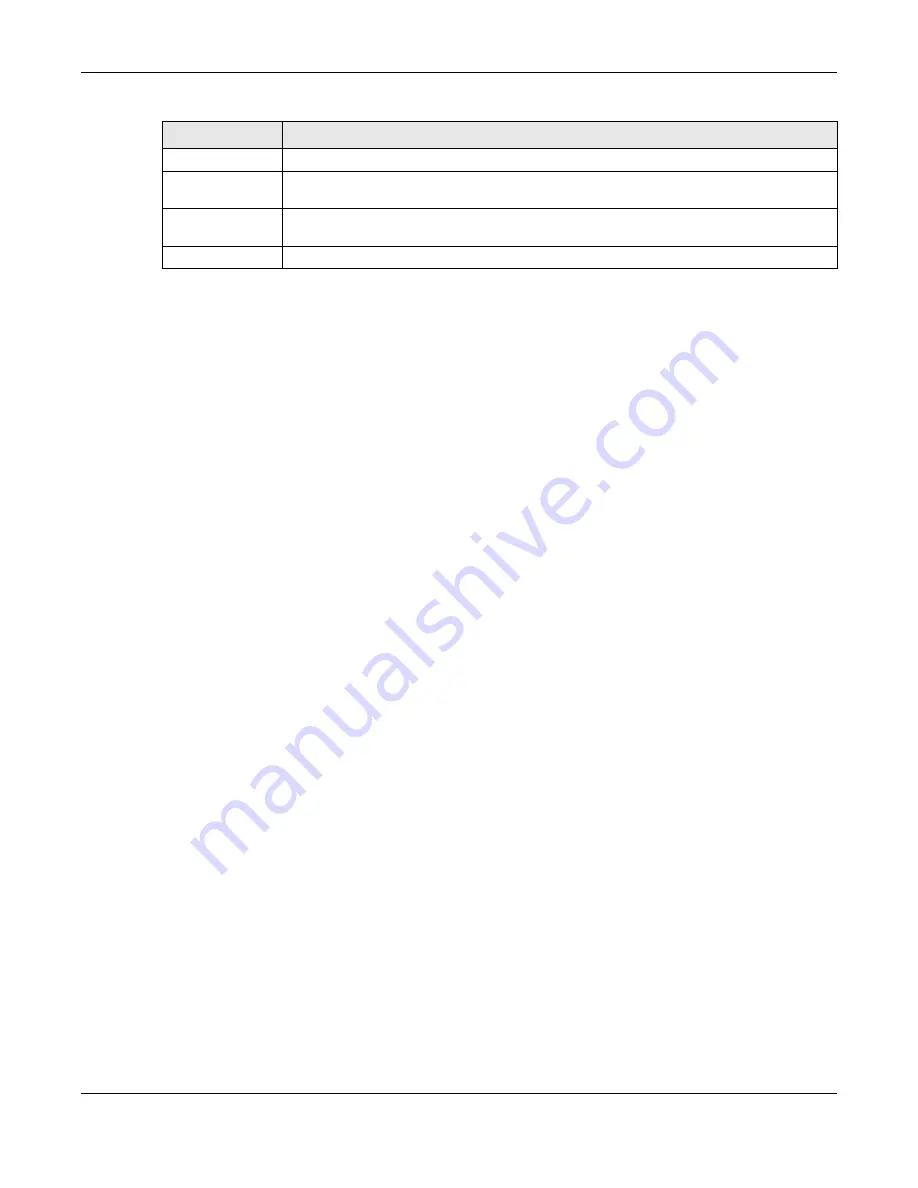
Chapter 43 Object
ZyWALL USG Series User’s Guide
890
43.12.4.1 The Trusted Certificates Edit Screen
Click
Configuration > Object > Certificate > Trusted Certificates
and then a certificate’s
Edit
icon to open
the
Trusted Certificates Edit
screen. Use this screen to view in-depth information about the certificate,
change the certificate’s name and set whether or not you want the Zyxel Device to check a
certification authority’s list of revoked certificates before trusting a certificate issued by the certification
authority.
Valid From
This field displays the date that the certificate becomes applicable.
Valid To
This field displays the date that the certificate expires. The text displays in red and includes an
Expired! message if the certificate has expired.
Import
Click
Import
to open a screen where you can save the certificate of a certification authority
that you trust, from your computer to the Zyxel Device.
Refresh
Click this button to display the current validity status of the certificates.
Table 351 Configuration > Object > Certificate > Trusted Certificates (continued)
LABEL
DESCRIPTION
Summary of Contents for USG110
Page 27: ...27 PART I User s Guide ...
Page 195: ...195 PART II Technical Reference ...
Page 309: ...Chapter 10 Interfaces ZyWALL USG Series User s Guide 309 ...
Page 313: ...Chapter 10 Interfaces ZyWALL USG Series User s Guide 313 ...
Page 358: ...Chapter 10 Interfaces ZyWALL USG Series User s Guide 358 ...
Page 373: ...Chapter 10 Interfaces ZyWALL USG Series User s Guide 373 ...



































