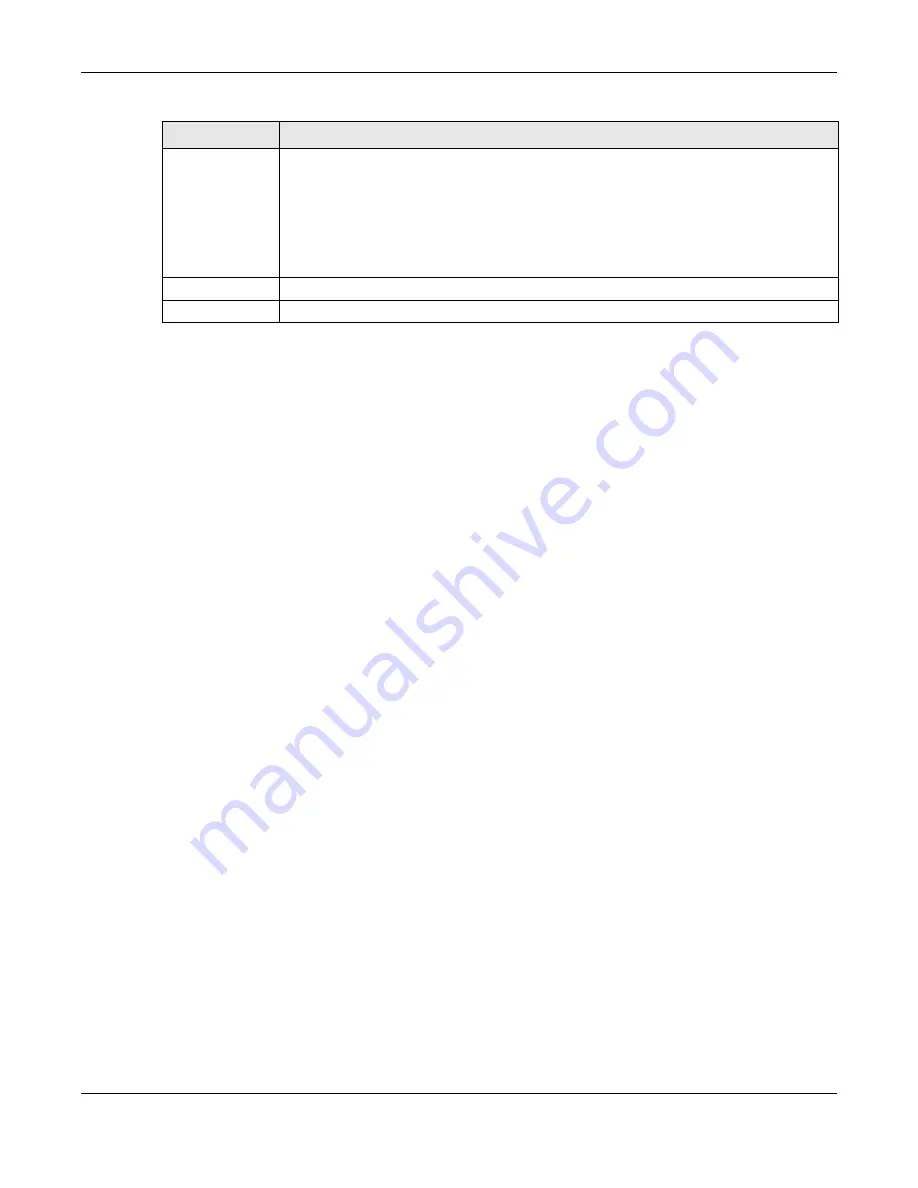
Chapter 45 Log and Report
ZyWALL USG Series User’s Guide
974
45.3.4 Edit Remote Server Log Settings
The
Log Settings Edit
screen controls the detailed settings for each log in the remote server (syslog). Go
to the
Log Settings Summary
screen (see
), and click a remote server
Edit
icon.
Selection
Select what information you want to log from each
Log Category
(except
All Logs
; see below).
Choices are:
disable all logs
(red X) - do not log any information from this category
enable normal logs
(green check mark) - log regular information and alerts from this category
enable normal logs and debug logs
(yellow check mark) - log regular information, alerts, and
debugging information from this category
OK
Click this to save your changes and return to the previous screen.
Cancel
Click this to return to the previous screen without saving your changes.
Table 395 Configuration > Log & Report > Log Setting > Edit (USB Storage) (continued)
LABEL
DESCRIPTION
Summary of Contents for USG110
Page 27: ...27 PART I User s Guide ...
Page 195: ...195 PART II Technical Reference ...
Page 309: ...Chapter 10 Interfaces ZyWALL USG Series User s Guide 309 ...
Page 313: ...Chapter 10 Interfaces ZyWALL USG Series User s Guide 313 ...
Page 358: ...Chapter 10 Interfaces ZyWALL USG Series User s Guide 358 ...
Page 373: ...Chapter 10 Interfaces ZyWALL USG Series User s Guide 373 ...










































