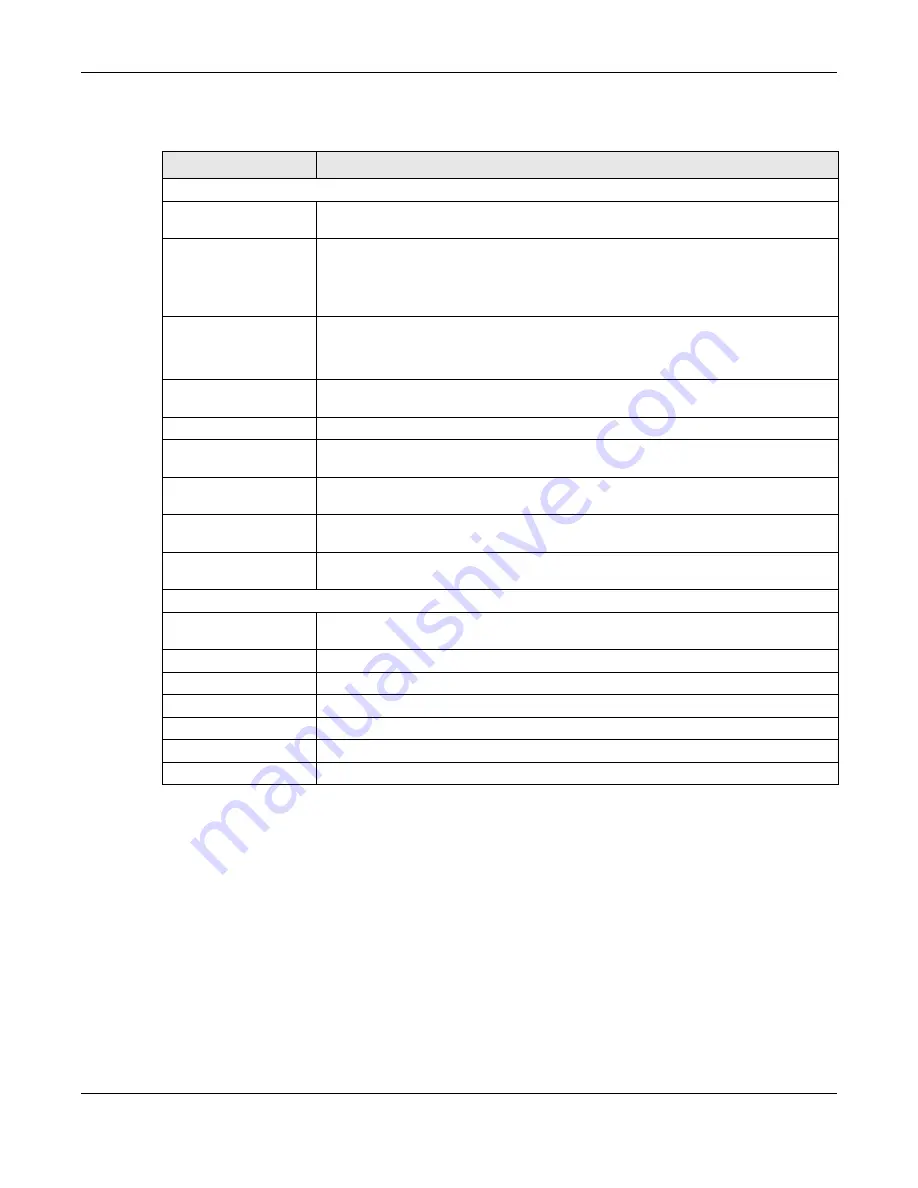
Chapter 47 Diagnostics
ZyWALL USG Series User’s Guide
1010
The following table describes the labels in this screen.
47.7 The Network Tool Screen
Use this screen to perform various network tests.
Click
Maintenance > Diagnostics > Network Tool
to display this screen.
Table 411 Maintenance > Diagnostics > Remote Assistance
LABEL
DESCRIPTION
General Setting
Enable Remote
Assistance
Select this to enable an external person, such as customer support to access the Zyxel
Device from a network outside the Zyxel Device local network for troubleshooting.
Remote Settings
Select
Use Random Settings
to access the Zyxel Device remotely by using a randomly
generated user name and password pair.
Select
Use Manual Settings
to access the Zyxel Device remotely by using a previously
configured specific user account.
Generate
This button is displayed when you select
Use Random Settings
in the
Remote Settings
field.
Click this button to generate a random user name and password pair.
User Name
Select a previously created user/group object that identifies who can have external
access to the Zyxel Device for troubleshooting.
Password
Type a password for the selected user/group to allow external access.
SSH Port
This field displays the SSH port number for external access. It should be the same port
number as the one configured in
System > SSH
.
HTTPS Port
This field displays the HTTPS port number for external access. It should be the same port
number as the one configured in
System > WWW > Service Control
.
IP Address1
Enter the public IP address of the external user that is allowed to access the Zyxel Device
remotely.
IP Address2
Enter the public IP address of the external user that is allowed to access the Zyxel Device
remotely.
Schedule
Name
This field displays the name of the schedule for allowed external access. The schedule
must be first configured in
Object > Schedule
.
Start Date
This field displays the date on which the schedule begins.
Start Time
This field displays the time at which the schedule begins.
Stop Date
This field displays the date on which the schedule ends.
Stop Time
This field displays the time at which the schedule ends.
Apply
Click
Apply
to save your changes back to the Zyxel Device.
Reset
Click
Reset
to return the screen to its last-saved settings.
Summary of Contents for USG110
Page 27: ...27 PART I User s Guide ...
Page 195: ...195 PART II Technical Reference ...
Page 309: ...Chapter 10 Interfaces ZyWALL USG Series User s Guide 309 ...
Page 313: ...Chapter 10 Interfaces ZyWALL USG Series User s Guide 313 ...
Page 358: ...Chapter 10 Interfaces ZyWALL USG Series User s Guide 358 ...
Page 373: ...Chapter 10 Interfaces ZyWALL USG Series User s Guide 373 ...








































