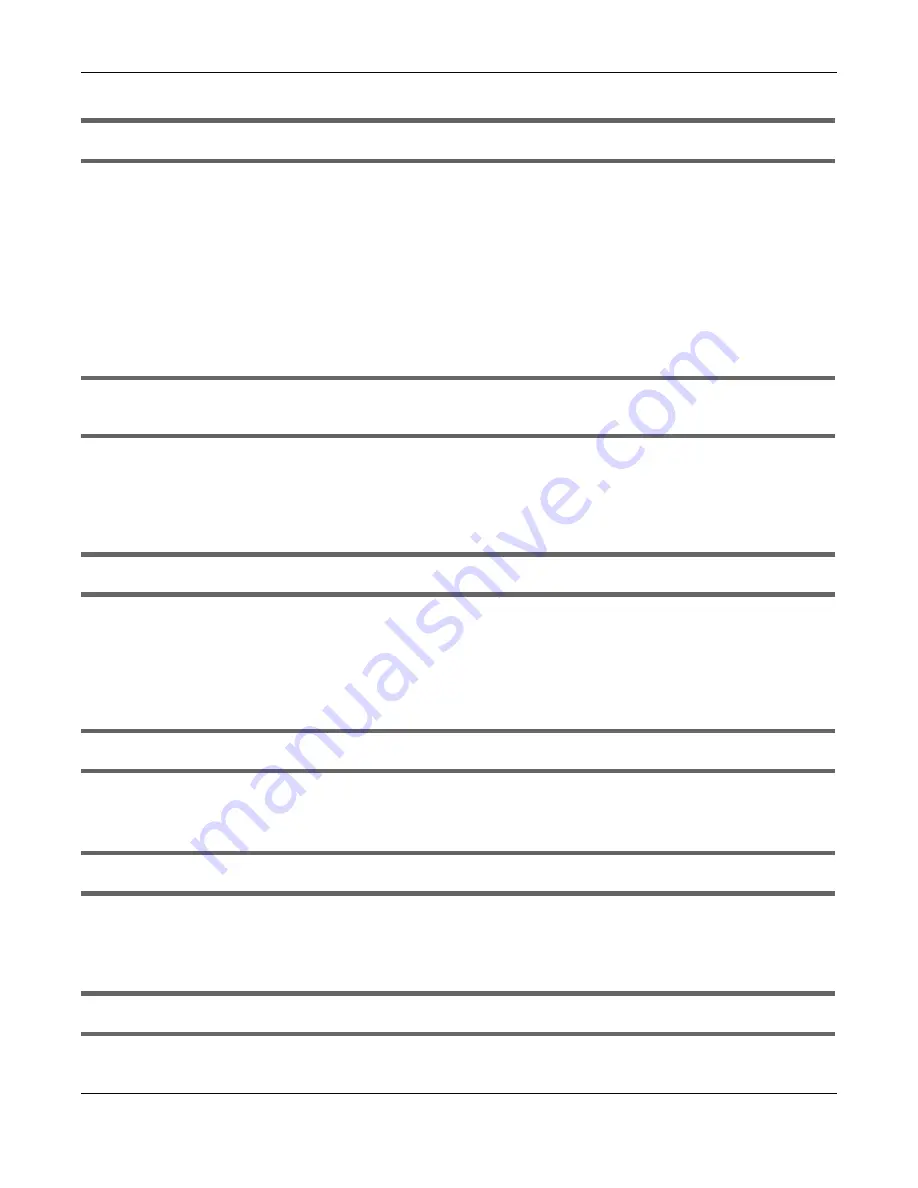
Chapter 50 Troubleshooting
ZyWALL USG Series User’s Guide
1028
I cannot enter the interface name I want.
The format of interface names other than the Ethernet interface names is very strict. Each name consists
of 2-4 letters (interface type), followed by a number (x, limited by the maximum number of each type of
interface). For example, VLAN interfaces are vlan0, vlan1, vlan2,...; and so on.
• The names of virtual interfaces are derived from the interfaces on which they are created. For
example, virtual interfaces created on Ethernet interface wan1 are called wan1:1, wan1:2, and so
on. Virtual interfaces created on VLAN interface vlan2 are called vlan2:1, vlan2:2, and so on. You
cannot specify the number after the colon(:) in the Web Configurator; it is a sequential number. You
can specify the number after the colon if you use the CLI to set up a virtual interface.
I cannot set up a PPP interface, virtual Ethernet interface or virtual VLAN interface on an Ethernet
interface.
You cannot set up a PPP interface, virtual Ethernet interface or virtual VLAN interface if the underlying
interface is a member of a bridge. You also cannot add an Ethernet interface or VLAN interface to a
bridge if the member interface has a virtual interface or PPP interface on top of it.
My rules and settings that apply to a particular interface no longer work.
The interface’s IP address may have changed. To avoid this create an IP address object based on the
interface. This way the Zyxel Device automatically updates every rule or setting that uses the object
whenever the interface’s IP address settings change. For example, if you change LAN1’s IP address, the
Zyxel Device automatically updates the corresponding interface-based, LAN1 subnet address object.
I cannot set up a PPP interface.
You have to set up an ISP account before you create a PPPoE or PPTP interface.
The data rates through my cellular connection are no-where near the rates I expected.
The actual cellular data rate you obtain varies depending on the cellular device you use, the signal
strength to the service provider’s base station, and so on.
I created a cellular interface but cannot connect through it.
Summary of Contents for USG110
Page 27: ...27 PART I User s Guide ...
Page 195: ...195 PART II Technical Reference ...
Page 309: ...Chapter 10 Interfaces ZyWALL USG Series User s Guide 309 ...
Page 313: ...Chapter 10 Interfaces ZyWALL USG Series User s Guide 313 ...
Page 358: ...Chapter 10 Interfaces ZyWALL USG Series User s Guide 358 ...
Page 373: ...Chapter 10 Interfaces ZyWALL USG Series User s Guide 373 ...












































