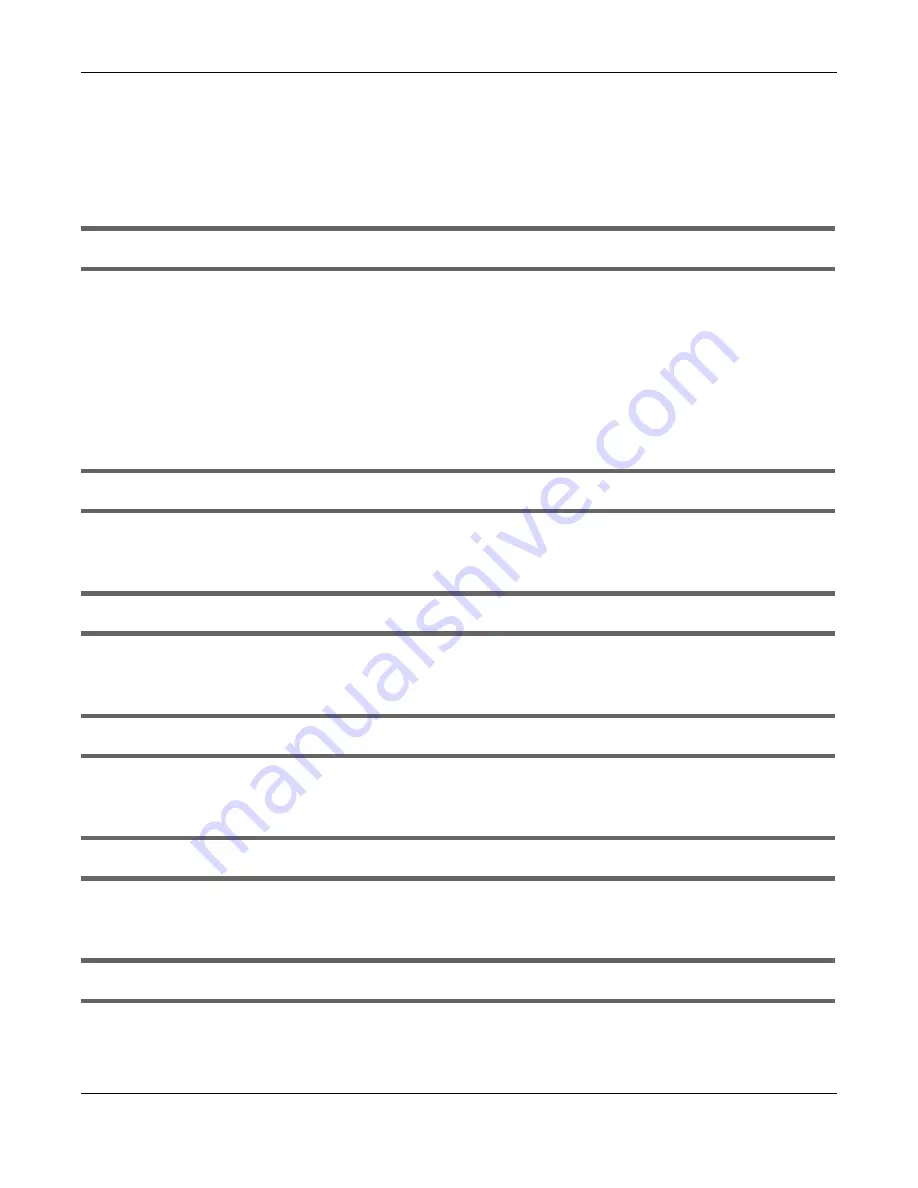
Chapter 50 Troubleshooting
ZyWALL USG Series User’s Guide
1032
The Zyxel Device automatically uses SNAT for traffic it routes from internal interfaces to external
interfaces. For example LAN to WAN traffic. You must manually configure a policy route to add routing
and SNAT settings for an interface with the
Interface Type
set to
General
. You can also configure a
policy route to override the default routing and SNAT behavior for an interface with the
Interface Type
set to
Internal
or
External
.
I cannot get Dynamic DNS to work.
• You must have a public WAN IP address to use Dynamic DNS.
• Make sure you recorded your DDNS account’s user name, password, and domain name and have
entered them properly in the Zyxel Device.
• You may need to configure the DDNS entry’s IP Address setting to
Auto
if the interface has a dynamic
IP address or there are one or more NAT routers between the Zyxel Device and the DDNS server.
• The Zyxel Device may not determine the proper IP address if there is an HTTP proxy server between the
Zyxel Device and the DDNS server.
I cannot create a second HTTP redirect rule for an incoming interface.
You can configure up to one HTTP redirect rule for each (incoming) interface.
I cannot get the application patrol to manage SIP traffic.
Make sure you have the SIP ALG enabled.
I cannot get the application patrol to manage H.323 traffic.
Make sure you have the H.323 ALG enabled.
I cannot get the application patrol to manage FTP traffic.
Make sure you have the FTP ALG enabled.
The Zyxel Device keeps resetting the connection.
If an alternate gateway on the LAN has an IP address in the same subnet as the Zyxel Device’s LAN IP
address, return traffic may not go through the Zyxel Device. This is called an asymmetrical or “triangle”
Summary of Contents for USG110
Page 27: ...27 PART I User s Guide ...
Page 195: ...195 PART II Technical Reference ...
Page 309: ...Chapter 10 Interfaces ZyWALL USG Series User s Guide 309 ...
Page 313: ...Chapter 10 Interfaces ZyWALL USG Series User s Guide 313 ...
Page 358: ...Chapter 10 Interfaces ZyWALL USG Series User s Guide 358 ...
Page 373: ...Chapter 10 Interfaces ZyWALL USG Series User s Guide 373 ...



































