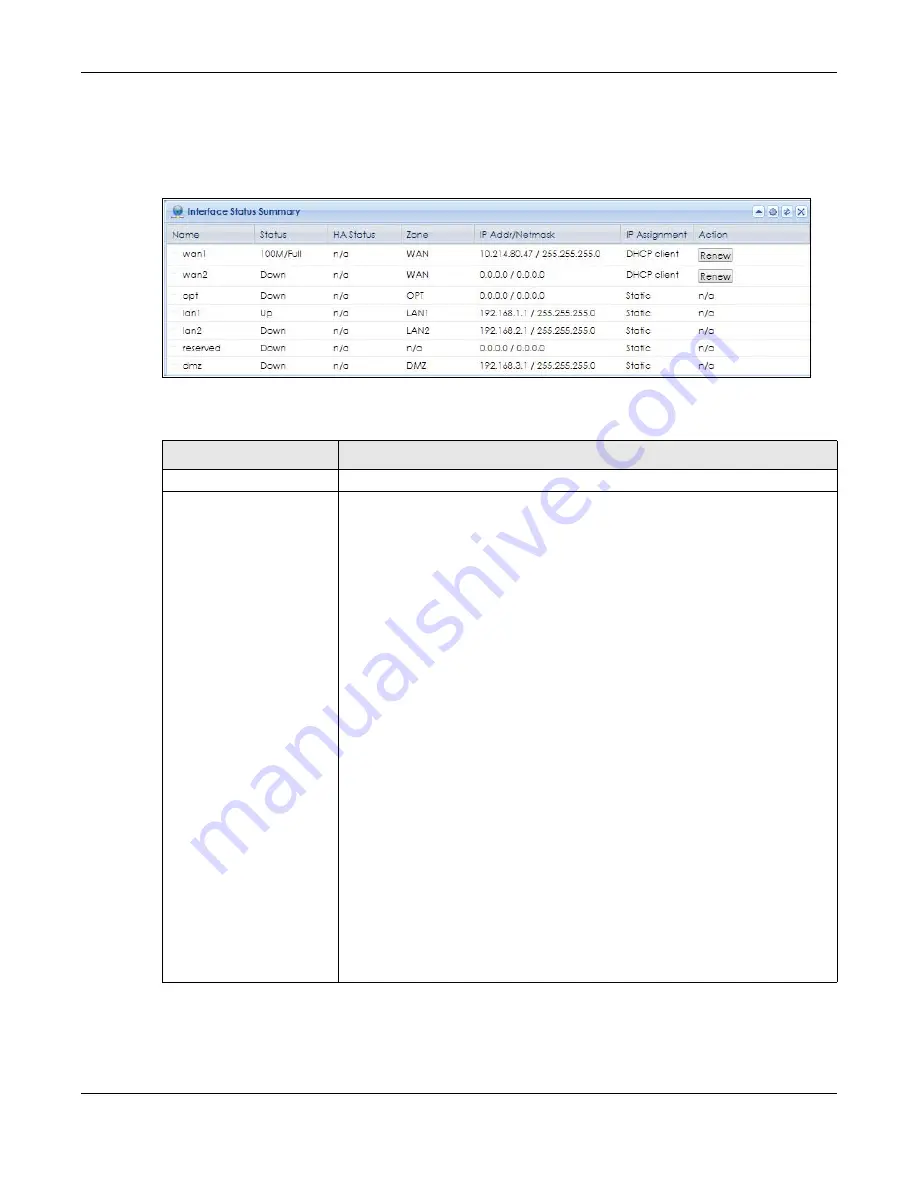
Chapter 6 Dashboard
ZyWALL USG Series User’s Guide
190
6.2.7 Interface Status Summary Screen
Interfaces per Zyxel Device model vary.
Figure 160
Dashboard > Interface Status Summary
This table describes the fields in the above screen.
Table 29 Dashboard > Interface Status Summary
LABEL
DESCRIPTION
Name
This field displays the name of each interface.
Status
This field displays the current status of each interface. The possible values depend on
what type of interface it is.
For Ethernet interfaces:
Inactive
- The Ethernet interface is disabled.
Down
- The Ethernet interface does not have any physical ports associated with it or
the Ethernet interface is enabled but not connected.
Speed / Duplex
- The Ethernet interface is enabled and connected. This field displays
the port speed and duplex setting (
Full
or
Half
).
For cellular (mobile broadband) interfaces, see
status that can appear.
For the auxiliary interface:
Inactive
- The auxiliary interface is disabled.
Connected
- The auxiliary interface is enabled and connected.
Disconnected
- The auxiliary interface is not connected.
For PPP interfaces:
Connected
- The PPP interface is connected.
Disconnected
- The PPP interface is not connected.
If the PPP interface is disabled, it does not appear in the list.
For WLAN interfaces:
Up
- The WLAN interface is enabled.
Down
- The WLAN interface is disabled.
Summary of Contents for USG110
Page 27: ...27 PART I User s Guide ...
Page 195: ...195 PART II Technical Reference ...
Page 309: ...Chapter 10 Interfaces ZyWALL USG Series User s Guide 309 ...
Page 313: ...Chapter 10 Interfaces ZyWALL USG Series User s Guide 313 ...
Page 358: ...Chapter 10 Interfaces ZyWALL USG Series User s Guide 358 ...
Page 373: ...Chapter 10 Interfaces ZyWALL USG Series User s Guide 373 ...



































