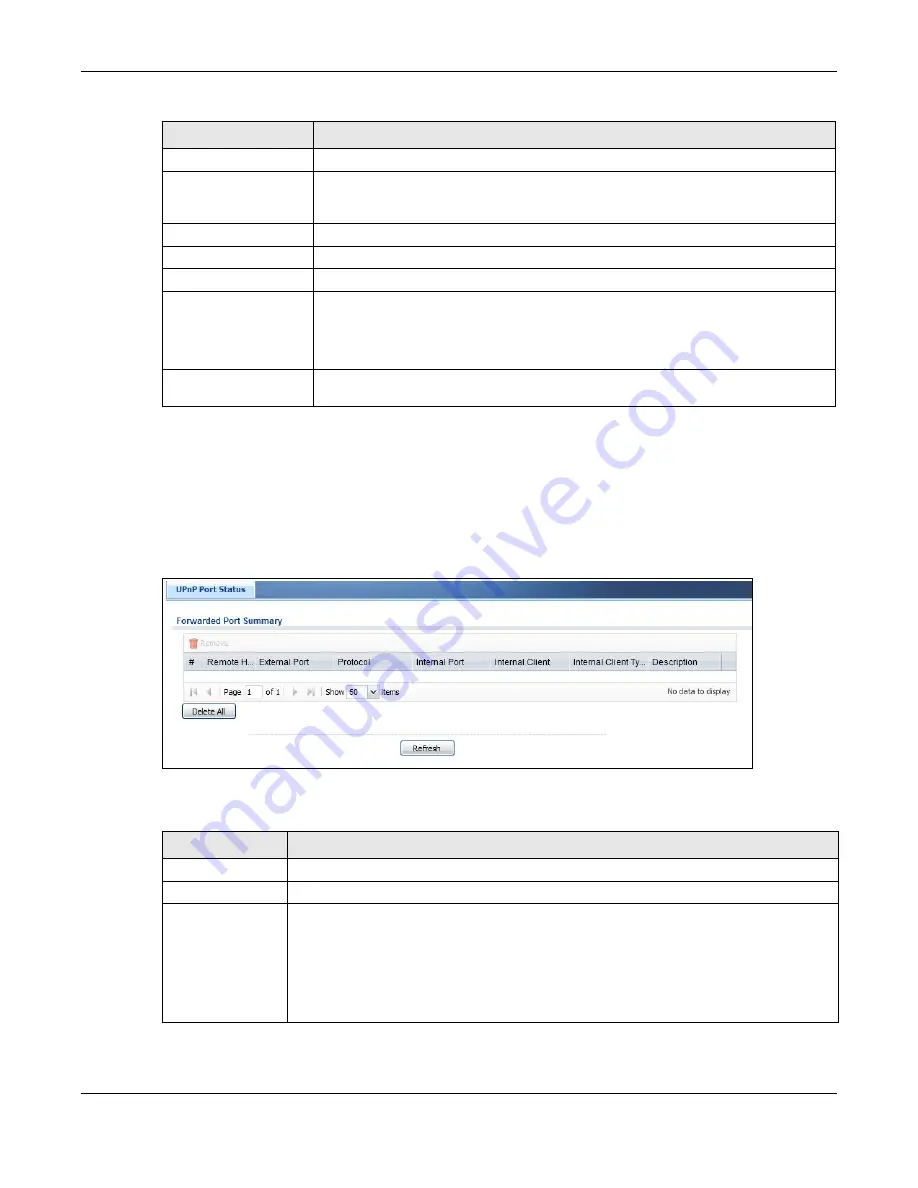
Chapter 7 Monitor
ZyWALL USG Series User’s Guide
217
7.12 The UPnP Port Status Screen
Use this screen to look at the NAT port mapping rules that UPnP creates on the Zyxel Device. To access
this screen, click
Monitor > System Status >
UPnP Port Status
.
Figure 179
Monitor > System Status > UPnP Port Status
The following table describes the labels in this screen.
Signal Strength
This is the
Signal Quality
measured in dBm.
Signal Quality
This displays the strength of the signal. The signal strength mainly depends on the
antenna output power and the distance between your Zyxel Device and the service
provider’s base station.
Device Manufacturer
This shows the name of the company that produced the mobile broadband device.
Device Model
This field displays the model name of the cellular card.
Device Firmware
This shows the software version of the mobile broadband device.
Device IMEI/ESN
IMEI (International Mobile Equipment Identity) is a 15-digit code in decimal format that
identifies the mobile broadband device.
ESN (Electronic Serial Number) is an 8-digit code in hexadecimal format that identifies
the mobile broadband device.
SIM Card IMSI
IMSI (International Mobile Subscriber Identity) is a 15-digit code that identifies the SIM
card.
Table 49 Monitor > System Status > Cellular Status > More Information (continued)
LABEL
DESCRIPTION
Table 50 Monitor > System Status > UPnP Port Status
LABEL
DESCRIPTION
Remove
Select an entry and click this button to remove it from the list.
#
This is the index number of the UPnP-created NAT mapping rule entry.
Remote Host
This field displays the source IP address (on the WAN) of inbound IP packets. Since this is often
a wild-card, the field may be blank.
When the field is blank, the Zyxel Device forwards all traffic sent to the
External Port
on the
WAN interface to the
Internal Client
on the
Internal Port
.
When this field displays an external IP address, the NAT rule has the Zyxel Device forward
inbound packets to the
Internal Client
from that IP address only.
Summary of Contents for USG110
Page 27: ...27 PART I User s Guide ...
Page 195: ...195 PART II Technical Reference ...
Page 309: ...Chapter 10 Interfaces ZyWALL USG Series User s Guide 309 ...
Page 313: ...Chapter 10 Interfaces ZyWALL USG Series User s Guide 313 ...
Page 358: ...Chapter 10 Interfaces ZyWALL USG Series User s Guide 358 ...
Page 373: ...Chapter 10 Interfaces ZyWALL USG Series User s Guide 373 ...











































