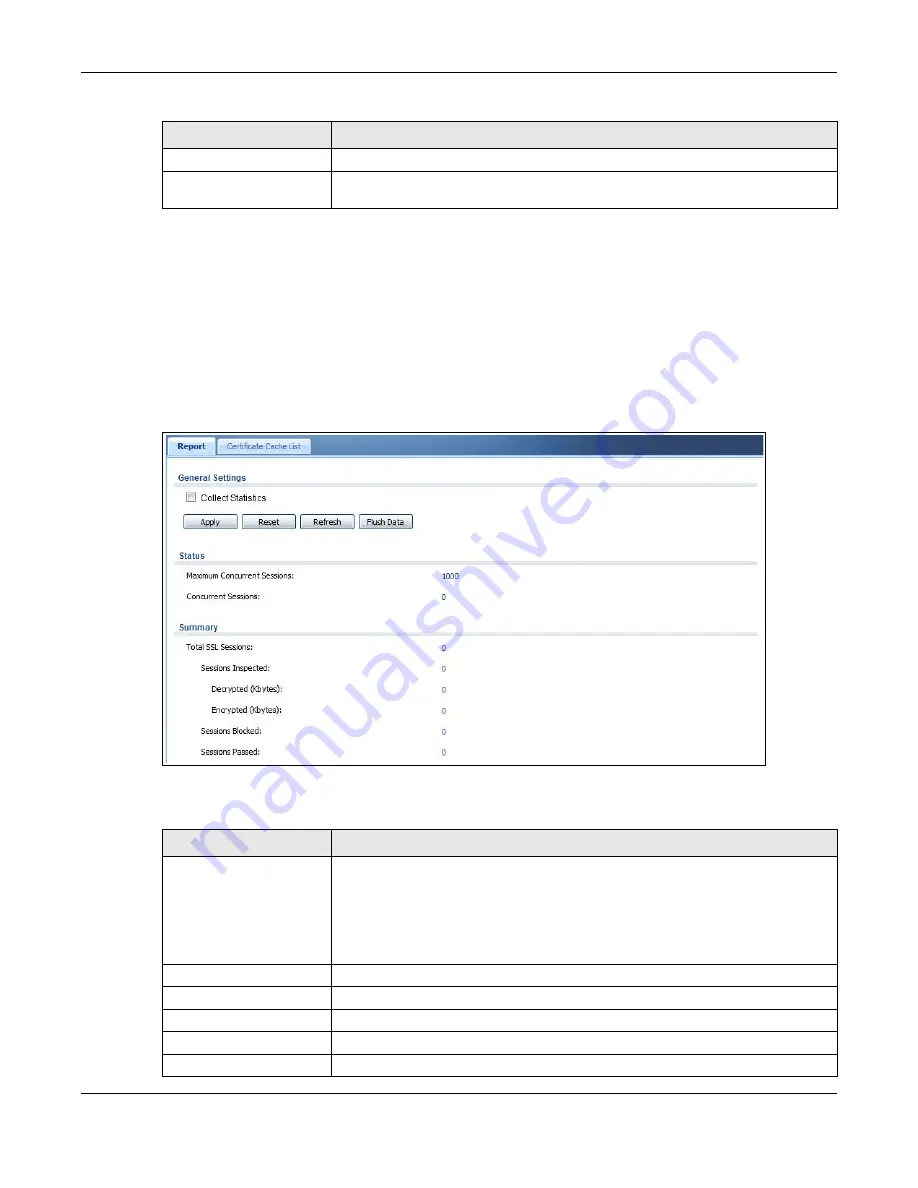
Chapter 7 Monitor
ZyWALL USG Series User’s Guide
258
7.36 The SSL Inspection Screens
The Zyxel Device uses SSL Inspection to decrypt SSL traffic, sends it to the UTM engines for inspection,
then encrypts traffic that passes inspection and forwards it. You must enable SSL Inspection if you want
to use Content Filtering 2.0 Safe Search.
Click
Monitor > UTM Statistics > SSL Inspection > Summary
to display the following screen.
Figure 215
Monitor > UTM Statistics > SSL Inspection > Summaryt
The following table describes the labels in this screen.
Avg. Response Time (sec)
This is the average for how long it takes to receive a reply from this DNSBL.
No Response
This is how many DNS queries the Zyxel Device sent to this DNSBL without receiving a
reply.
Table 80 Monitor > UTM Statistics > Anti-Spam > Status (continued)
LABEL
DESCRIPTION
Table 81 Monitor > UTM Statistics > SSL Inspection > Summary
LABEL
DESCRIPTION
Collect Statistics
Select this check box to have the Zyxel Device collect SSL Inspection statistics.
The collection starting time displays after you click
Apply
. All of the statistics in this
screen are for the time period starting at the time displayed here. The format is year,
month, day and hour, minute, second. All of the statistics are erased if you restart the
Zyxel Device or click
Flush Data
. Collecting starts over and a new collection start time
displays.
Apply
Click
Apply
to save your changes back to the Zyxel Device.
Reset
Click
Reset
to return the screen to its last-saved settings.
Refresh
Click this button to update the report display.
Flush Data
Click this button to discard all of the screen’s statistics and update the report display.
Status
Summary of Contents for USG110
Page 27: ...27 PART I User s Guide ...
Page 195: ...195 PART II Technical Reference ...
Page 309: ...Chapter 10 Interfaces ZyWALL USG Series User s Guide 309 ...
Page 313: ...Chapter 10 Interfaces ZyWALL USG Series User s Guide 313 ...
Page 358: ...Chapter 10 Interfaces ZyWALL USG Series User s Guide 358 ...
Page 373: ...Chapter 10 Interfaces ZyWALL USG Series User s Guide 373 ...








































