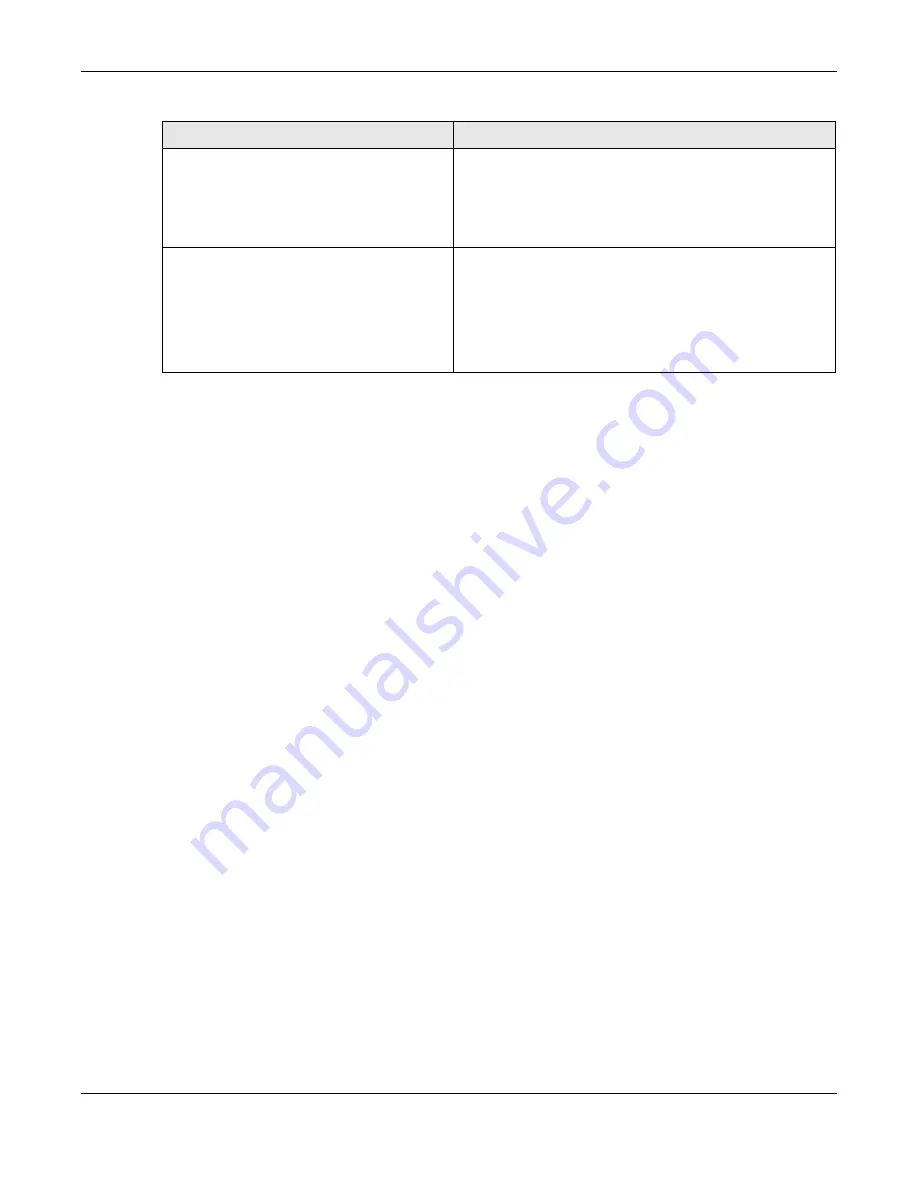
Chapter 10 Interfaces
ZyWALL USG Series User’s Guide
299
Note: * You cannot set up a PPP interface, virtual Ethernet interface or virtual VLAN interface
if the underlying interface is a member of a bridge. You also cannot add an Ethernet
interface or VLAN interface to a bridge if the member interface has a virtual interface
or PPP interface on top of it.
IPv6 Overview
IPv6 (Internet Protocol version 6), is designed to enhance IP address size and features. The increase in
IPv6 address size to 128 bits (from the 32-bit IPv4 address) allows up to 3.4 x 10
38
IP addresses.
IPv6 Addressing
An 128-bit IPv6 address is written as eight 16-bit hexadecimal blocks separated by colons (:). This is an
example IPv6 address
2001:0db8:1a2b:0015:0000:0000:1a2f:0000
.
IPv6 addresses can be abbreviated in two ways:
• Leading zeros in a block can be omitted. So
2001:0db8:1a2b:0015:0000:0000:1a2f:0000
can be
written as
2001:db8:1a2b:15:0:0:1a2f:0
.
• Any number of consecutive blocks of zeros can be replaced by a double colon. A double colon can
only appear once in an IPv6 address. So
2001:0db8:0000:0000:1a2f:0000:0000:0015
can be
written as
2001:0db8::1a2f:0000:0000:0015
,
2001:0db8:0000:0000:1a2f::0015
,
2001:db8::1a2f:0:0:15
or
2001:db8:0:0:1a2f::15
.
Prefix and Prefix Length
Similar to an IPv4 subnet mask, IPv6 uses an address prefix to represent the network address. An IPv6
prefix length specifies how many most significant bits (start from the left) in the address compose the
network address. The prefix length is written as “/x” where x is a number. For example,
2001:db8:1a2b:15::1a2f:0/32
means that the first 32 bits (
2001:db8
) from the left is the network prefix.
virtual interface
(virtual Ethernet interface)
(virtual VLAN interface)
(virtual bridge interface)
Ethernet interface*
VLAN interface*
bridge interface
trunk
Ethernet interface
Cellular interface
VLAN interface
bridge interface
PPP interface
Table 102 Relationships Between Different Types of Interfaces (continued)
INTERFACE
REQUIRED PORT / INTERFACE
Summary of Contents for USG110
Page 27: ...27 PART I User s Guide ...
Page 195: ...195 PART II Technical Reference ...
Page 309: ...Chapter 10 Interfaces ZyWALL USG Series User s Guide 309 ...
Page 313: ...Chapter 10 Interfaces ZyWALL USG Series User s Guide 313 ...
Page 358: ...Chapter 10 Interfaces ZyWALL USG Series User s Guide 358 ...
Page 373: ...Chapter 10 Interfaces ZyWALL USG Series User s Guide 373 ...



































